Vocas MBS-100 Type G4 User Manual
Page 6
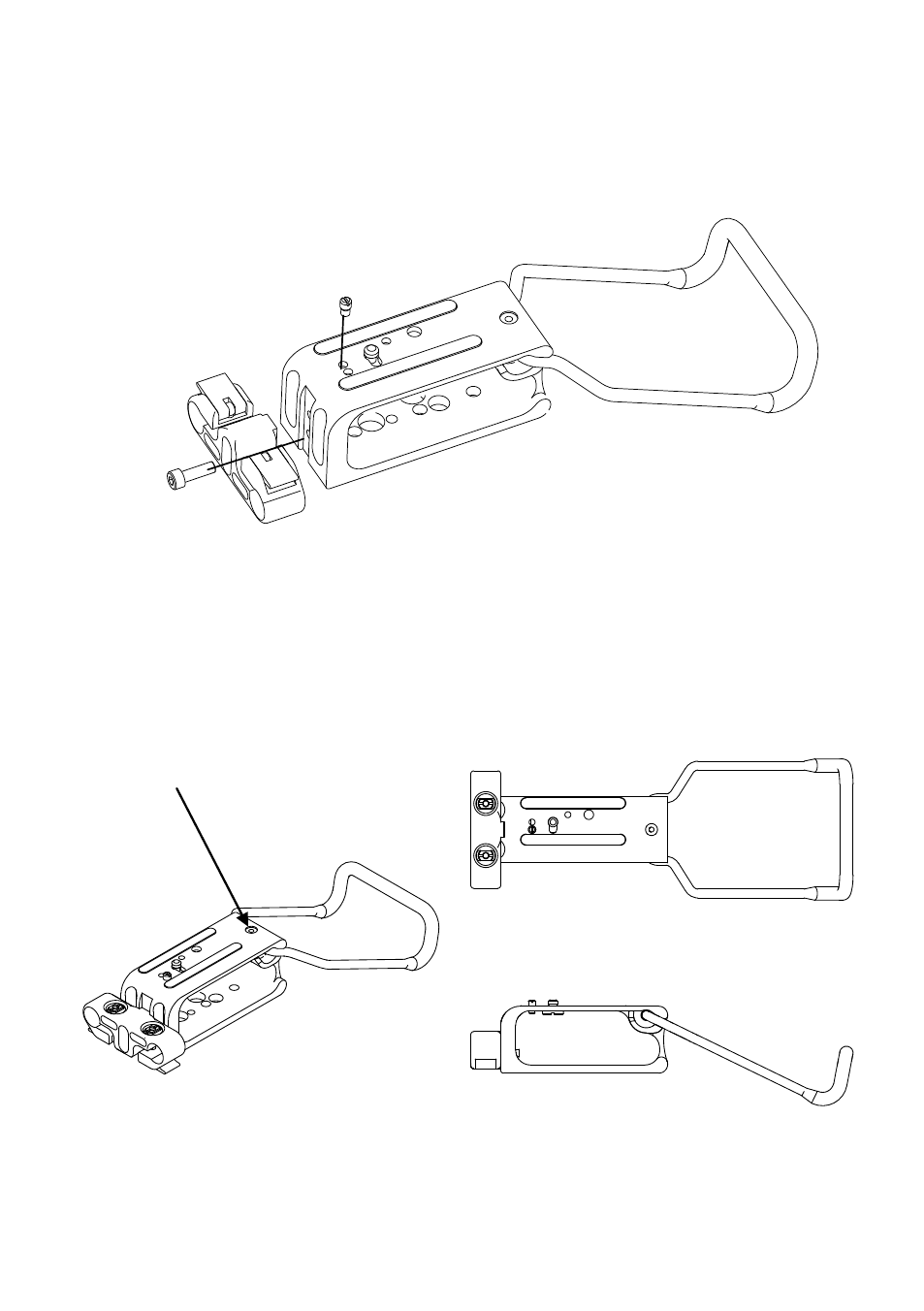
© Vocas Systems B.V. Tel: +31(0)35-6233707, e-mail [email protected]
6
Attaching this support to the Canon XH-G1/A1 and Sony HVR-
Z1U/HDR-FX1:
1. First remove the camera pin with a screwdriver.
2.
Also remove the “vertical alignment adjustment screw” with the supplied
hexagonal key.
3. Rotate the clamping mechanism 180 degrees and reattach it to the
baseplate (see illustration below).
4. Also reattach the camera pin as shown in the below illustration (for the
Sony Z1U/FX1 cameras you can also use the rear hole for even better
fixation).
Rear hole for Sony Z1U/FX1
