Routine maintenance, Replacing the getter cartridge, Disposing of spent getter cartridges – VICI NP2 User Manual
Page 6
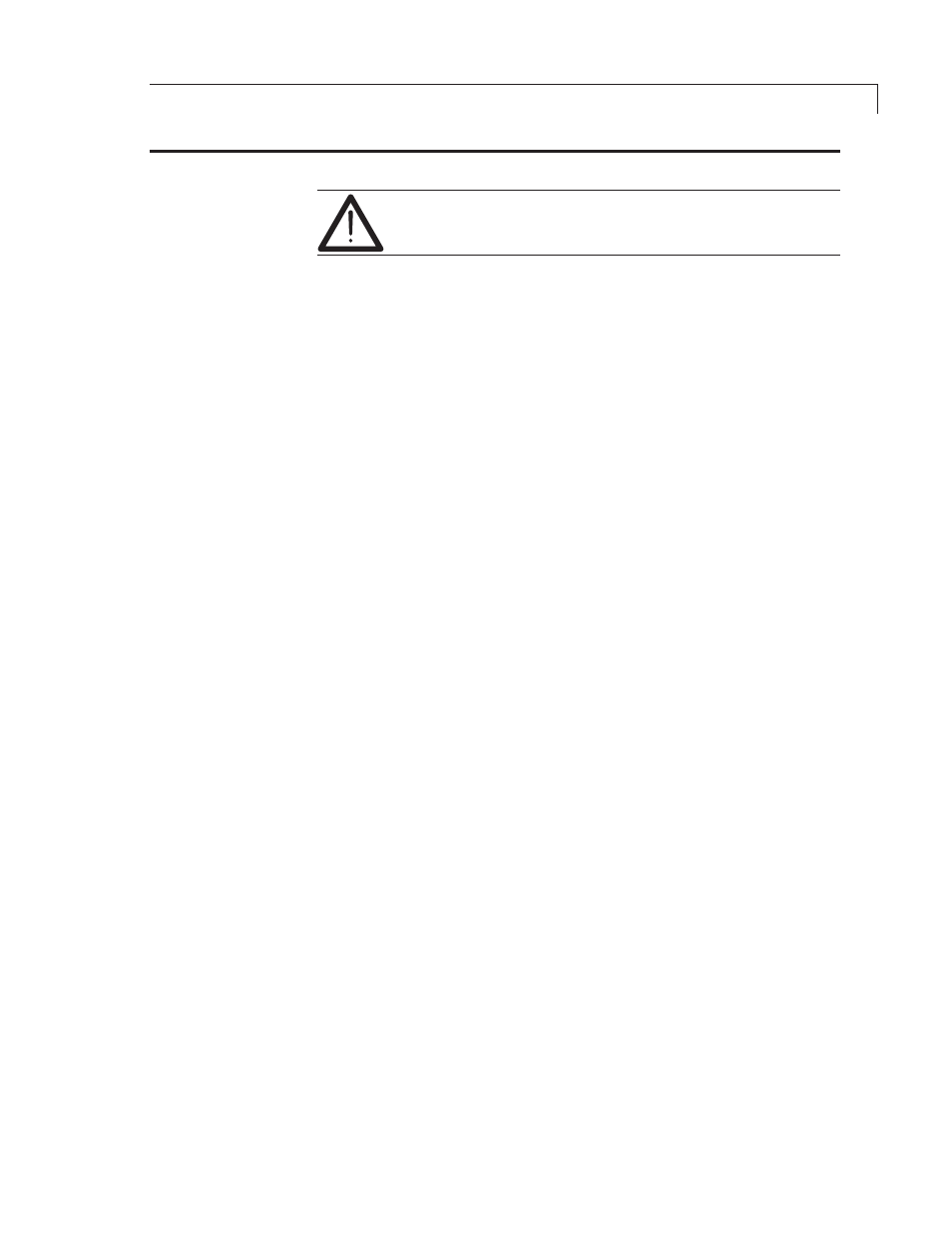
5
Routine Maintenance
Do not open or modify the trap assembly.
In normal usage there is no maintenance required on the purifier or power
supply. If the purifier shows signs of saturation it will need replacement.
Replacement cartridges can be ordered from Valco using the product
numbers below.
For an HP2:
I-23572HP2
For an NP2:
I-23572NP2
Replacing the Getter Cartridge
1.
Disconnect the power supply from the purifier, but leave the helium
flow on.
2.
Allow at least two hours for the purifier to cool.
3.
Using a thin-edged screwdriver or knife, remove the two hole plugs
from the side of the unit and one from the top.
4.
The side holes allow access to the two screws which secure the trap.
With a 5/32" allen wrench, turn each screw counterclockwise one to
two rotations.
5.
If the trap is still too hot to the touch, allow more cooling time. If it can
be handled, pull it out through the hole in the top of the unit.
6.
Disconnect the output line at the fitting, and cap it to allow the trap to
pressurize.
7.
Have a second cap at the ready. Disconnect the input line at the
fitting, and cap it immediately.
8.
Insert the new trap, making sure the insulation and feed-through hole
plug are snug against the top of the trap. Push the trap assembly
down until the feed-through hole plug is resting on the top of the unit.
9.
Tighten both allen screws, making sure the trap does not move.
10.
Snap in the feed-through hole plug, and both the side hole plugs.
11.
Refer to the Installation section at the top of page 3 to get the
system back in operation.
Disposing of Spent Getter Cartridges
Obtain a return authorization number from VICI by emailing [email protected] or
calling 800-367-8424. The packaged getter cartridge should be clearly
marked “Traps for Disposal”.
