Location and installation of receiver, Installation of system – TeachLogic VOICELINK III User Manual
Page 13
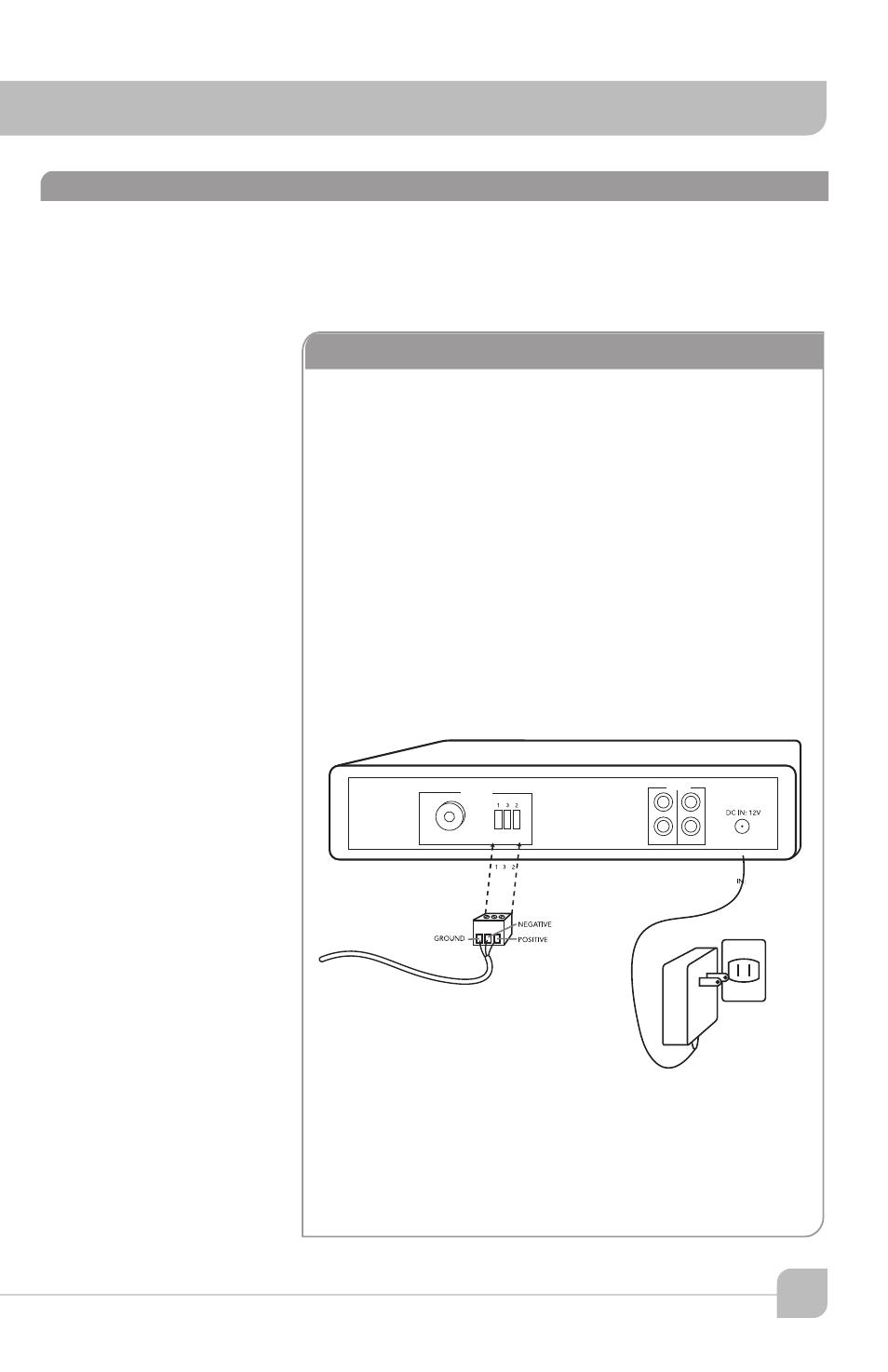
7
location and Installation of receiver
Since the VoiceLink III is a supplement to an existing
power amplifier system, you will want to locate the
receiver near the power amplifier to minimize audio
cable length from receiver to sound system.
Connect the output of the receiver to the line input
of the sound system.
• Balanced: Use three pin Phoenix connector, line
level.
• Unbalanced: Use a shielded cable with 1/4"
phone connector, this output is designed for mic
level input and is -15 Db less than the three pin
Phoenix connector output.
Pin 1 - Ground
Pin 3 - Negative
Pin 2 - Positive
Plug power supply into AC outlet.
Plug power cable into receiver.
installation of system
Location of receiver is primarily determined by user accessibility, location of sound system
and availability of an electrical outlet. Location of the sensor and routing of the sensor cable
is a more critical issue.
SENSOR
AVX/DVD
INPUTS
OUTPUTS
UNBALANCED BALANCED
