Syba SD-UEN-525 User Manual
Page 2
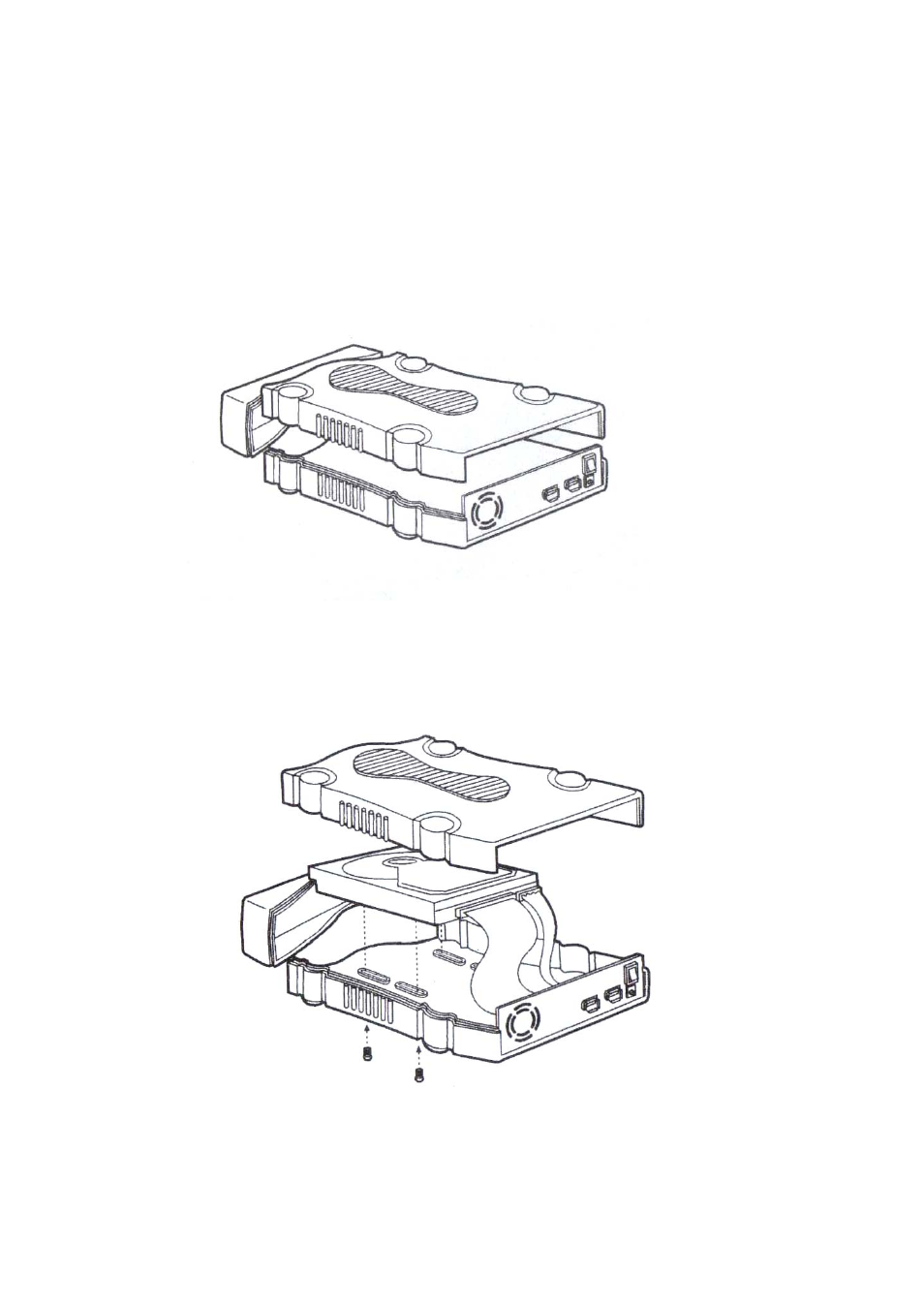
HARDWARE INSTALLATION
Installing a 3.5’’ hard drive in to the 5.25’’ enclosure
Step 1: Take off the top cover of the 5.25” enclosure as shown in diagram.
Step 2: Connect the IDE cable and power cable to the 3.5” hard drive and secure
the 3.5” hard drive with the screws provided as shown in diagram.
2
