SWIT Electronics S-1090F User Manual
Page 6
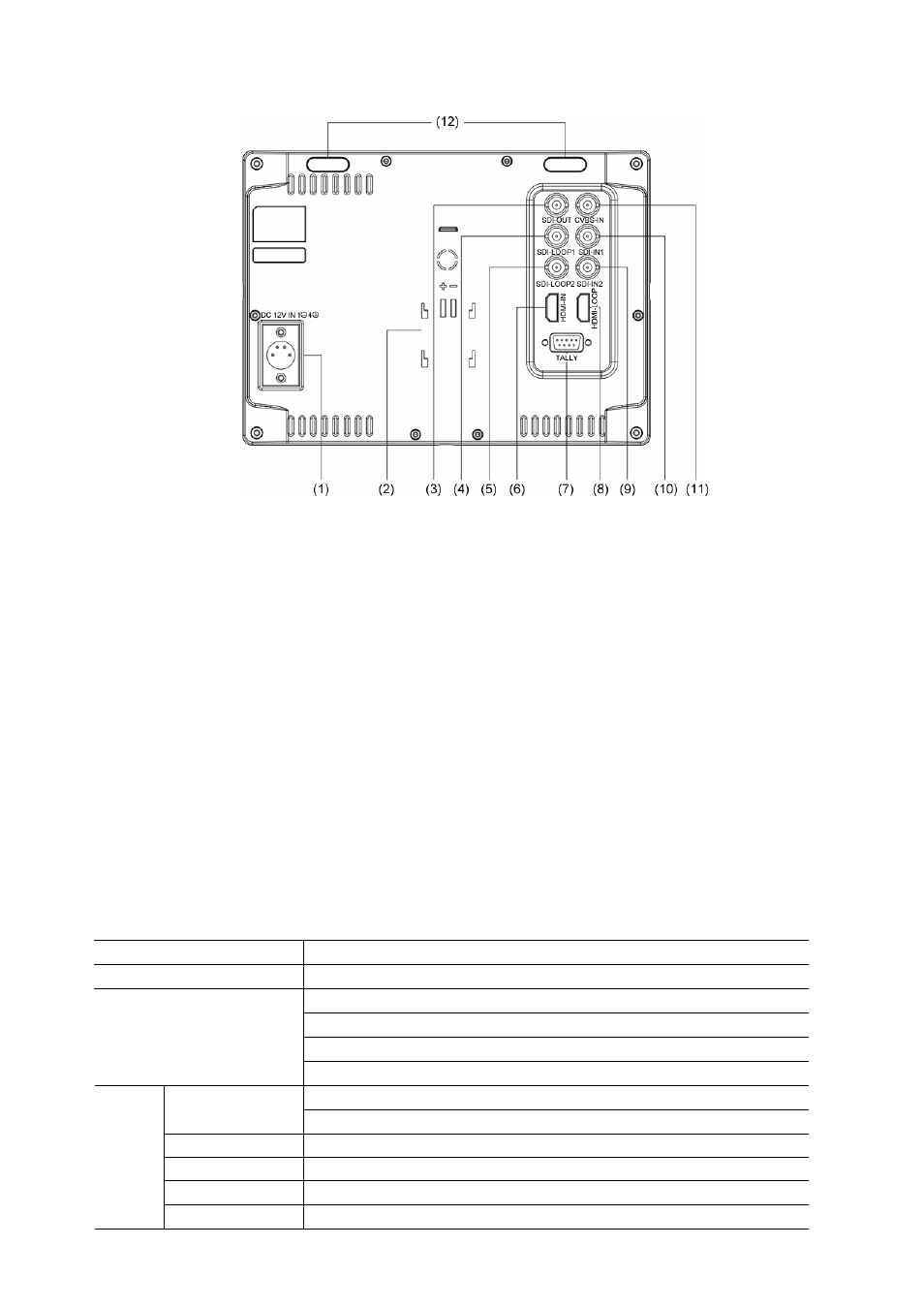
Rear view
⑴ DC 12V IN: Connect with DC12V 4-pin XLR power adapter. (Pin 1: Negative, Pin 4: Positive)
⑵ Battery mount connector:
Connect with SWIT S-7004 series quick release DV mounts, and then mount corresponding DV batteries.
See details in “Optional Battery Mount”.
⑶ SDI OUT: HDMI converted to SDI output (BNC connector)
⑷ SDI-LOOP1: HD/SD-SDI loop through output from SDI-IN1 (BNC connector)
⑸ SDI-LOOP2: HD/SD-SDI loop through output from SDI-IN2 (BNC connector)
⑹ HDMI-IN: HDMI input
⑺ TALLY controlling port (DB-9)
⑻ HDMI-LOOP: HDMI loop through output
⑼ SDI-IN2: HD/SD-SDI input (BNC connector)
⑽ SDI-IN1: HD/SD-SDI input (BNC connector)
⑾ CVBS-IN: Composite video input (BNC connector)
⑿ TALLY Light: Red, Green and Yellow 3-color TALLY indicator
Input formats
Input
Supported formats
CVBS
PAL / NTSC
480I / 576I / 480P / 576P
1080i (60 / 59.94 / 50)
720p (60 / 59.94 / 50)
HDMI
1080p (60 / 59.94 / 50 / 30 / 29.97 / 25 / 24 / 23.98)
1080i (60 / 59.94 / 50)
SMPTE-274M
1080p (30 / 29.97 / 25 / 24 / 23.98)
SMPTE-RP211
1080psf (30 / 29.97 / 25 / 24 / 23.98)
SMPTE-296M
720p (60 / 59.94 / 50)
SMPTE-125M
480i (59.94)
SDI
ITU-R BT.656
576i (50)
