Stealth Cam STC-U840IRNG UNIT-OPS User Manual
Page 12
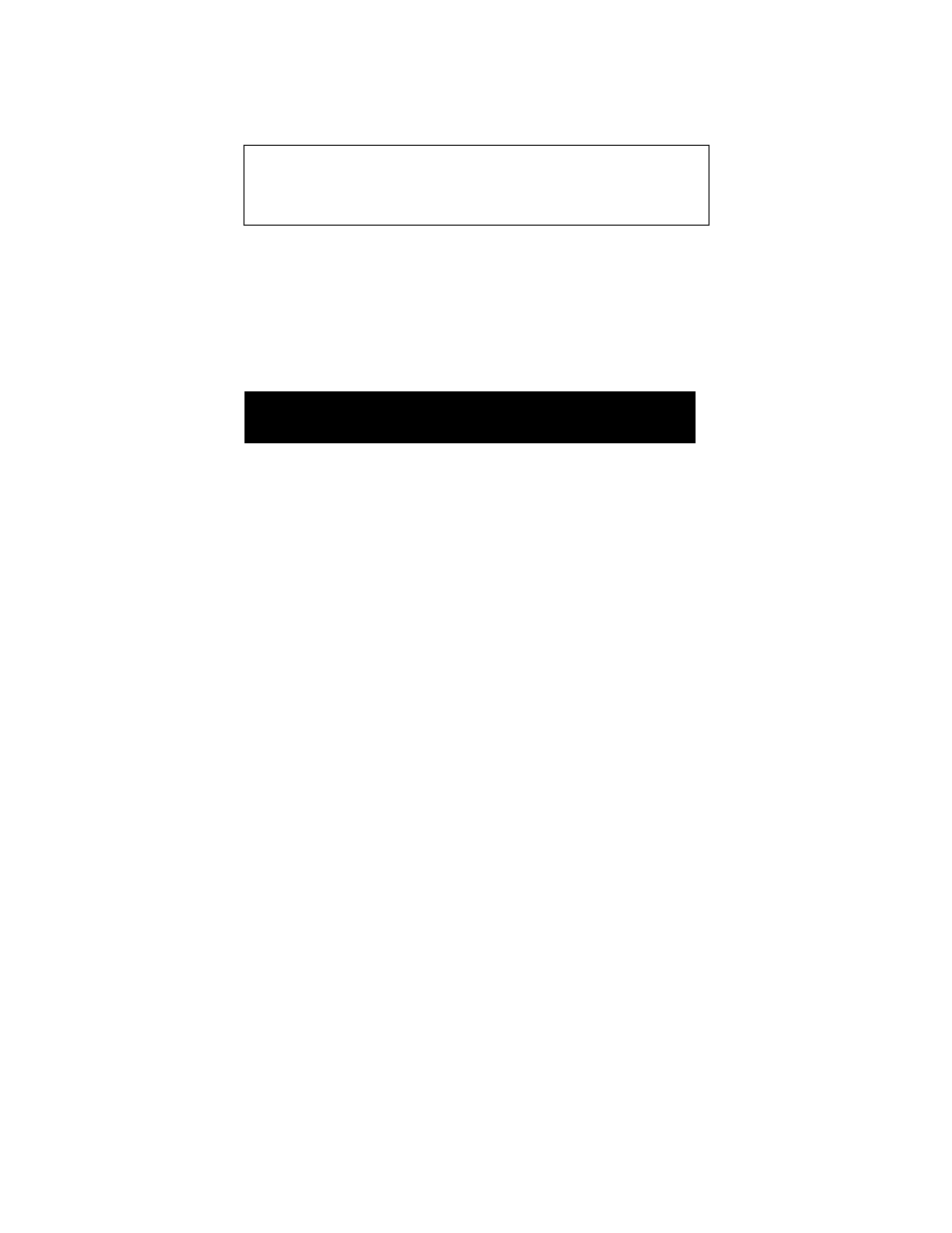
WWW.STEALTHCAM.COM
Toll Free 877-269-8490
12
•
Make sure camera is in the OFF position.
•
Insert the external battery barrel plug into the DC 12V jack on the
bottom of camera housing.
•
Turn the camera power on.
NOTE:
Please
make
sure
the
voltage
and
polarity
(+/-‐)
are
correct
before
connection.
Incorrect
voltage
or
polarity
(+/-‐)
will
damage
the
camera.
When
both
internal
and
external
batteries
are
connected,
the
camera
will
draw
power
from
the
higher
voltage
source
first.
Memory Options
The
camera
is
also
equipped
with
an
expandable
media
card
slot
capable
of
accepting
up
to
16GB
SD
card
with
Class
6
or
below
speed
rating
(sold
separately).
The
front
counter
display
will
show
the
number
of
images
stored
on
the
SD
card.
If
no
SD
card
is
inserted
the
front
counter
display
will
show
“NOSd”.
WARNING: The above camera will not accept Class 10 or above
speed rating SD memory cards.
