Stealth Cam STC-P8XT Prowler-XT User Manual
Page 20
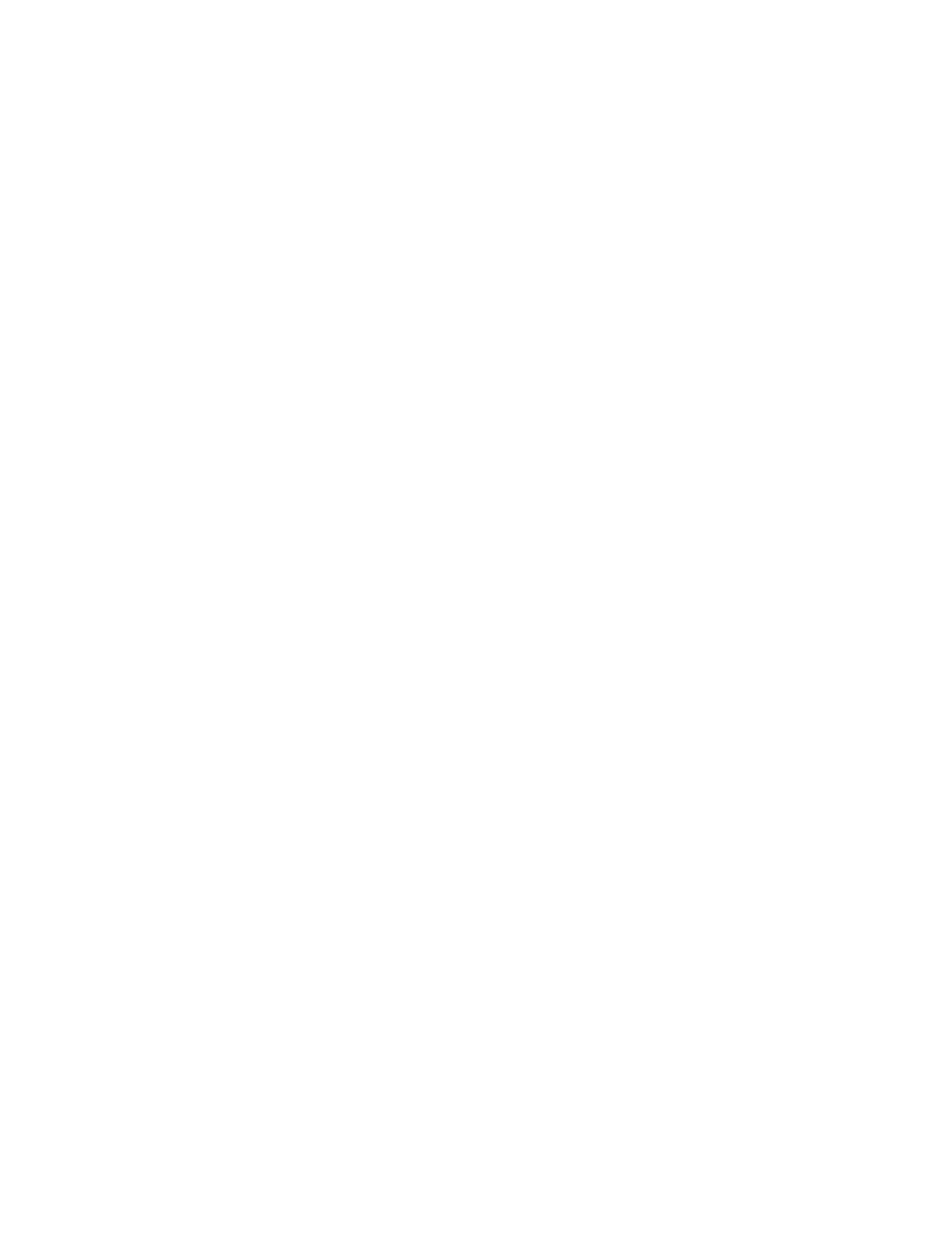
WWW.STEALTHCAM.NET
Toll Free 877-269-8490
20
•
The YEAR digits will be blinking.
•
Press
[UP]
or
[DN]
to
increase
or
decrease
the
year
value.
(00
-‐
99).
•
Press [OK] to save your selection and enter Month setting.
•
The MONTH digits will be blinking.
•
Press
[UP]
or
[DN]
to
increase
or
decrease
the
month
value.
(01
–
12).
•
Press [OK] to confirm the month setting and enter Date setting.
•
The Date digits will be blinking.
•
Press
[UP]
or
[DN]
to
increase
or
decrease
the
date
value.
(01
–
31).
•
Once this is all done, press [OK].
•
You’ll then see the word -‐ dEL -‐ blinking.
•
Press [MENU] button to exit the program setting and back to the status
screen.
