Stealth Cam STC-V550MTR User Manual
Page 34
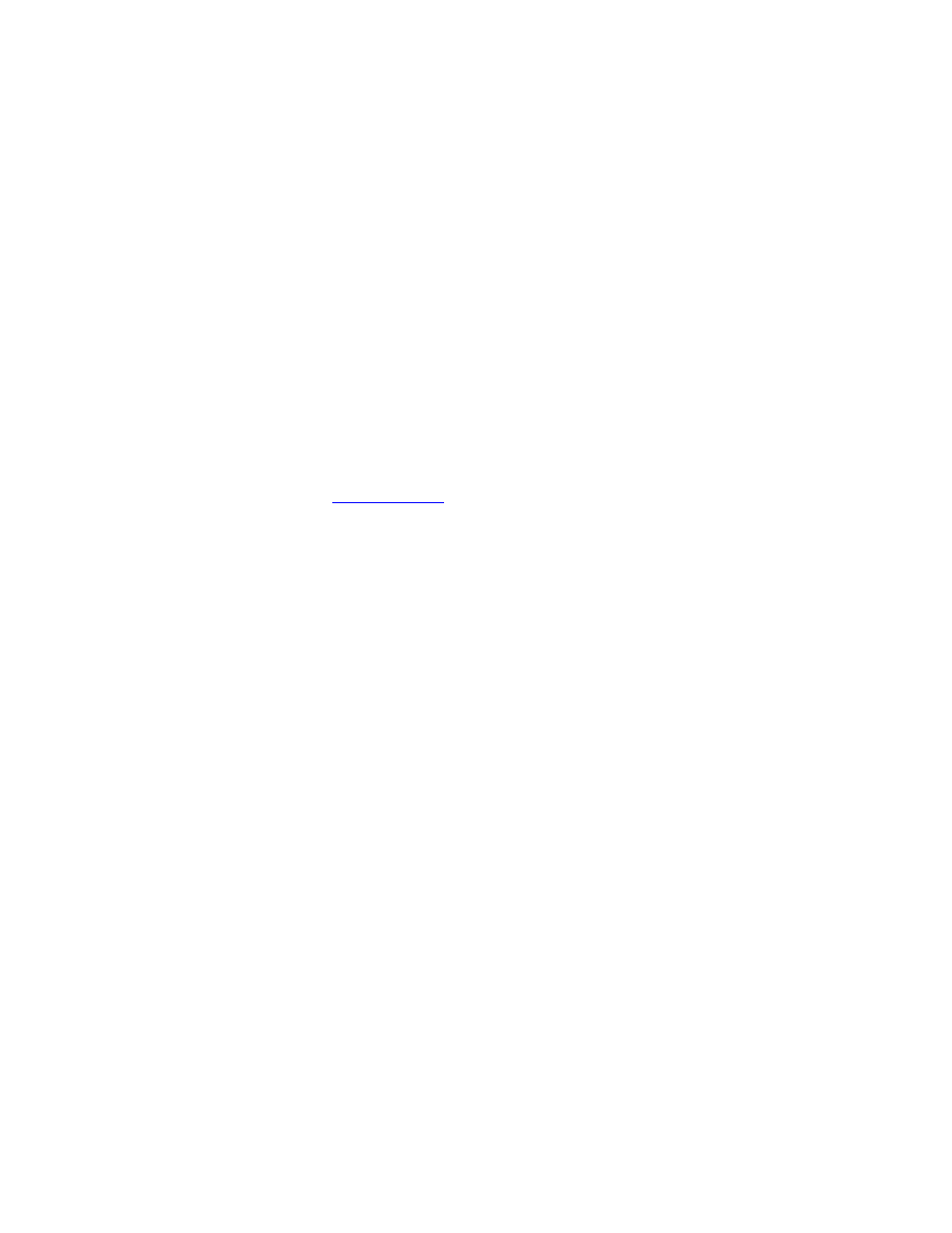
STC-V550MTR
www.stealthcam.net
Toll Free 877-269-8490
34
•
Operation manual of Ulead Photo Explorer is contained on the
provided CDROM.
Viewing the images on your computer using the provided software
Please refer to Installation section above to install the software and
application program properly.
•
Slide the power switch to OFF location.
•
To view the images simply plug one end of the USB cable into
an available USB port on your computer.
•
Plug the other end of USB cable into the camera. The camera
will automatically power ON and display a USB icon on the
screen.
•
At the same time, your computer will recognize the camera as
mass storage device and found under MY COMPUTER.
See also other documents in the category Stealth Cam Camcorders:
- STC-DASHCAM Dash Cam (13 pages)
- STC-NVM Night Vision Monocular (7 pages)
- STC-Z3IRTL Core (38 pages)
- STC-Z8IRTL Core 8 (38 pages)
- STC-SK724 Skout 7 (10 pages)
- STC-SK732NG Skout No Glo (10 pages)
- STC-SN854NG Sniper Shadow (40 pages)
- STC-U838NXT Unit X (10 pages)
- STC-U838NG Unit X Ops (10 pages)
- STC-CRV20 LCD Memory Card Viewer (22 pages)
- STC-I890 Rogue (45 pages)
- STC-I850 Sniper-PRO (42 pages)
- STC-V650MTR Sniper (40 pages)
- STC-WD3MT V330MT (47 pages)
- STC-WD3MT-RT V330MTR (47 pages)
- STC-AD3X V390Z (49 pages)
- STC-V450 (42 pages)
- STC-AC540IR Archer's Choice (12 pages)
- STC-QX8 Delta 8 (30 pages)
- STC-WD2IR I230IR (41 pages)
- STC-AD2RT (48 pages)
- STC-ADXRT (48 pages)
- STC-WD2 I230 (40 pages)
- STC-WD3 I330 (47 pages)
- STC-WD3RT I330RT (47 pages)
- STC-AD3 I390 (49 pages)
- STC-I450 (40 pages)
- STC-I550 (39 pages)
- STC-I590 (44 pages)
- STC-WD2X V230 (42 pages)
- STC-WD1 (40 pages)
- STC-I540IR (44 pages)
- STC-IR1 (42 pages)
- STC-I530IR Nomad-IR (42 pages)
- STC-DVIR5 Prowler (43 pages)
- STC-P8XT Prowler-XT (42 pages)
- STC-DVSIR5 ProwlerDVS (43 pages)
- STC-I840IR Rogue-IR (45 pages)
- STC-U735IR Skout-7 (45 pages)
- STC-DVIR4 Sniper-IR (43 pages)
- STC-DVIR8 Sniper-IR (43 pages)
- STC-SNX1 Sniper-Shadow (45 pages)
- STC-Z3IR Titan (28 pages)
- STC-U732K UNIT-7 (11 pages)
