Stealth Cam STC-AD2 User Manual
Page 18
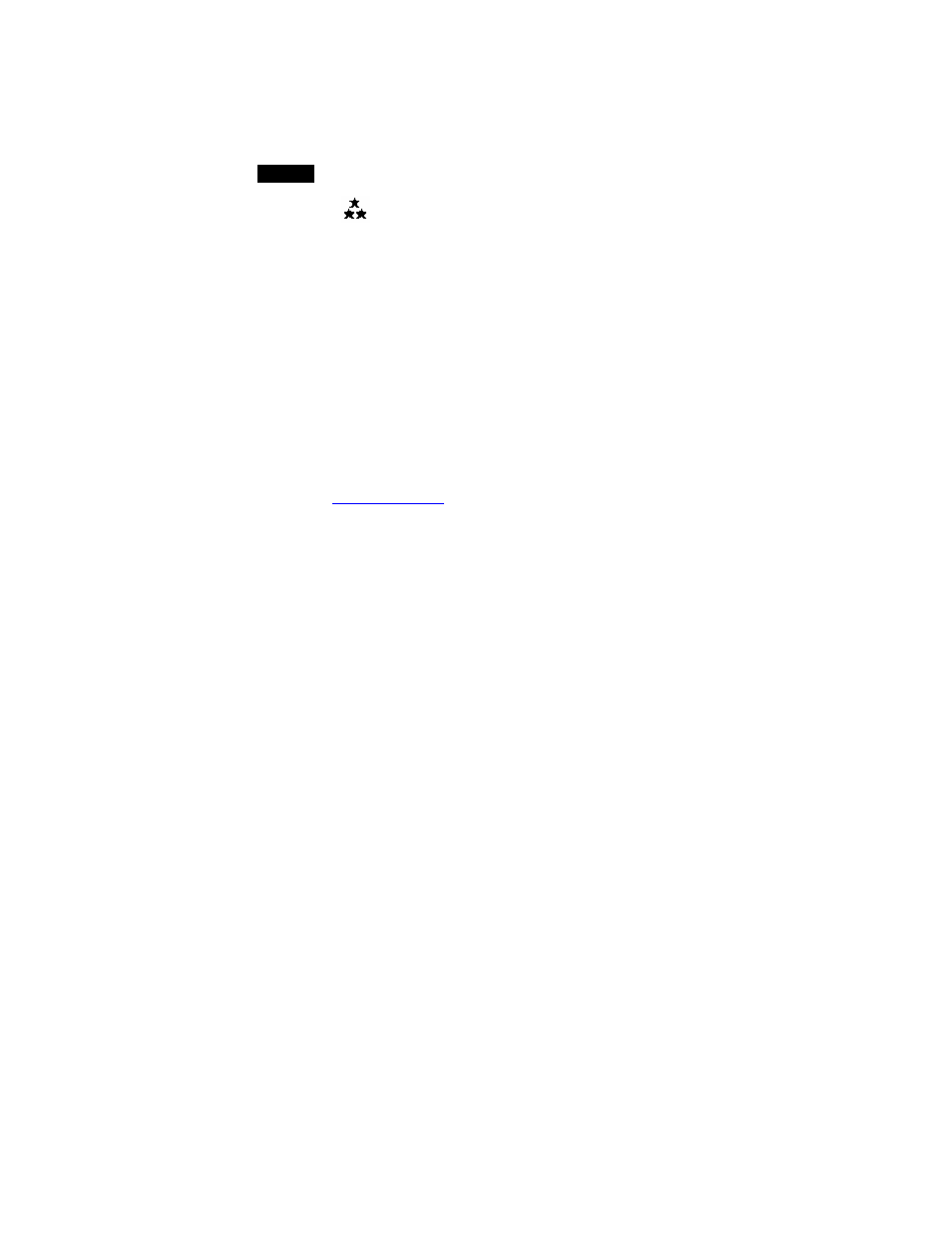
STC-AD2 / STC-AD2RT
Press Menu to exit setting
www.stealthcam.net
Toll Free 877-269-8490
18
ge the last setting or Down button to
Or press Up button to chan
continue with the next setting.
Quality
ty
icon will be blinking
een Fine – Normal – Low
e star = Low quality
ty
Pres
icon will be freeze
ge the last setting or Down button to
he Quali
T
Press Left/Right button to select betw
quality
On
Two star = Normal quali
Three Star = Fine quality
s OK to confirm setting, the
Press Menu to exit setting
Or press Up button to chan
continue with the next setting.
This manual is related to the following products:
See also other documents in the category Stealth Cam Camcorders:
- STC-DASHCAM Dash Cam (13 pages)
- STC-NVM Night Vision Monocular (7 pages)
- STC-Z3IRTL Core (38 pages)
- STC-Z8IRTL Core 8 (38 pages)
- STC-SK724 Skout 7 (10 pages)
- STC-SK732NG Skout No Glo (10 pages)
- STC-SN854NG Sniper Shadow (40 pages)
- STC-U838NXT Unit X (10 pages)
- STC-U838NG Unit X Ops (10 pages)
- STC-CRV20 LCD Memory Card Viewer (22 pages)
- STC-I890 Rogue (45 pages)
- STC-I850 Sniper-PRO (42 pages)
- STC-V650MTR Sniper (40 pages)
- STC-WD3MT V330MT (47 pages)
- STC-WD3MT-RT V330MTR (47 pages)
- STC-AD3X V390Z (49 pages)
- STC-V450 (42 pages)
- STC-AC540IR Archer's Choice (12 pages)
- STC-QX8 Delta 8 (30 pages)
- STC-WD2IR I230IR (41 pages)
- STC-ADXRT (48 pages)
- STC-WD2 I230 (40 pages)
- STC-WD3 I330 (47 pages)
- STC-WD3RT I330RT (47 pages)
- STC-AD3 I390 (49 pages)
- STC-I450 (40 pages)
- STC-I550 (39 pages)
- STC-I590 (44 pages)
- STC-WD2X V230 (42 pages)
- STC-V550MTR (44 pages)
- STC-WD1 (40 pages)
- STC-I540IR (44 pages)
- STC-IR1 (42 pages)
- STC-I530IR Nomad-IR (42 pages)
- STC-DVIR5 Prowler (43 pages)
- STC-P8XT Prowler-XT (42 pages)
- STC-DVSIR5 ProwlerDVS (43 pages)
- STC-I840IR Rogue-IR (45 pages)
- STC-U735IR Skout-7 (45 pages)
- STC-DVIR4 Sniper-IR (43 pages)
- STC-DVIR8 Sniper-IR (43 pages)
- STC-SNX1 Sniper-Shadow (45 pages)
- STC-Z3IR Titan (28 pages)
- STC-U732K UNIT-7 (11 pages)
