Setup and programming, Definitions – Stealth Cam STC-SN854NG Sniper Shadow User Manual
Page 14
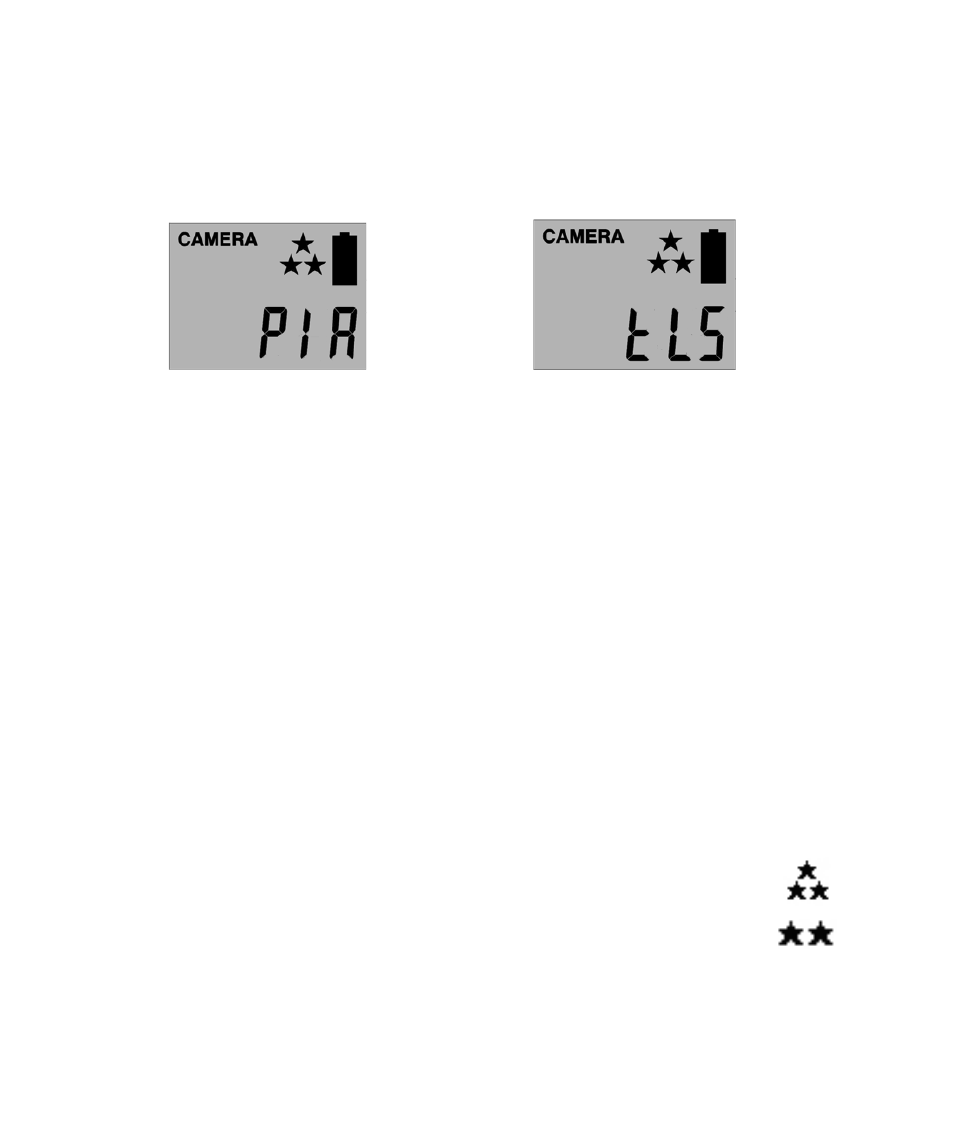
WWW.STEALTHCAM.COM
Toll Free 877-269-8490
14
SETUP AND PROGRAMMING
When
the
camera
is
first
turned
in
the
Manual
setting,
the
internal
LCD
screen
displays
the
camera
status.
The
following
information
is
present
on
this
screen.
( Passive Infrared Mode ) ( Time-‐Lapse Mode )
If no buttons are pressed after 30 seconds the LCD screen will power down to
conserve
battery
life
and
enter
1-‐minute
count
down
to
enter
PIR
detection
mode.
To
re-‐power
the
display
screen,
press
and
hold
the
UP
or
DOWN
button
until
you
see
the
status
screen.
Definitions
•
Day and Time: Displays the date and time that you have set.
•
Operation
mode:
Ø
PIR (Passive Infrared): Camera takes Image/Video per PIR trigger.
Ø
Time Lapse (tLS): Camera takes the still image per preset time.
•
Capturing
Sequence
mode
/
Burst
mode:
Ø
1P -‐ 9P: 1 to 9 burst mode image capturing per PIR trigger.
Ø
Video: 5 to 300 seconds’ adjustable video per PIR trigger.
•
Resolution
for
Images:
Color
Daytime
/
Black
&
White
Nighttime
Ø
3
Stars
(8Mp):
Select
this
option
to
capture
an
8.0M
pixels
image.
(High
image
quality
interpolated
from
5M
sensor)
Ø
2
Stars
(3Mp):
Select
this
option
to
capture
a
3.0M
pixels
image.
(Low
image
quality)
