Operations for bluetooth, Audio/mobile- phone transceiver unit, Basic operations – Clarion BLT370 User Manual
Page 17
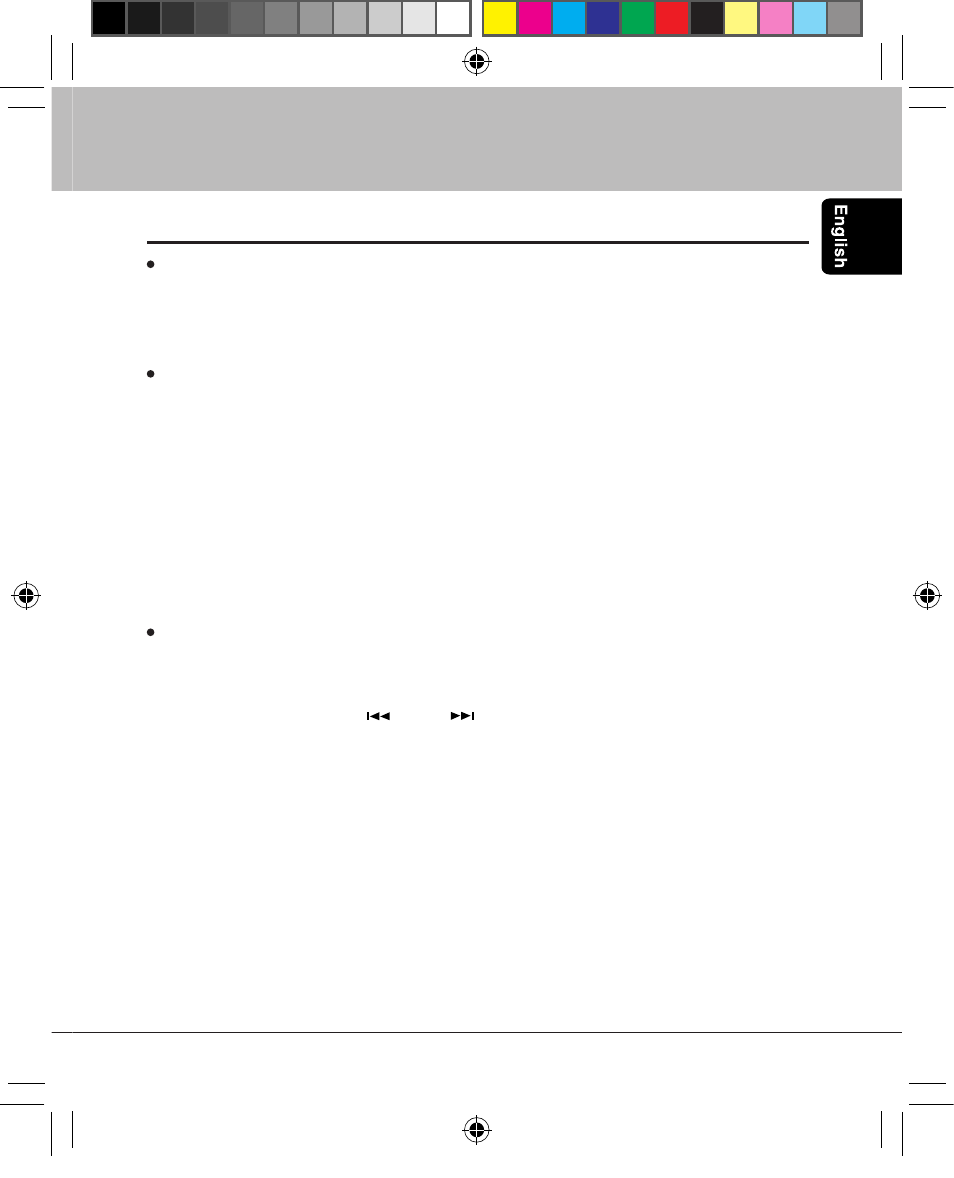
17
BLT370
Basic Operations
•
Turning on the power
The unit turns on immediately when power is supplied. It can only be turned
off if car engine is off.
•
Resetting the Transceiver unit
This function is used to restore to factory default setting and clear all the
pairing information.
1. Press the [RESET] button once to perform reset function.
Notes:
• Transceiver will remain as power on state.
• The previously-connected device(s) may still hold the Transceiver information. Thus
if the device initiate a
Bluetooth
®
connection when the Transceiver is in pairing
mode, the connection may be successful.
•
Activating
Bluetooth
®
Transceiver pairing mode
1. Turn on the Transceiver by powering up the car audio system, note that
the Red LED blinks once every 5 seconds to confirm that the power is on.
2. Press and hold the [ ] and [ ] buttons simultaneously for 2 seconds
or longer to activate
Bluetooth
®
pairing mode.
Note:
• If no device is paired to the Transceiver after 3 minutes, pairing mode will be
cancelled.
For more information on
Bluetooth
®
pairing, please see chapter “Pairing
Sequence” on page 11.
5. OPERATIONS FOR
BLUETOOTH
®
AUDIO/MOBILE-
PHONE TRANSCEIVER UNIT
1EN_OM_Receiver BLT370.indd 17
8/15/07 3:10:40 PM
