Hyundai H-MW1021 User Manual
Page 8
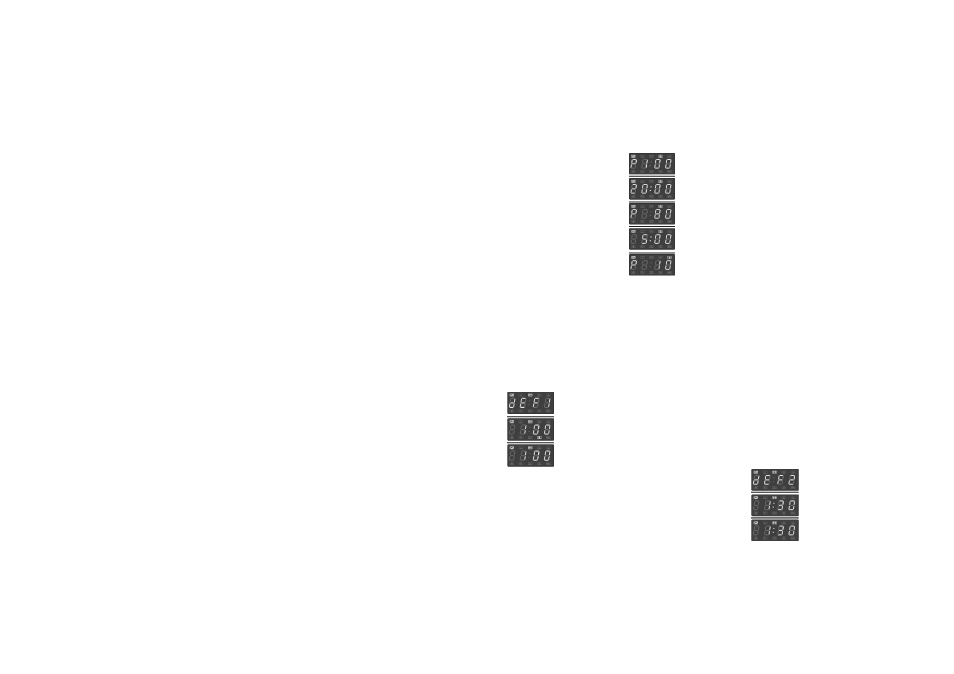
8
Program set in advance
Input the cooking program. Three stage power levels can be set at the most. Defrost should always be set as first stage.
· Example: If you want to use 20 minutes of 100% microwave power + 5 minutes of 80% microwave power + 5 minutes of 10% microwave power to
cooking food:
- Press
button, the screen display P100
- Press
button to confirm 100% microwave power
- Turn the multifunction knob to select cooking time 20 minutes
- Press
button again
- Turn the multifunction knob to select 80 % microwave power
- Press
button to confirm 80% microwave power
- Turn the multifunction knob to select cooking time 5 minutes
- Press
button again
- Turn the multifunction knob to select 10 % microwave power
- Press
button to confirm 10% microwave power
- Turn the multifunction knob to select cooking time 5 minutes
- Press
button to start the cooking process or press
to cancel the settings.
Start/Quick start
When the oven is in waiting state, press
button to start cooking food with full microwave power. Each press
will add one minute.
Defrost by weight
· Select the defrost setting by pressing the
button.
· Turn the multifunction knob to select the weight of food.
· Press the
button to start defrosting food.
Defrost by time
· Select the defrost setting by pressing the
button.
· Turn the multifunction knob to select the cooking time.
· Press the
button to start defrosting food or press
to cancel the settings.
«Russian oven» (
) function
· Some food doesn t require to set up time and power, they are automatically adjusted in accordance with selected type of food.
· Press the
button, the oven display is A-1
· Turn the multifunction knob to select the type of food. The display indication is following (refer to Chart 2):
