Operation/installation manual – Clarion APX280M User Manual
Page 5
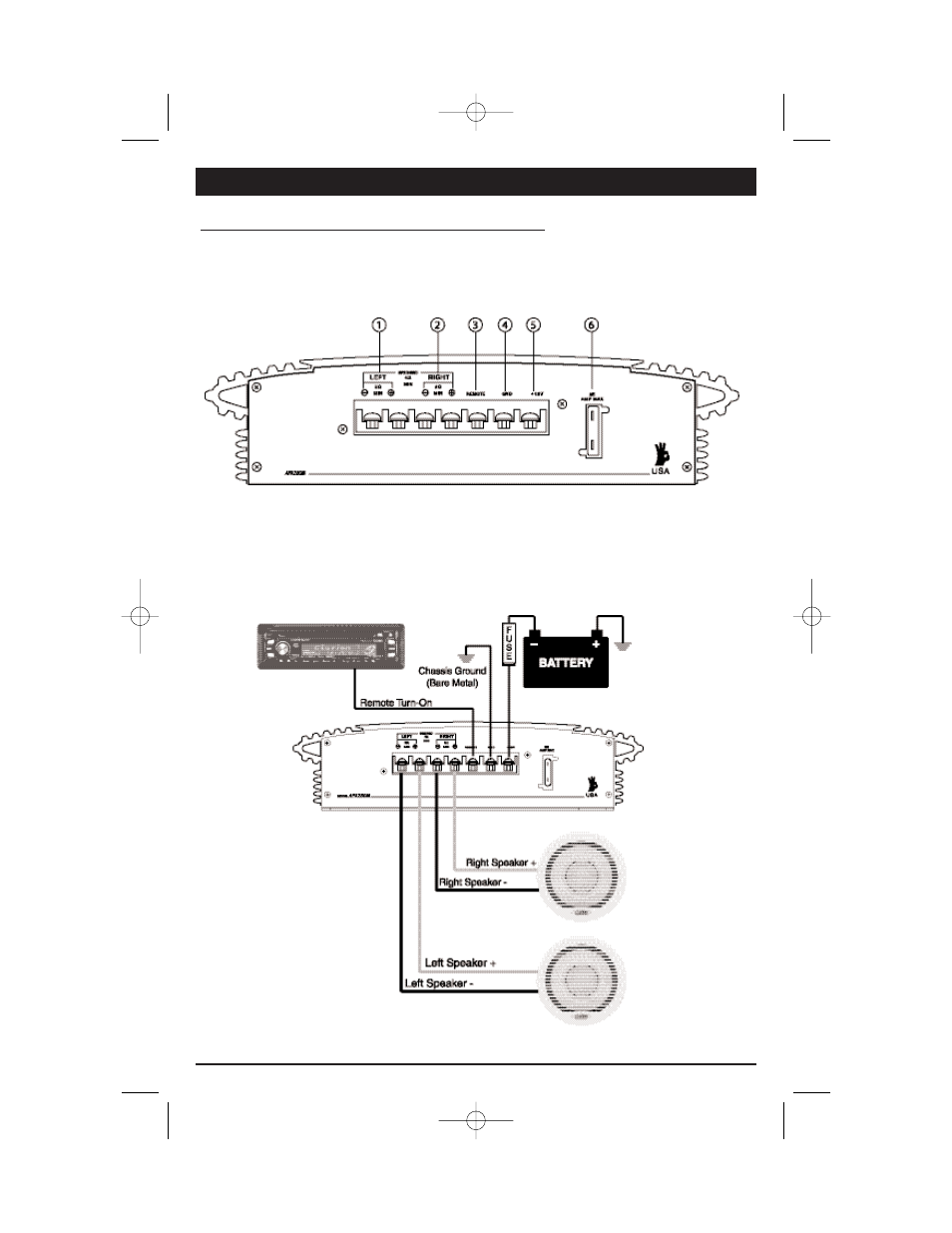
Operation/Installation Manual
3
CONNECTIONS FOR POWER AND SPEAKERS
The rear panel of the APX280M contains power and speaker connections as
shown below.
Figure 2
1. Left Speaker Output
2. Right Speaker Output
3. Remote Turn-on Input
4. Ground Input
5. Battery + 12V Input
6. 25 Amp Fuse
Figure 3
APX280M manual.qxd 3/12/2004 12:55 PM Page 3
