D pf sub menu – BenQ FP591 User Manual
Page 47
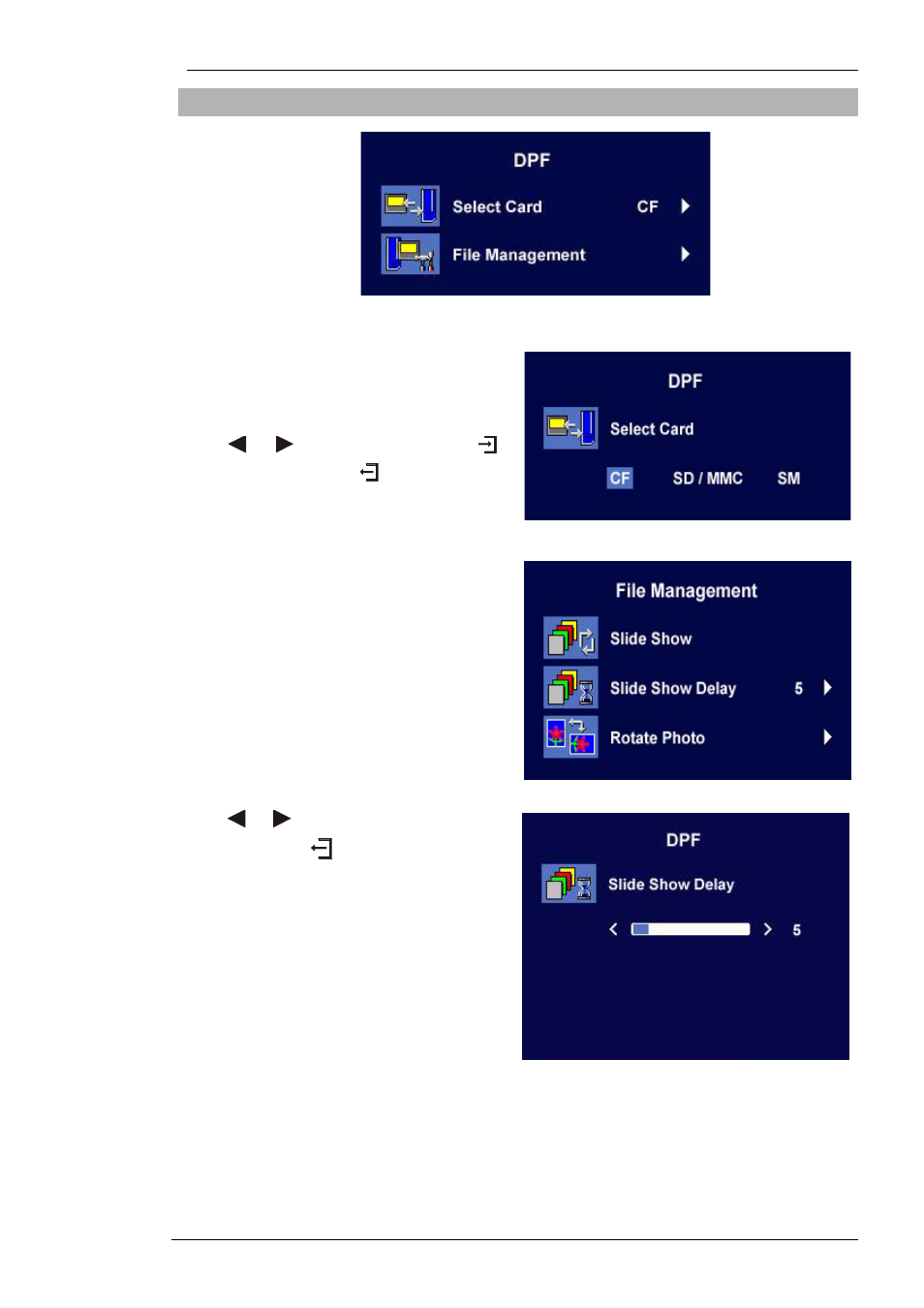
BenQ LCD Color Monitor User's Guide
English 46
D
PF sub menu
Select Card:
User may select from the following kinds of
memory cards: Compact Flash, Security
Disk/Multi Media Card and Smart Media.
Press
or
key to select card, press
key to confirm, or press
key to return to
previous menu.
File Management sub menu.
Press
or
key to adjust the time gap of
Slide Show, press
key to return to previ-
ous menu.
See also other documents in the category BenQ Monitors:
- FP71G+ (32 pages)
- LCD COLOR MONITOR FP937S (53 pages)
- G900 (31 pages)
- FP567 (43 pages)
- FP202W (34 pages)
- FP71V+ (38 pages)
- FP231W (37 pages)
- FP785 (56 pages)
- FP791 (53 pages)
- FP91G (36 pages)
- FP767 (47 pages)
- FP781 (23 pages)
- FP531 (32 pages)
- GL2780 27" Eye-Care Stylish 16:9 LCD Monitor (45 pages)
- FP241W (46 pages)
- FP241WZ (47 pages)
- FP73G (36 pages)
- FP731 (54 pages)
- FP241VW (47 pages)
- MOBIUZ EX270QM 27" 1440p HDR 240 Hz Gaming Monitor (58 pages)
- PhotoVue SW272U 27" 4K HDR Monitor (70 pages)
- PD2500Q 25" 16:9 IPS Monitor (15 pages)
- DesignVue PD2705UA 27" 4K HDR Monitor with Ergo Stand (75 pages)
- GW3290QT 31.5" 1440p Ergonomic Eye-Care Professional Monitor (White) (53 pages)
- SW321C 32" 16:9 4K HDR IPS Photo and Video Editing Monitor (70 pages)
- PD3220U DesignVue Designer 31.5" 16:9 HDR 4K IPS Monitor (80 pages)
- SL8502K 85" 4K Pantone-Validated SmSignage Display (63 pages)
- ST8602S 86" 4K SmSignage Display (61 pages)
- BH2801 28" Bar-Type Stretched Commercial Display (58 pages)
- IL5501 55" SmInteractive Signage Display (74 pages)
- PL5502 55" 4K Video Wall Display (40 pages)
