Functional operation – Photogenic Professional Lighting Horizon Continuous Lighting User Manual
Page 4
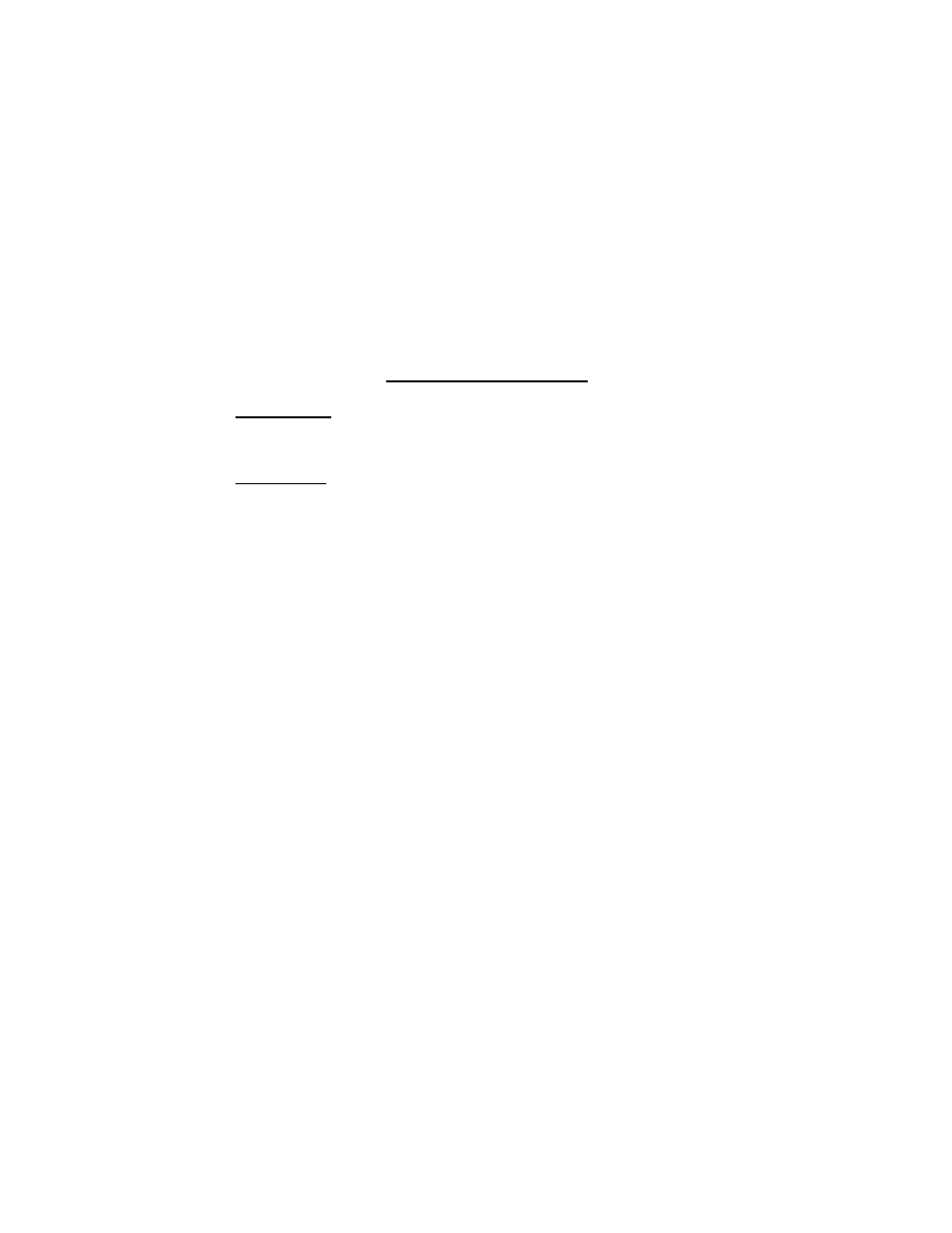
4
Functional Operation
Power Switch:
The power switch (located on rear panel) controls the AC power to the entire lighting
unit.
Lamp Power:
With power switch OFF, attach the line cord to the power-input connector,
located on the rear of the Horizon
™ light, and connect it to a grounded wall
outlet. Turn the power switch ON. Allow several minutes until the fluorescent
tubes have completely warmed up to the proper color temperature. Pictures may
be taken during the warm-up period, but the user must accept that the color
temperature will be incorrect.
