Pantum P3205D User Manual
Page 24
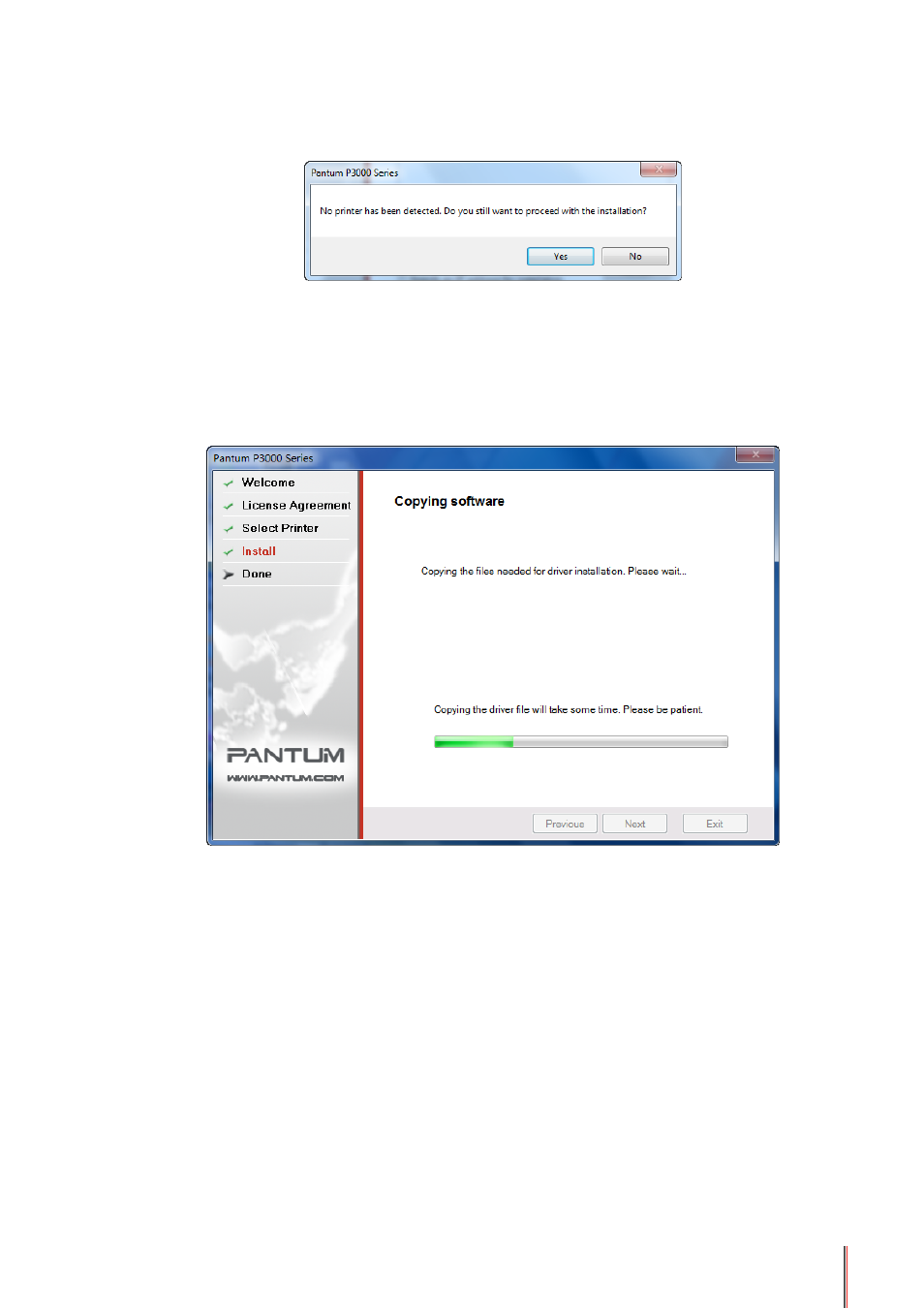
3-5
If the appropriate printer device is not detected, click Next, the dialog box “No printer has
been detected. Do you still want to proceed with the installation?” will pop up.
If you select Yes, the program will proceed with the installation and take you to the Copy
interface. If you select No, the program will stay at the Select Printer interface. Select Yes and
click Next to enter the Copy interface.
6) Copying Files
Copy the installation files to the installation path.
