Dc 12v battery + - dc 12v battery, Signal trigger – OSD Audio PA-90 User Manual
Page 6
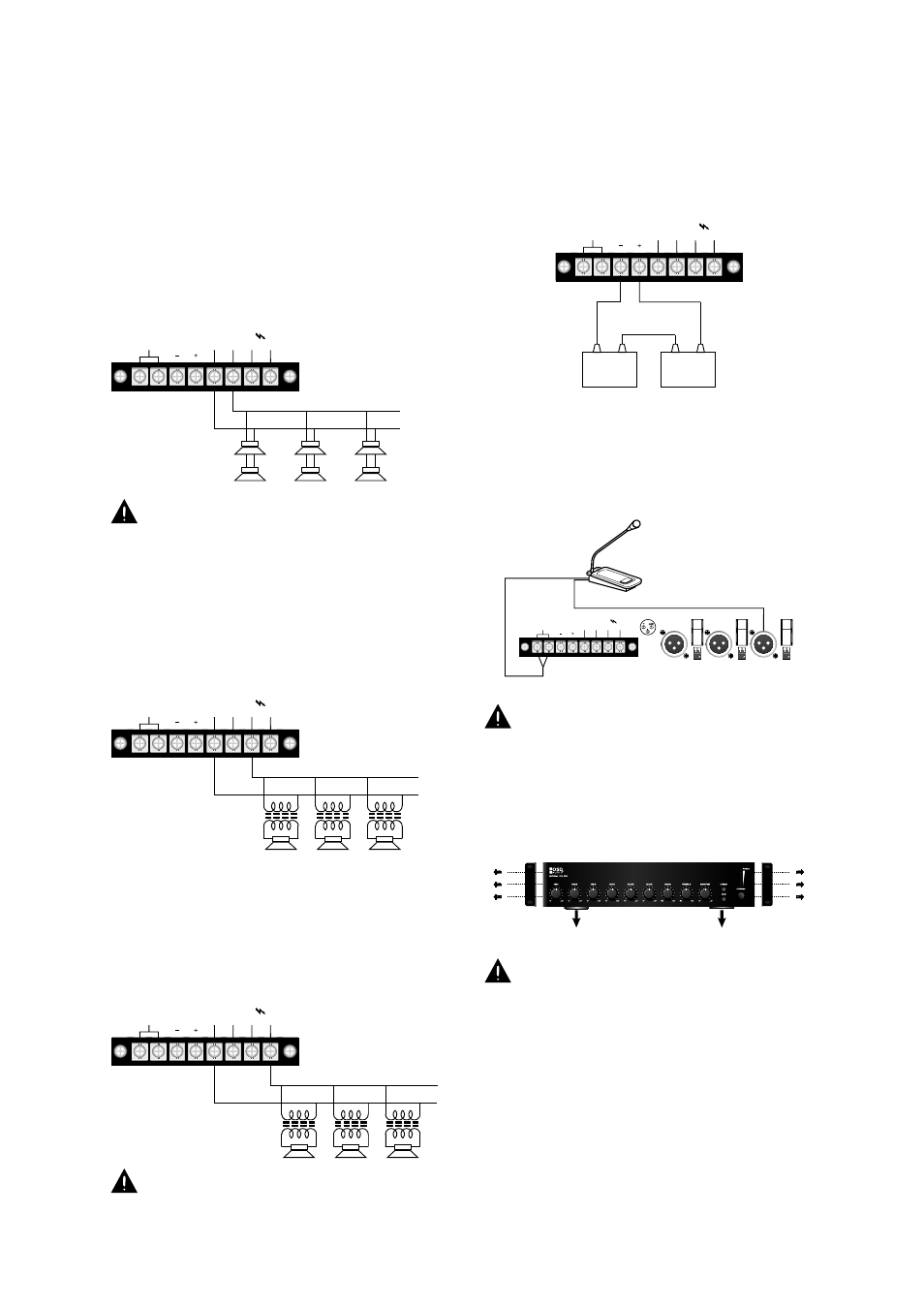
APPLICATIONS
CONNECTING 8 OHM SPEAKERS
In this configuration, the 8 ohm speakers are connected to the
“8Ω” and “COM” terminals. The output of PA90 will then deliver
the rated output power into an 8 ohm load. If you want to
connect multiple speakers to PA90's 8 ohm output, the
speakers should be connected in series/parallel-arrangement
to make the combined impedance 8 ohm or higher. When
connecting speakers, speakers’ positive terminal should be
connected to the “8Ω” terminal and speakers’ negative
terminal should be connected to “COM” terminal for in-phase
connection.
CONNECTING 70V CONSTANT VOLTAGE SPEAKERS
In this configuration, the 70V constant speakers are connected
to the “70V” and “COM” terminals. The output of PA90 will then
deliver the rated output power to the 70V speakers. Multiple
70V speakers should be connected in parallel. When
connecting speakers, speakers’ positive terminal should be
connected to the “70V” terminal and speakers’ negative
terminal should be connected to “COM” terminal for in-phase
connection.
Note: In 70V/100V constant voltage connection, the
summed speaker power should not exceed the rated
PA90 output power.
CONNECTING 100V CONSTANT VOLTAGE SPEAKERS
In this configuration, the 100V constant speakers are
connected to the “100V” and “COM” terminals. The output of
PA90 will then deliver the rated output power to the 100V
speakers. Multiple 100V speakers should be connected in
parallel. When connecting speakers, speakers’ positive
terminal should be connected to the “100V” terminal and
speakers’ negative terminal should be connected to “COM”
terminal for in-phase connection.
USING DC 24V POWER SUPPLY
In this configuration, a DC 24V power supply is connected to
PA90 to help it to be used in mobile applications or in
applications that must continue to operate in case of a AC
power failure.
8Ω 70V 100V
COM
24V
DC
PTT
+
-
DC 12V
Battery
+
-
DC 12V
Battery
8Ω 70V 100V
COM
24V
DC
PTT
+
-
+
-
+
-
+
-
+
-
+
-
USING PUSH TO TALK(PTT) FUNCTION
In this configuration, Mic 1 is connected to “PTT” terminals to
activate the “Push To Talk” function. When “PTT” function is
switched on, all the inputs except Mic 1 will be overruled.
Note: Only Mic 1 input could work with “Push to
Talk(PTT)” function.
INSTALL UNIT IN RACK
In this configuration, the OSD PA90 is set to install in a 19"
rack. When mount it I a rack, make sure the mounting brackets
are well fixed by the screws and remove the 4 feet from the
bottom of the unit.
Note: The minimum working load of OSD PA90 is 8
ohm. Make sure the total impedance should not be
lower than that.
Note: Ensure to install the unit where the ambient
temperature does not exceed 55°C.
If you have any questions regarding how to set this up, please
call OSD AUDIO support at (562) 697-2600.
5
signal
trigger
8Ω 70V 100V
COM
24V
DC
PTT
MIC2
1 2
ON
MIC3
MIC1
1 2
ON
Ph
an
to
m
(2
4V
)
M
ic
L
in
e
O
ff
Ph
an
to
m
(2
4V
)
M
ic
L
in
e
O
ff
Ph
an
to
m
(2
4V
)
M
ic
L
in
e
O
ff
1 2
ON
8Ω 70V 100V
COM
24V
DC
PTT
+
-
+
-
+
-
8Ω 70V 100V
COM
24V
DC
PTT
+
-
+
-
+
-
