Audio, Owner’s manual, Sphere-1 – OSD Audio Sphere-1 User Manual
Page 2: Specification sphere-1
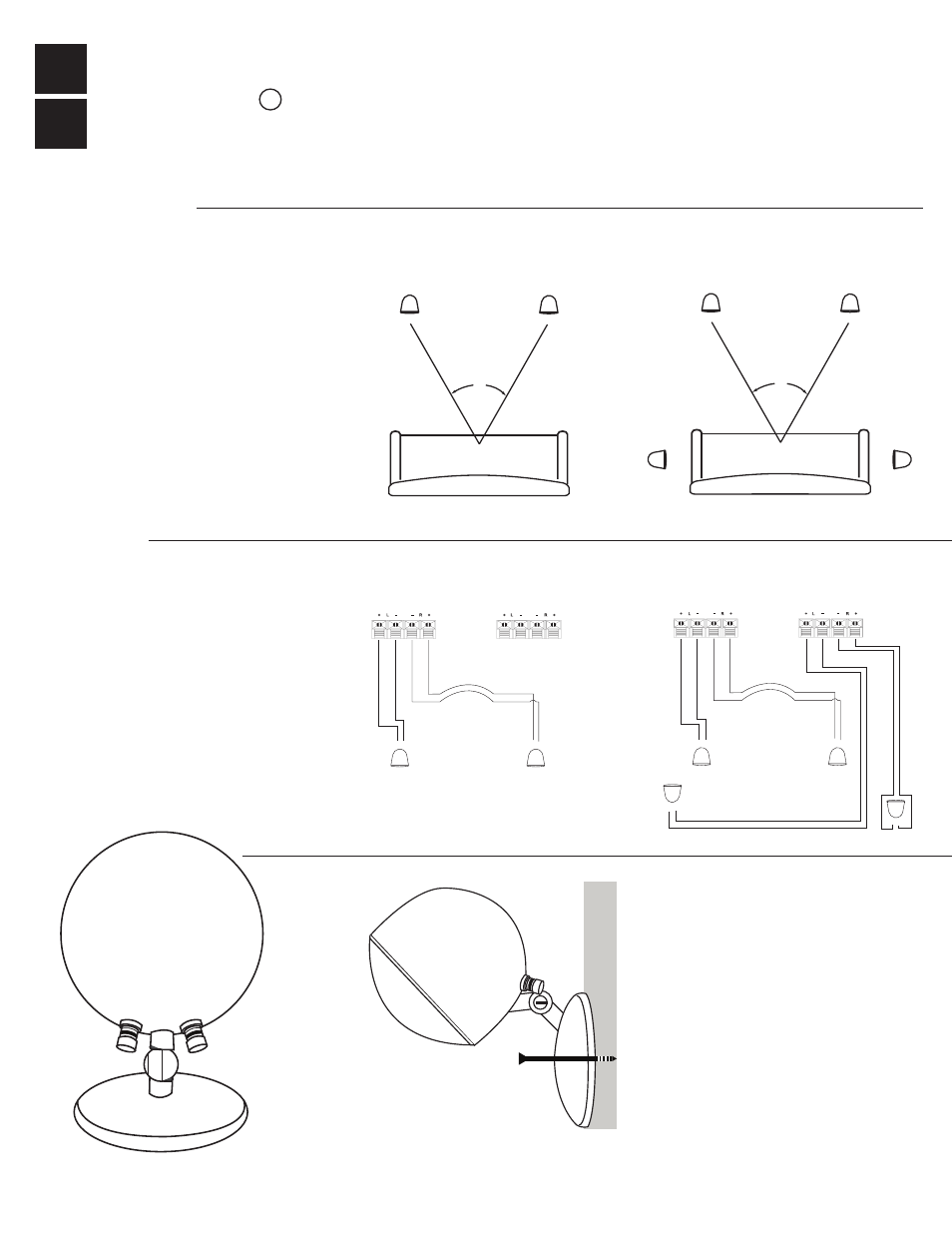
OSD
AUDIO
R
Owner’s Manual
3 ½”
½” Silk Dome
3 ½” Paper
150Hz - 22kHz
4 - 8 Ohms
5-100 Watts
85 dB
H 6" x W 4 1⁄8" x D 4 1⁄8"
Pair
10 Years
SPHERE-1
Speaker Type:
Tweeter:
Woofer:
Frequency Response:
Impedance:
Power Handling:
Sensitivity:
Dimensions Satellite:
Unit of Measure:
Warranty:
Specification SPHERE-1
RIGHT
FRONT
LEFT
FRONT
45
LEFT
REAR
RIGHT
REAR
LISTENING AREA
Diagram 2
+
-
FRONT
SURROUND
RIGHT
FRONT
LEFT
FRONT
+ -
+ -
FRONT
SURROUND
RIGHT
FRONT
LEFT
FRONT
LEFT
REAR
RIGHT
REAR
+ -
+ -
+-
+-
RIGHT
FRONT
LEFT
FRONT
45
LISTENING AREA
Diagram 1
OSD Audio
• 775 Columbia St. • Brea • CA • 92821 • www.osdaudio.com • Tel (562) 697-2600
SPEAKER CONNECTION
Left and Right Main Channel Speakers – For optimum
performance, place your speakers 6 to 15 feet (2 to 4.5m) apart
and at least 24 inches (60.8cm) from side walls. They may also
be toed-in slightly for better stereo imaging. The listening position
should be approximately 1 to 1.5 times the distance separating
the speakers. Refer to figures 1 and 2 for placement.
Rear Surround Channel Speakers – Rear surround speakers
are designed to recreate the sense of space and ambiance that
many of today’s surround sound technologies provide. SPHERE-1
surround speakers can be placed on the wall directly adjacent to
or on the wall behind the listening position using the foot as the
mounting bracket. Refer to Diagram 2 for placement.
CONNECTIONS
Conventional Connection – Using 16-gauge or larger speaker
wire, connect the RED “positive” (+) terminal of the LEFT
speaker to the RED “positive” (+) terminal of your amplifier’s
LEFT channel. Connect the BLACK “negative” (-) terminal of the
LEFT speaker to the BLACK “negative” (-) terminal of your
amplifier’s LEFT channel. Repeat this procedure for connecting
all remaining speakers to the appropriate amplifier
channels. Refer to Figure 3 and 4. Make sure no bare wires
from any of the connections touch any other bare wires or
terminals as this could cause a short and damage your
equipment.
Wall Mount
BLACK
RED
Diagram 3
Diagram 4
