Operating procedure – Bosch DIE 165 R User Manual
Page 6
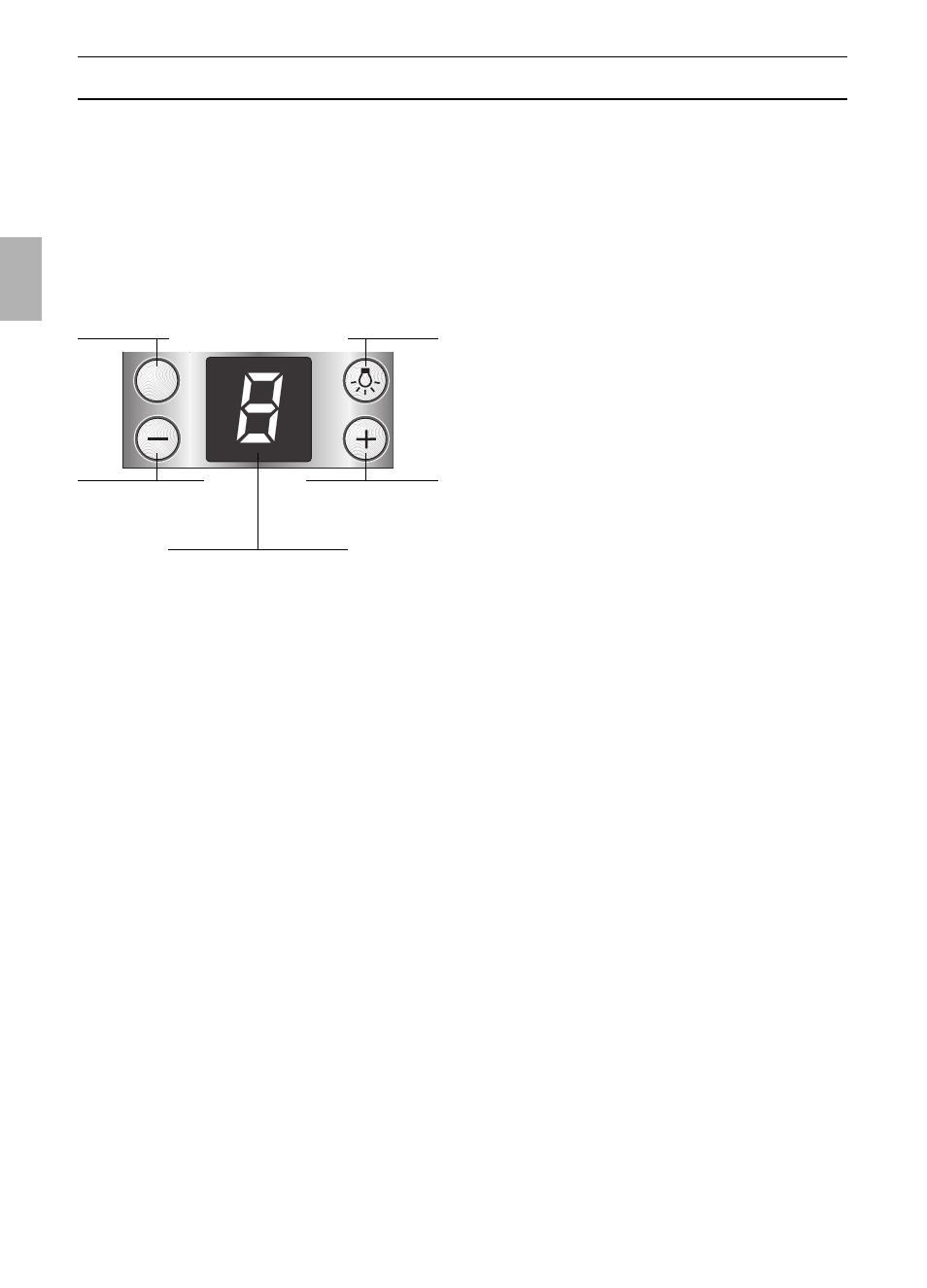
6
Intensive setting:
Maximum power is obtained at the
intensive setting. It is only required for short
intervals.
❑ Keep pressing the + button until a
ç
appears in the display.
❑ If the intensive setting is not cancelled by
hand, the fan will automatically switch
back to step
}
after 10 minutes.
Lighting:
❑ The light can be switched on at any
time, even though the fan is switched off.
❑ Adjusting the brightness:
Hold down the
0
button until the desired
brightness is obtained.
Operating procedure
Acoustic signal:
❑ When a button is pressed, this is verified
by an acoustic signal.
Switching off the acoustic signal:
❑ Simultaneously press buttons
0
and +
until a signal is emitted after approx.
3 seconds.
Switching on the acoustic signal:
❑ Repeat the process.
Switching the fan ON
❑ Press the + button.
Setting the required fan speed:
❑ Press the + button.
The fan speed is increased by one step.
❑ Press the – button.
The fan speed is reduced by one step.
Switching the fan OFF:
❑ Press the 0 button.
Or:
❑ Keep pressing the – button until the fan
switches off.
The most effective method of removing
vapours produced during cooking is to:
❑ Switch the ventilator ON
as soon as you begin cooking.
❑ Switch the ventilator OFF
a few minutes after you have finished
cooking.
Fan OFF
Light
ON / OFF
0
Reduce fan
speed
Fan ON and
increase speed
Intensive setting
Display for fan setting
