Installation, Activation, Laser sight in – LaserLyte UTA-TA - Low Rez Size User Manual
Page 2: Mounting on other gun
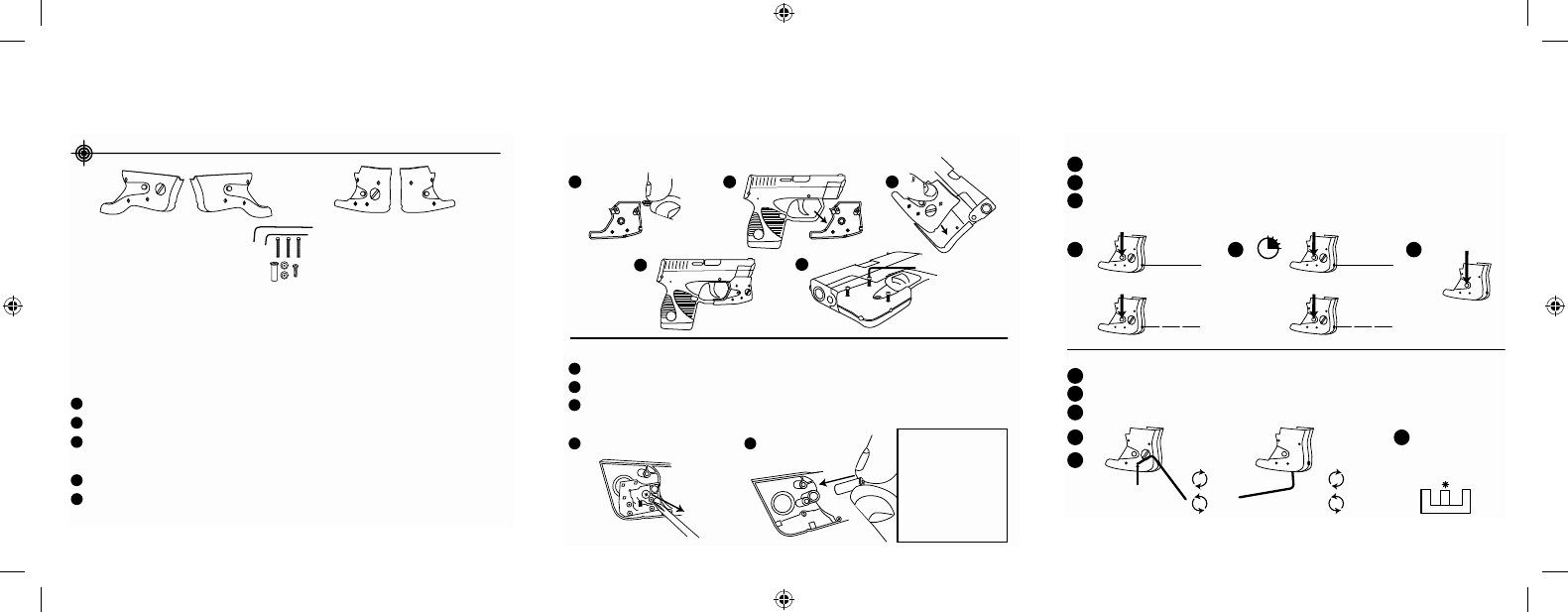
Taurus® TCP & Slim
1
UTA-TA
Installation:
•
UNLOAD FIREARM.
• Attach danger label to side of gun near laser with arrow pointing
toward front sight
Place small button provided into button hole in left-side of laser body shell.
Place left-side of laser body shell on gun, ensuring proper button placement.
Move pre-assembled right-side laser body shell on top of trigger guard and
left-side and gently squeeze both sides together.
ENSURE PROPER BUTTON PLACEMENT.
From left side (non-battery cover side), insert 2 (Slim) or 3 (TCP) 1/2”
hex
head screws using
the larger .050 hex key provided. Tighten screws until snug.
* Read instructions completely before installing your laser.
Failure to do so may result in damage to your laser or firearm.
2
3
4
5
LASERLYTE
LASERLYTE
TCP
SLIM
LASERLYTE
LASERLYTE
1
2
3
4
5
LASERLYTE
LASER
LYTE
Installation:
•
UNLOAD FIREARM
1
2
3
2
3
Mounting on other gun: •
UNLOAD FIREARM
Uninstall laser from gun.
Unscrew the Phillips Head Screw and remove Master Module.
Put long button in button hole. Put Master Module in place. Put Phillips
Head Screw back in place. Re-attach laser to gun.
J
U1
C1
S1
Remove
Phillips Head
Screw
LASERLYTE
*Note:
*Note:
Please ensure the
correct Laser body is
being installed on the
correct corresponding
pistol to ensure a
proper fit.
5 sec.
1
1
2
3
2
3
Activation:
This laser has ambidextrous activation.
Press once turns laser on: constant or pulse
Press and hold for 5 seconds to change mode.
Second press turns laser off.
1
1
3
2
2
3
Laser Sight In:
Use the provided .035 hex key to adjust the sight.
Always end adjustments on a clockwise turn.
Make final adjustments at shooting range.
Moving
Laser
Dot
Windage
LASERLYTE
LASERLYTE
Windage
Screw
or
Elevation
ON/OFF
LASERLYTE
down
up
right
left
LASERLYTE
ON/OFF
LASERLYTE
ON/OFF
or
LASERLYTE
ON/OFF
LASERLYTE
ON/OFF
UTA_TA.indd 2
9/23/13 9:23 AM
