Dmx operation – Kino Flo 4Bank DMX (BAL-457) User Manual
Page 11
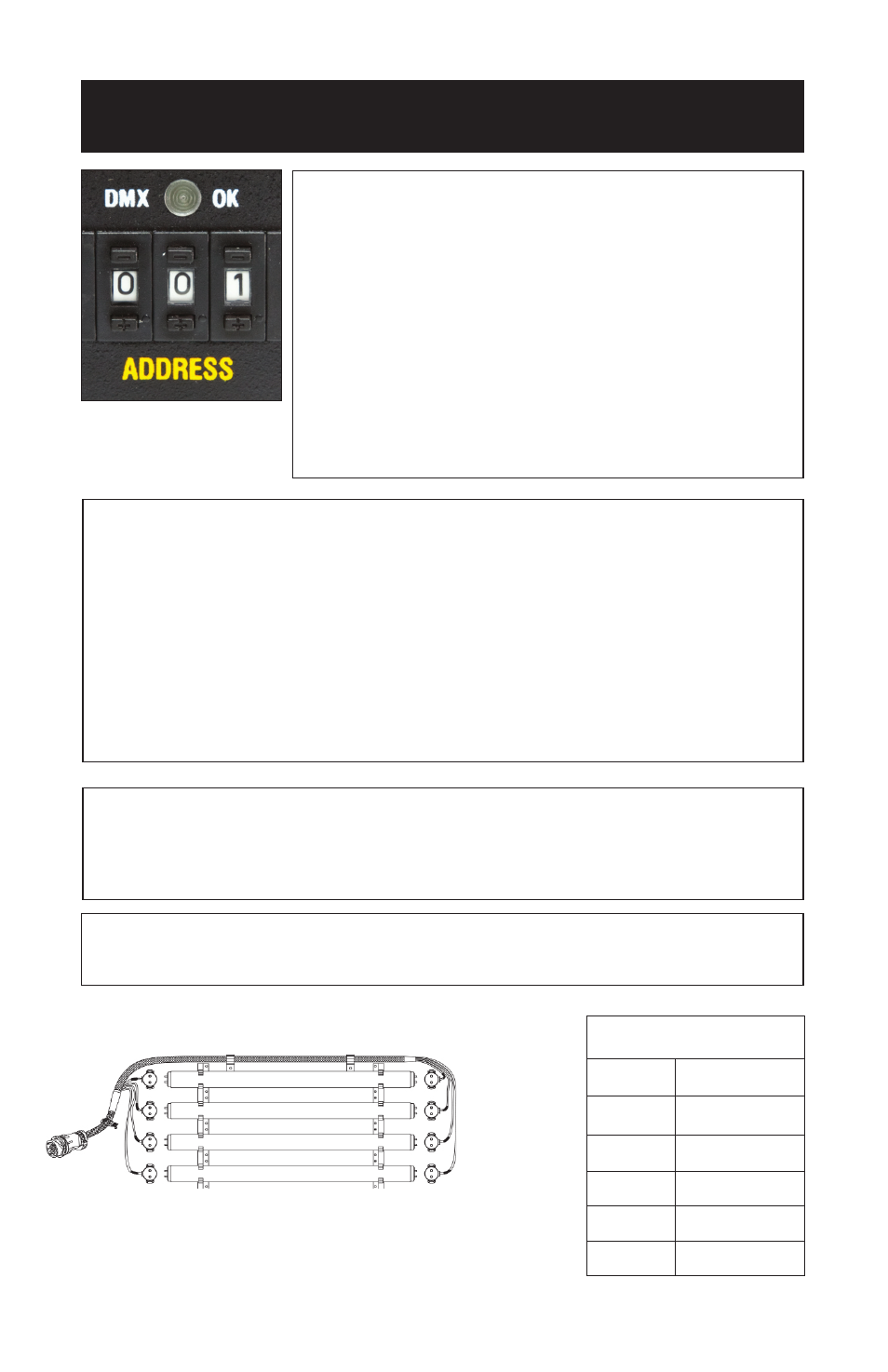
11
Red
Yellow
Black
Blue
For example: If the 4Bank DMX base address is set at 001, the configuration below
will provide 4 lamps individually addressable through DMX 512.
DMX Addressing
Push the tabs above or below the number window to set
the address. (Valid addresses range from 001 to 512.)
The yellow light above the address block will illuminate
if a DMX signal is present.
Each 4Bank DMX ballast operates on 5 addresses.
This is useful in achieving light effects like flickering,
chasing or creating light patterns. Individual lamps or
fixtures can be rigged into a set by using a 4Bank to
Single or Double splitter. A splitter can provide 4 individual
cable feeds to lamps or fixtures in a set.
(See p.13 for parts.)
IMPORTANT!
The dimmer board/light console should have its channel set to LINEAR light output
response. (LINEAR response is the default setting on most dimmer boards.)
DMX Operation
DMX Address Sequence
Lamp #
DMX Address
Lamp 1
1
Lamp 2
2
Lamp 3
3
Lamp 4
4
4ft/2ft
5
4Bank Lamp Sequence
4 (Red)
2 (Yellow)
1 (Black)
3 (Blue)
BAL-457 operates on 5 addresses:
Lamps = 1-4
4ft/2ft = 5
The 5th address controls the
4ft/2ft setting. Dimmer level from 0%~50% operates all
the lamps at the 4ft setting. Dimmer level from 50%~100% operates the lamps in the
2ft setting and the overall light output drops by ½ f-stop.
Note: If the 5th address is not addressed, the ballast will default in the 4ft setting.
The
4ft/2ft select setting controls all 4 lamps equally. Individual settings per lamp are
not possible.
