Configuration settings – JK Audio RIU-IP User Manual
Page 6
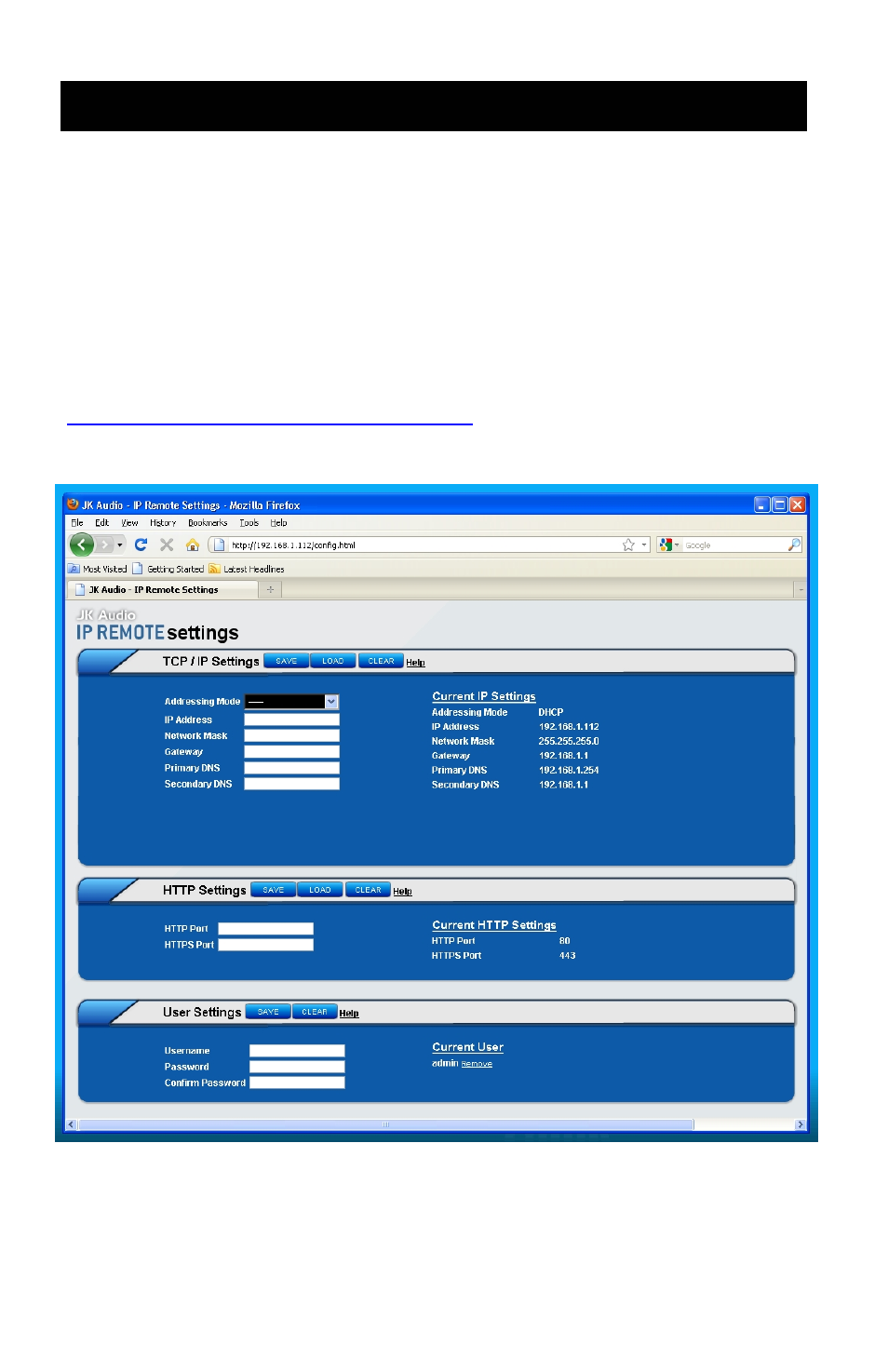
6
Configuration Settings
This diagram illustrates the Configuration page for the RIU-IP that
will enable your system administrator to change settings for use
with your computer network system. Your Network Administrator
may want to assign a different static (permanent) IP Address, or
change IP addressing to DHCP. To enter the configuration page,
enter the initially assigned IP address (or your current IP address if
it has been changed) as you type the following into your web
browser:
http://www.192.168.1.222/config.html
See also other documents in the category JK Audio Accessories communication:
- AutoHybrid - Telephone Audio Interface (16 pages)
- BlueDriver-F3 (24 pages)
- BlueDriver-M3 (24 pages)
- BlueKeeper (12 pages)
- BlueKeeper (24 pages)
- BluePack (24 pages)
- BlueSet (20 pages)
- Broadcast Host (20 pages)
- BSET-HS1 (11 pages)
- CellTap (8 pages)
- CellTap (4 pages)
- ComPack (8 pages)
- ComPack (16 pages)
- Concierge 2x6 (11 pages)
- Concierge 2x6 (10 pages)
- Daptor One (8 pages)
- Daptor One (4 pages)
- Daptor Two (4 pages)
- Daptor Two (8 pages)
- Daptor Three (6 pages)
- Daptor Three (12 pages)
- Four IFB (10 pages)
- Four IFB (20 pages)
- Guest Module 1 (5 pages)
- Inline Patch (6 pages)
- innkeeper 1x/rx (8 pages)
- innkeeper 1x/rx (16 pages)
- innkeeper 2 (20 pages)
- innkeeper 2 (10 pages)
- innkeeper LTD (10 pages)
- innkeeper LTD (20 pages)
- innkeeper PBX (20 pages)
- Interchange (16 pages)
- Interloop (24 pages)
- Outerloop (24 pages)
- PBXport (8 pages)
- PBXport (16 pages)
- Pureformer (2 pages)
- Pureformer (4 pages)
- QuickTap (4 pages)
- QuickTap (8 pages)
- QuickTap IFB (4 pages)
- QuickTap IFB (8 pages)
- RemoteAmp (2 pages)
- RemoteAmp (4 pages)
