JK Audio RemoteMix C+ User Manual
Page 3
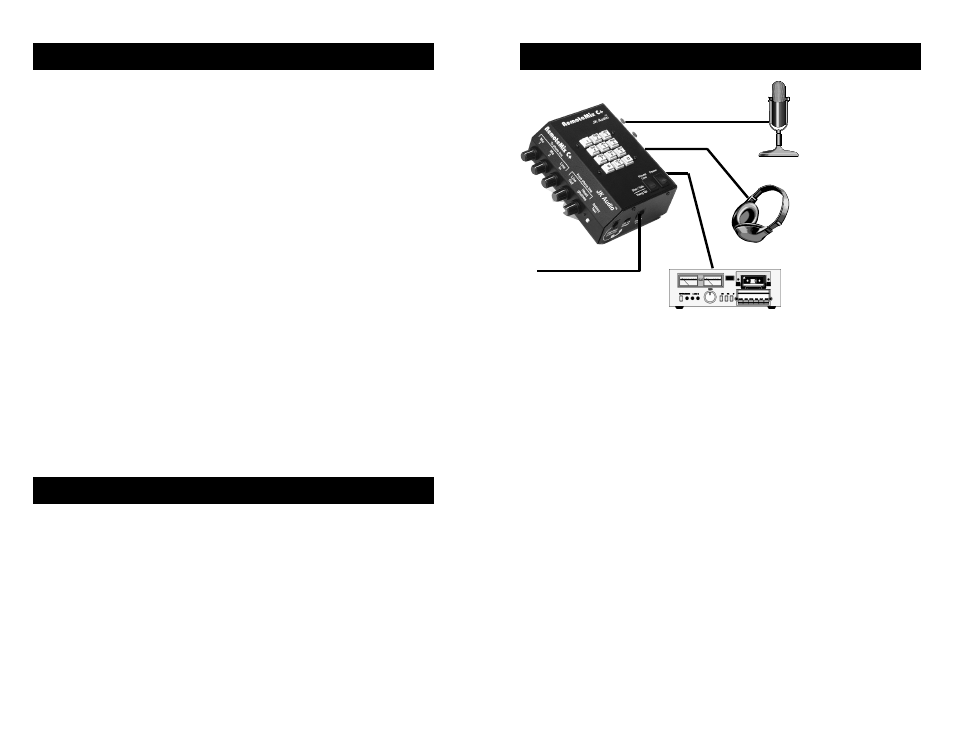
10
FCC Part 15 Compliance
This equipment has been tested and found to comply with the limits for a
Class A digital device, pursuant to Part 15 of the FCC Rules. These
limits are designed to provide reasonable protection against harmful
interference when the equipment is operated in a commercial
environment. This equipment generates, uses, and can radiate radio
frequency energy and, if not installed and used in accordance with the
instruction manual, may cause harmful interference to radio
communications. Operation of this equipment in a residential area is
likely to cause harmful interference in which case the user will be
required to correct the interference at his own expense.
Changes or modifications not expressly approved by JK Audio can void
the user's authority to operate the equipment.
Inputs:
Unbalanced:
Connector
RCA
phono
jack
Input Impedance
50 k ohms
Level
250 mV RMS
Microphone:
Connector
(2) Female XLRs
Input Impedance
1000 ohms
Mic/Line:
Line switch on Mic 1
-30 dB
Handset:
Modular 4pin/4wire handset jack
Electret /dynamic microphone bias.
Outputs:
Unbalanced:
Connector
RCA
phono
jack
Output Impedance
50 ohms
Level
250 mV RMS
Balanced: Connector
Male
XLR
Output Impedance
200 ohms
Level
500 mV RMS
Headphone:
Connector
1/4" stereo jacks
Output Impedance
8 ohms
Power
1 watt per channel
Phone Line: Connector
RJ-11C
Isolation
1500
volts
Ringer (REN)
1.2B
Keypad:
DTMF (Dual Tone Multi-Frequency) or
Pulse
Dialing
Specifications
3
1. Connect your audio equipment, microphones and
headphones to the input and output jacks on the
RemoteMix C+.
2. Connect the jack marked "Phone Line" to any standard
analog telephone line or to the Fax/Modem adapter on a
cellular telephone.
3. Turn on the power switch, flip the "Phone Line" switch to
"Dial/Talk" and dial your call. You are now ready to
broadcast or record a telephone interview.
to RJ-11
Analog wall jack
Tape recorder or audio
equipment input or
output, RCA or XLR
Headphones or small
speaker, 2 jacks 1/4”
stereo or mono
Microphones
2 XLR jacks
Connection
