JK Audio Daptor Two User Manual
Page 3
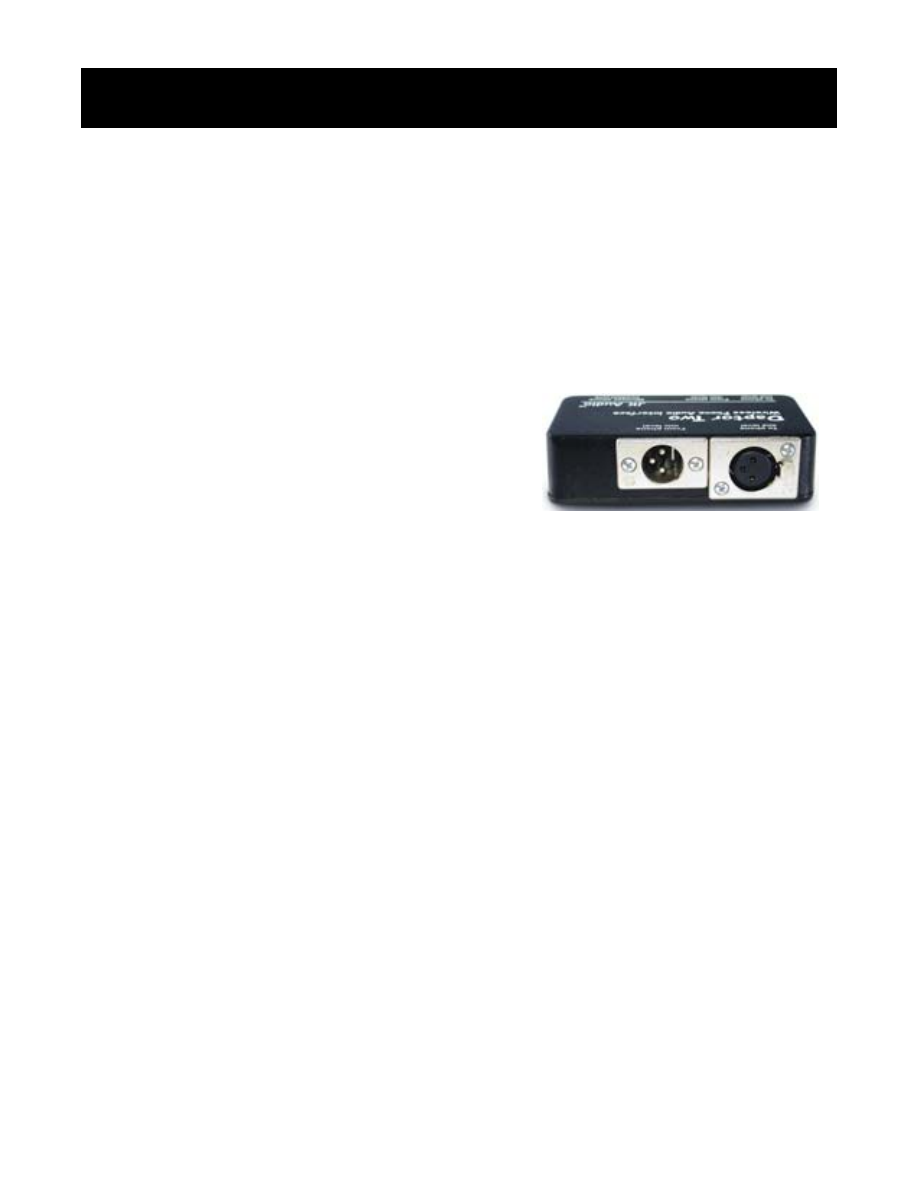
3
Connection
Connect the enclosed audio adapter cord between
Daptor Two and your wireless phone’s headset
jack. Your wireless phone should now recognize
Daptor Two as a headset and disable the phone’s
mic and earpiece.
Now connect either the XLR
or 1/4” input and output to
your mixer or tape recorder.
You may use either the XLR
input or 1/4" input, not both. The XLR input jack is
disconnected when a cable is plugged into the
1/4" input jack. The same is true for the XLR and
1/4" output jacks.
Note: Wireless phones generate substantial radio
frequency (RF) noise during a call which can eas-
ily leak into microphone cables, headphone ca-
bles, even your audio equipment. Be sure to keep
the wireless phone one to two feet from any mixer
or tape recorder. It is also important to keep the
wireless adapter cord away from any other audio
cords.
- AutoHybrid - Telephone Audio Interface (16 pages)
- BlueDriver-F3 (24 pages)
- BlueDriver-M3 (24 pages)
- BlueKeeper (12 pages)
- BlueKeeper (24 pages)
- BluePack (24 pages)
- BlueSet (20 pages)
- Broadcast Host (20 pages)
- BSET-HS1 (11 pages)
- CellTap (8 pages)
- CellTap (4 pages)
- ComPack (8 pages)
- ComPack (16 pages)
- Concierge 2x6 (11 pages)
- Concierge 2x6 (10 pages)
- Daptor One (8 pages)
- Daptor One (4 pages)
- Daptor Two (4 pages)
- Daptor Three (6 pages)
- Daptor Three (12 pages)
- Four IFB (10 pages)
- Four IFB (20 pages)
- Guest Module 1 (5 pages)
- Inline Patch (6 pages)
- innkeeper 1x/rx (8 pages)
- innkeeper 1x/rx (16 pages)
- innkeeper 2 (20 pages)
- innkeeper 2 (10 pages)
- innkeeper LTD (10 pages)
- innkeeper LTD (20 pages)
- innkeeper PBX (20 pages)
- Interchange (16 pages)
- Interloop (24 pages)
- Outerloop (24 pages)
- PBXport (8 pages)
- PBXport (16 pages)
- Pureformer (2 pages)
- Pureformer (4 pages)
- QuickTap (4 pages)
- QuickTap (8 pages)
- QuickTap IFB (4 pages)
- QuickTap IFB (8 pages)
- RemoteAmp (2 pages)
- RemoteAmp (4 pages)
