Compack general operation – JK Audio ComPack User Manual
Page 3
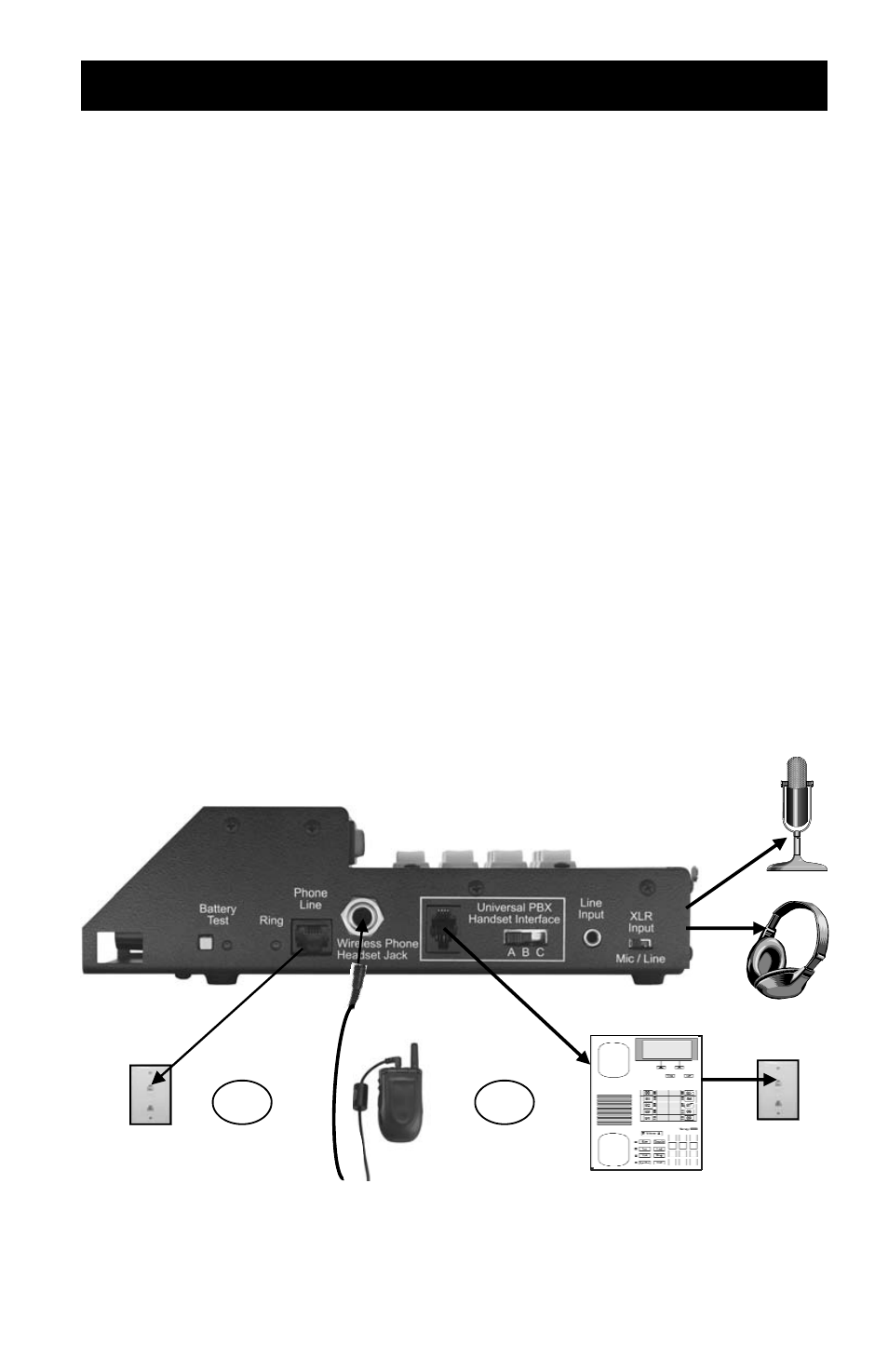
3
ComPack General Operation
1. Connect your microphone (and/or line input) and head-
phones to the input and output jacks on ComPack.
2. (a) Connect the jack marked "Phone Line" to any
standard analog telephone line, or
(b) Connect the “Wireless Phone Headset Jack” to the
2.5 mm headset jack on your cellular telephone using
the supplied cable, or
(c) Disconnect the handset on an existing telephone and
plug the coily cord from the phone into the “Universal
PBX Handset Interface” jack on ComPack.
3. Turn on the power switch, flip the phone line switch to
dial/talk*, flip the keypad switch to on*, and dial your call.
*When using the wireless phone or PBX handset interface,
the phone line switch should be left in the Hang Up position
and the Keypad switch should be in the off position. All Dial-
ing and answering of calls in these modes must be done from
the telephone itself.
2. (a)
Standard
analog phone
line
2. (b)
Cell Phone con-
nection using wireless
phone cable provided
2. (c)
Handset jack on
PBX telephone. Set A-B-C
switch for best audio.
OR
OR
