Wireless applications – JK Audio BlueDriver-M3 User Manual
Page 15
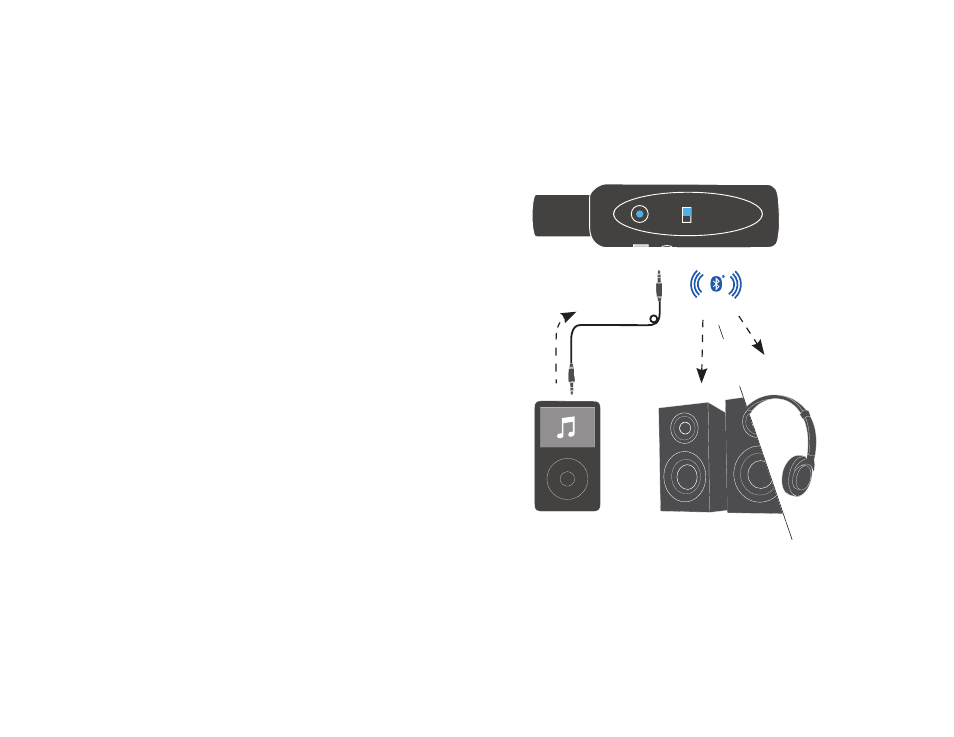
Wireless Applications
11
Wireless Applications
Send A2DP Audio to your
Bluetooth Enabled Speakers
or Headphones
Forget the XLR jack and jump
right to the 3.5 mm socket. The
connects to Bluetooth headphones or
wireless speakers, and transmits full
bandwidth Bluetooth A2DP audio.
Simply connect the supplied cord
between the
your BlueDriver-M3 and the line
level or headphone output jack of
your audio source, then pair to your
Bluetooth headphones or speakers.
A2DP is a one-way transmission, with
nothing coming back on the return
channel.
Be aware that the standard A2DP
music profile includes a 150
millisecond transmission latency.
4.
Headset
Connect
Phone
BlueDriver-M3™
JK Audio™
OR
See also other documents in the category JK Audio Accessories communication:
- AutoHybrid - Telephone Audio Interface (16 pages)
- BlueDriver-F3 (24 pages)
- BlueKeeper (12 pages)
- BlueKeeper (24 pages)
- BluePack (24 pages)
- BlueSet (20 pages)
- Broadcast Host (20 pages)
- BSET-HS1 (11 pages)
- CellTap (8 pages)
- CellTap (4 pages)
- ComPack (8 pages)
- ComPack (16 pages)
- Concierge 2x6 (11 pages)
- Concierge 2x6 (10 pages)
- Daptor One (8 pages)
- Daptor One (4 pages)
- Daptor Two (4 pages)
- Daptor Two (8 pages)
- Daptor Three (6 pages)
- Daptor Three (12 pages)
- Four IFB (10 pages)
- Four IFB (20 pages)
- Guest Module 1 (5 pages)
- Inline Patch (6 pages)
- innkeeper 1x/rx (8 pages)
- innkeeper 1x/rx (16 pages)
- innkeeper 2 (20 pages)
- innkeeper 2 (10 pages)
- innkeeper LTD (10 pages)
- innkeeper LTD (20 pages)
- innkeeper PBX (20 pages)
- Interchange (16 pages)
- Interloop (24 pages)
- Outerloop (24 pages)
- PBXport (8 pages)
- PBXport (16 pages)
- Pureformer (2 pages)
- Pureformer (4 pages)
- QuickTap (4 pages)
- QuickTap (8 pages)
- QuickTap IFB (4 pages)
- QuickTap IFB (8 pages)
- RemoteAmp (2 pages)
- RemoteAmp (4 pages)
