HK Audio IL 15.2 User Manual
Page 2
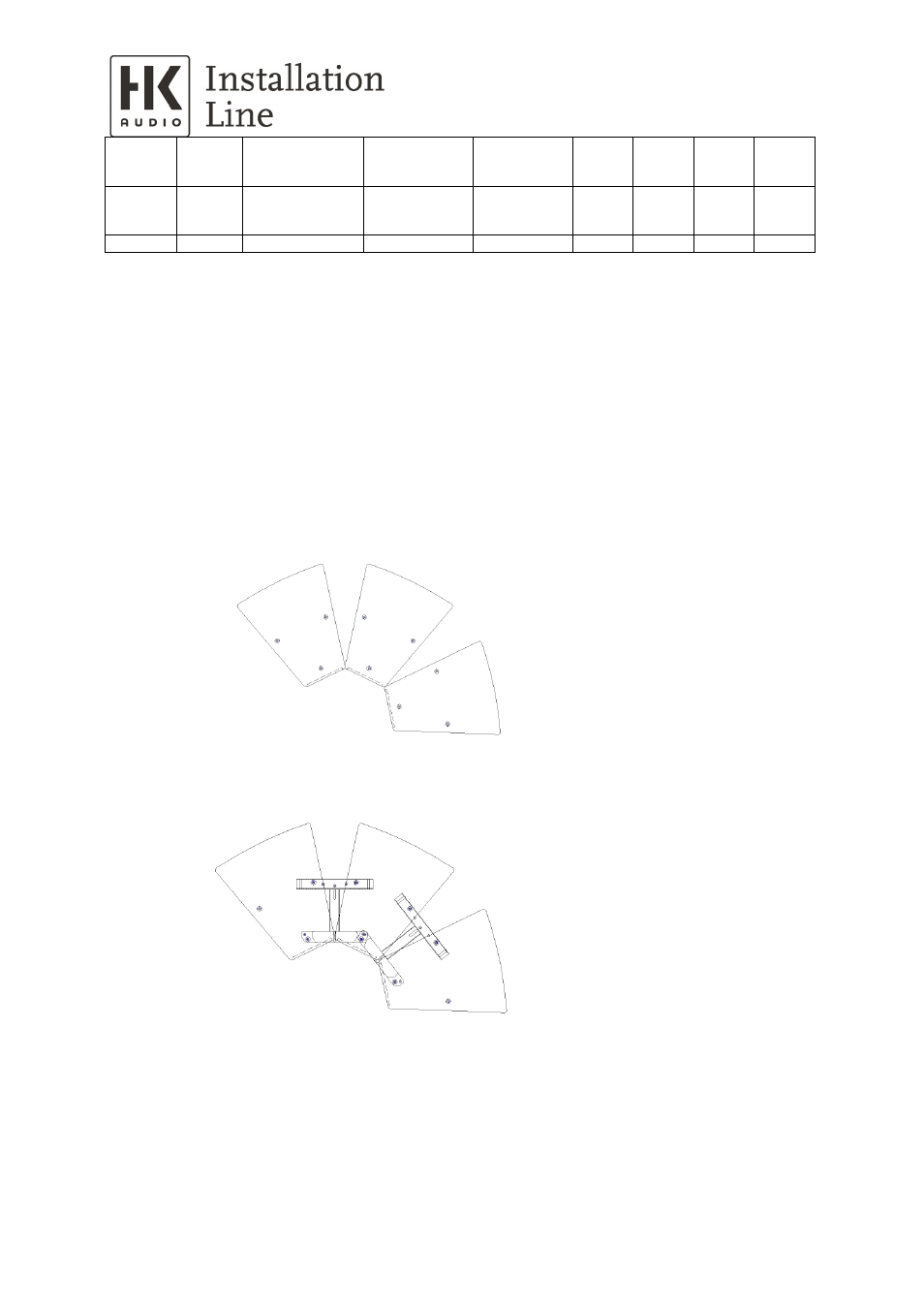
IL 15.2
60°x 40°
2x MC 1 (and 1x EB
10)
3x Cluster 60°x
40°
A and E
2x G or
2x H
2x H
1x EB 10
*)
IL 15.2
40°x 60°
2x MC 1 (and 1x EB
10)
3x Cluster 40°x
60°
B and E
2x G or
2x H
2x H
1x EB 10
*)
*) Depending on the necessary tilt angle you can choose from both fixing versions. By means on the eyebolt EB 10 (which has to be put
into the lower hole at the back of the centre cabinets), the tilt angle of the cluster can be increased.
Installation of the MC 1 to build double resp. triple clusters
1. Place the speakers on a flat surface in the shape they shall be flown afterwards. The edges of the rear sides should slightly touch
each other.
2. Fix the MC 1 Mounting Cradles on the top surface of the speakers. Remove the corresponding hexagon socket screws from the top
of the speaker cabinets (see sketch below). Place the MC 1 onto the speaker cabinets – as shown in the sketch. Fix the MC 1 by
using hexagon socket screws
Type M 10 x 60
. Please strictly observe our table for the configuration of clusters!
3. Before lifting the cluster, please make a final check of the screw connections.
