Getting ready to program – GunVault HV 5900 User Manual
Page 8
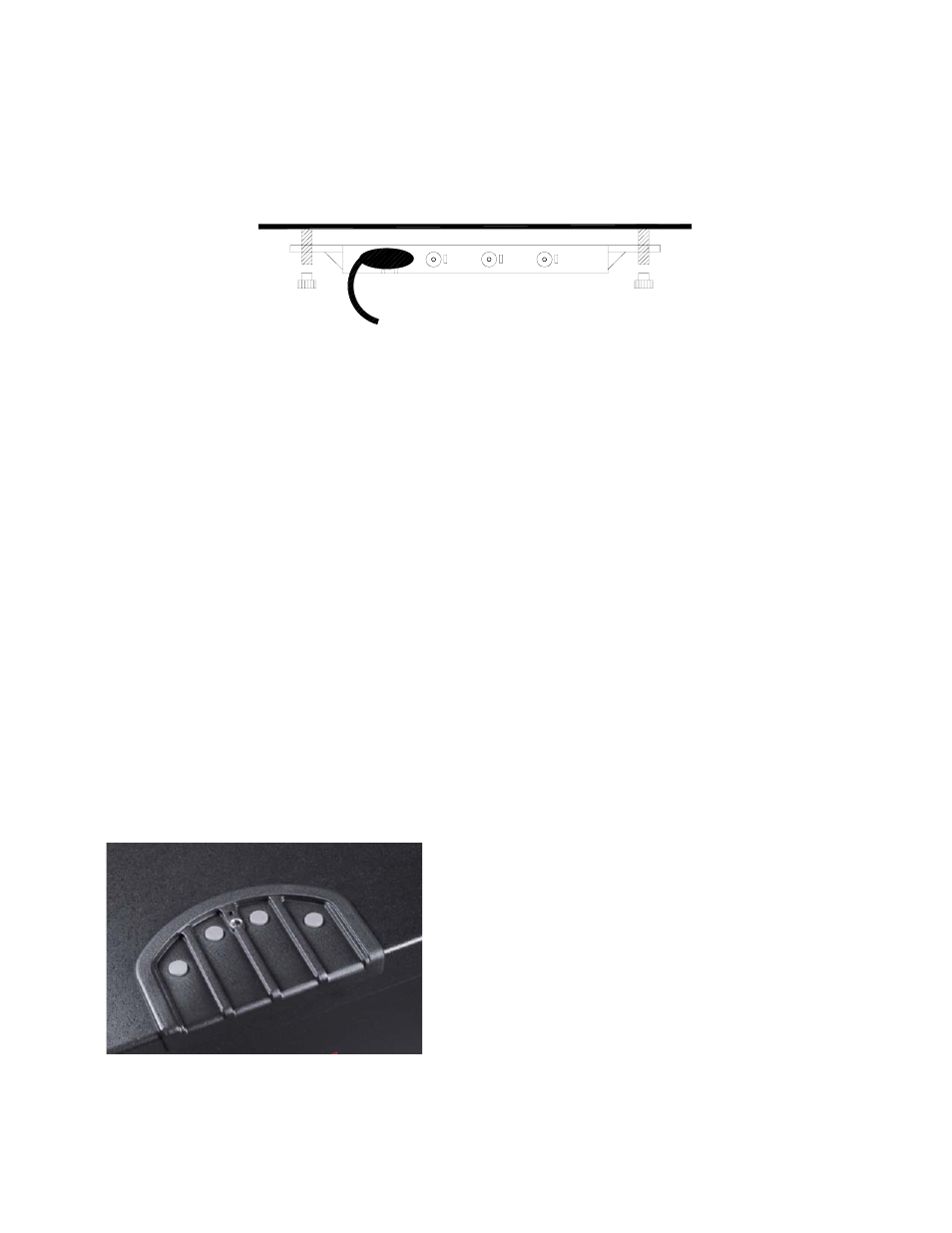
- 8 -
Loading the Battery Tray
Make sure that the ends of each battery match the positive (+) and negative (-) marking in the tray
exactly. Make sure that the batteries are not loose.
Installing the Battery Tray in the Safe
• Connect the power cable to the battery tray. You will hear a beep audio signal, confirming that
power is connected.
• Do not pinch the power cable between the tray and the side.
• Press the tray into position, aligning the slots/holes onto the mounting studs.
• Use the thumb screws to secure the tray.
• Do not over-tighten the fasteners; snug is best.
IMPORTANT: We recommend that you use ONLY Duracell AA batteries. Eight (8) AA batteries
are required. NEVER attempt to use rechargeable batteries – they will not work!
4. Getting Ready to Program
• Find the LED light in the keypad.
• It can glow either green or red. Depending upon the function being utilized.
• There is an audible beep when keys are pressed.
Close the Door and Practice
SECURE THE KEYS!
DO NOT LOCK THEM INSIDE THE SAFE!
For practice, use the factory-default code, which is:
Press each button one time, from left to right – one, two,
three, four. (A common mistake is to press button one
once, button two twice, button three three times, etc.)
Notice the “feel” of the keypad; feel the “click” as you
press each key (One, Two, Three, Four).
