Gossen Mavomax 60 User Manual
Page 2
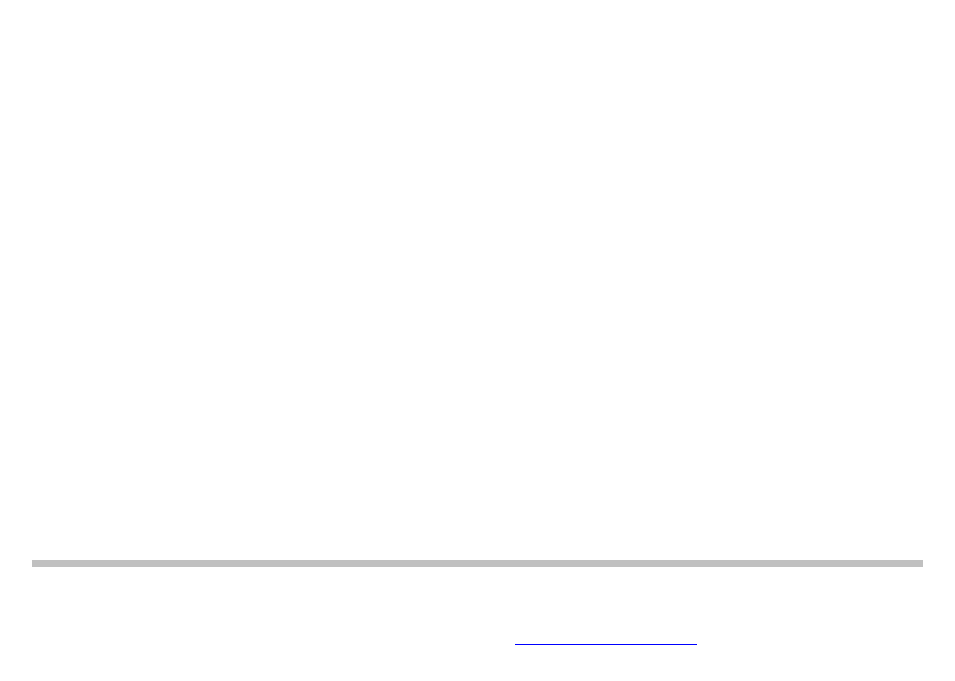
Initial Start-Up
The MAVOMAX is attached to the front edge of the monitor with the help of the double-faced tape at the bottom.
The front of the MAVOMAX must be flush mounted to the front of the monitor. Please note that the MAVOMAX
can no longer be removed after attaching it to your monitor. Forcible removal of the monitoring unit will
destroy the base plate of the MAVOMAX!
The MAVOMAX is supplied with electrical power by connecting it to either an available USB port or the included
mains power pack via the permanently attached USB cable. The MAVOMAX is designed for continuous
operation and is now ready for use.
The green LED indicates that ambient light is within the permissible range for the interpretation of findings. The
red LED indicates that the brightness is not within the permissible range.
Technical Data
Monitoring range:
MAVOMAX
60
20 … 60 lux
MAVOMAX
RK1
10 … 50 lux
Power supply:
Via permanently attached USB cable, approx. 2.75 m long
Mains power pack: 100 … 240 V, 50/60 Hz, 0.15 A, for indoor use only
Dimensions:
40 x 33 x 23 mm
Protection class:
Class II per VDE 0106, part 1
Maintenance
The instrument does not require any special maintenance if used in accordance with the operating instructions.
If the instrument becomes contaminated during use, clean the surface of the housing with a slightly moistened
cloth. Avoid the use of cleansers, abrasives or solvents. If at any time your MAVOMAX does not function to your
full satisfaction, please contact our service department.
Printed in Germany • Subject to change without notice
GOSSEN Foto- und Lichtmesstechnik GmbH I Lina-Ammon-Str.22 I D-90471 Nuremberg I Germany
Phone: +49 911 8602-181 I Fax: +49 911 8602-142 I e-mail:
