B. how to pair id – G-Cube G7T-60S User Manual
Page 8
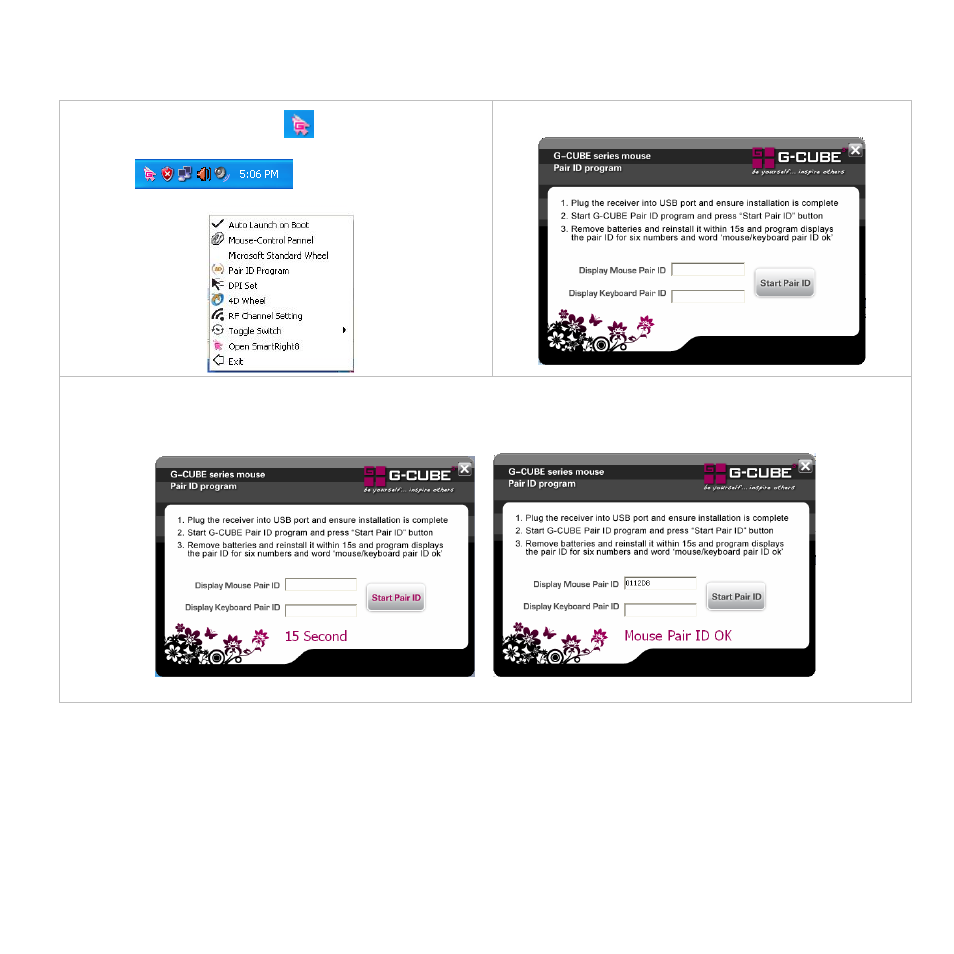
B. How to Pair ID
The mouse has been preset the ID Code in the factory. But under the circumstances you lose receiver or want to use with the other
receiver in the same product series, you need to refresh the ID Code before using it.
Step 1: Right click on the icon
in the
taskbar
and select “Pair ID Program”
Step 2: Press “Start Pair ID” to refresh ID Code.
Step 3: Remove the mouse batteries and insert again in 15 seconds, 6 digits of matching code will be displayed on the
menu as shown “Mouse Pair ID OK”.
