Film and take-up tension adjustment knobs, Foot switch, Power switch – GBC 56FM User Manual
Page 16: Emergency stop button, Core adaptors, 56fm, Operating instructions
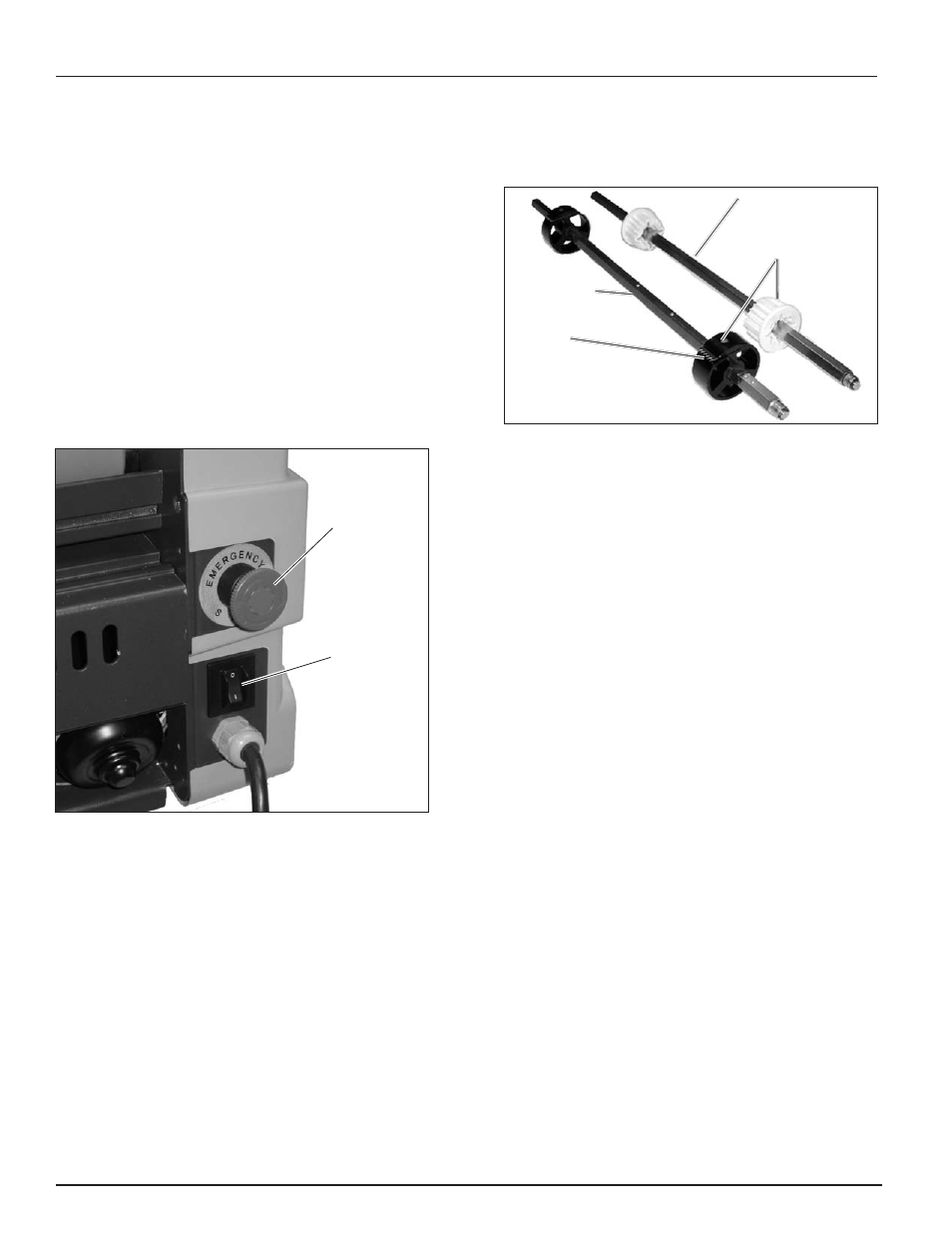
Operating Instructions
Page 5-4
56FM
F
ILM
AND
T
AKE
-
UP
T
ENSION
A
DJUSTMENT
K
NOBS
Allows the operator to increase or decrease film web
and release liner tension as needed to reduce curl
and wrinkles.
F
OOT
S
WITCH
Starts and stops the laminator when pressed and
released. When the safety shield is removed, use the
foot switch to move the rollers forward.
P
OWER
S
WITCH
Fig. 5-5. Power Switch and Emergency Stop Button.
The power switch is located at the back of the
laminator. Press the
“I” on the switch to turn it on.
The off position, marked
“0”, turns the laminator off.
E
MERGENCY
S
TOP
B
UTTON
Press to stop the motor only in an emergency. Press
and turn clockwise to release.
C
ORE
A
DAPTORS
Fig. 5-6. Core Adaptors on Film and Take-up Shafts.
The core adaptors on the supply shafts hold the rolls
of film on the shafts to prevent side to side shifting.
Grippers on the supply shaft adaptors ensure proper
tension on the film or take-up. The adaptor is held in
place with a screw.
The release liner take-up core adaptors are held in
place by friction.
Power switch
Emergency
stop button
Supply shaft
Take-up shaft
Core adaptor
Gripper
