Gbc 620os operation manual – GBC 620OS User Manual
Page 16
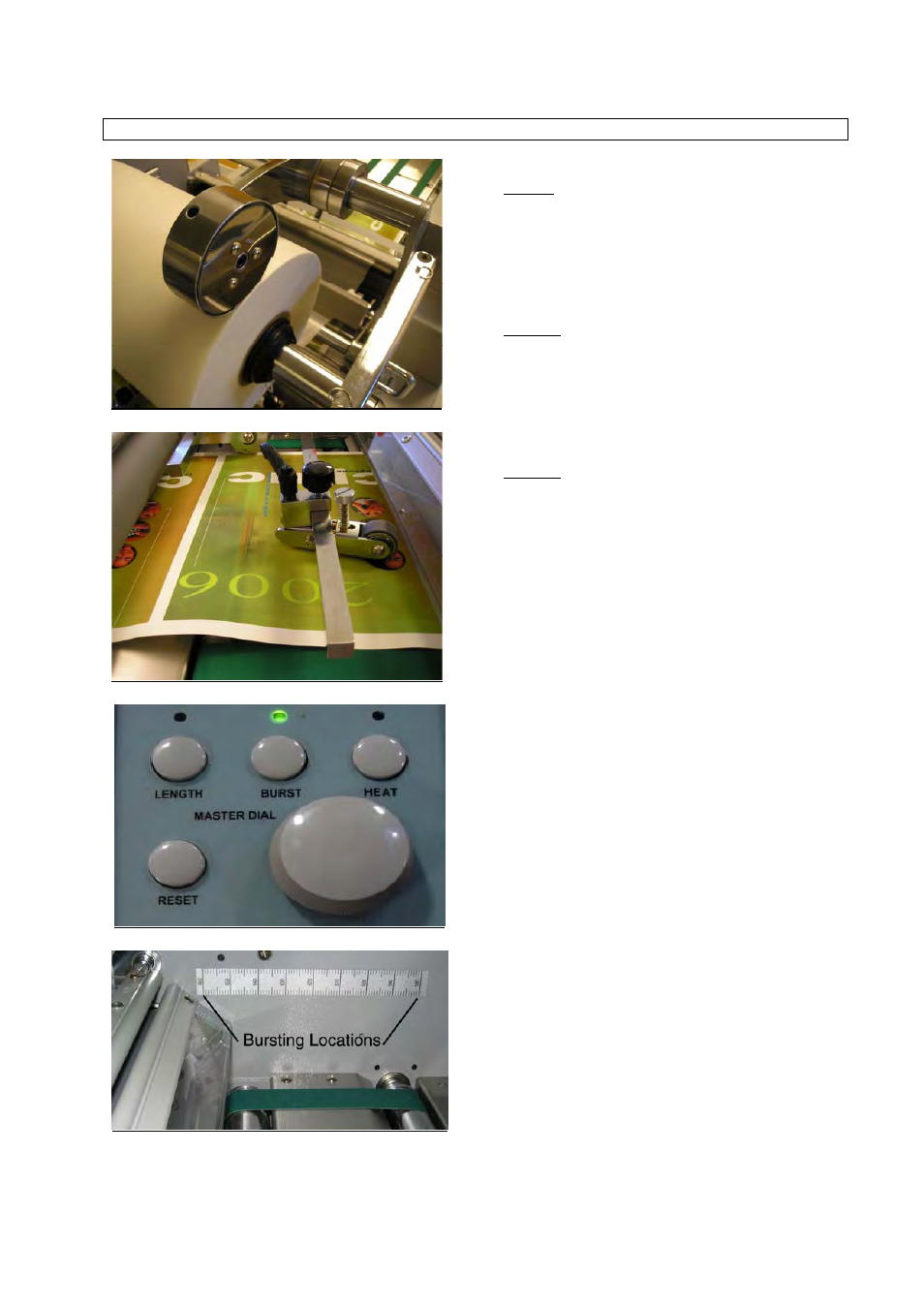
GBC 620os
Operation Manual
© 2007 General Binding Corporation
Page 16
LOADING FILM & THREADING FILM
Figure 9
Figure 10
Figure 11
Figure 12
STEP 9:
•
Place the Prelaminating Film Perforator Wheel
on the edge of the Supply Roll of film. Verify
that the Prelaminating Film Perforator Wheel
is penetrating the film, leaving small holes in the
film. Not necessary for all films. (Figure 9).
STEP 10:
•
Set the Skew Wheel as shown in figure 10. The
angle and position of the Skew Wheel will
determine how much of a “tent” is present. For
proper “snapping” or “separation” of the images,
a small “tent” is needed as shown in figure 10.
STEP 11:
•
At this point, the Bursting Location can be
determined by referencing the decal shown in
Figure 12.
•
Watch the images as they pass through the Pull
Rollers and into the Burst Rollers. When
determining the location of the “Burst”, the
overlap should be past the In-Line Perforator
Wheel but before the Skew Wheel.
•
Match up that location with the Decal in Figure
12. Observe the number value that represents the
location you want start snapping. Ex. 620.
•
Press “BURST”, (Figure 11) and then use the
Master Dial to dial in the desired value. Ex 610.
The numeric value on the Main LCD will change
as you rotate the Master Dial.
•
At this point, activate the Burst Rollers by
pressing BURST ON/OFF.
•
Ensure that the sheets are being separated by the
Burst Rollers. If more speed is needed for
bursting, press BURST SPEED. This will
increase the Burst Rollers, which gives you
better sheet separation.
