Transmitter and receiver binding – E-flite UMX AS3Xtra BNF Basic User Manual
Page 5
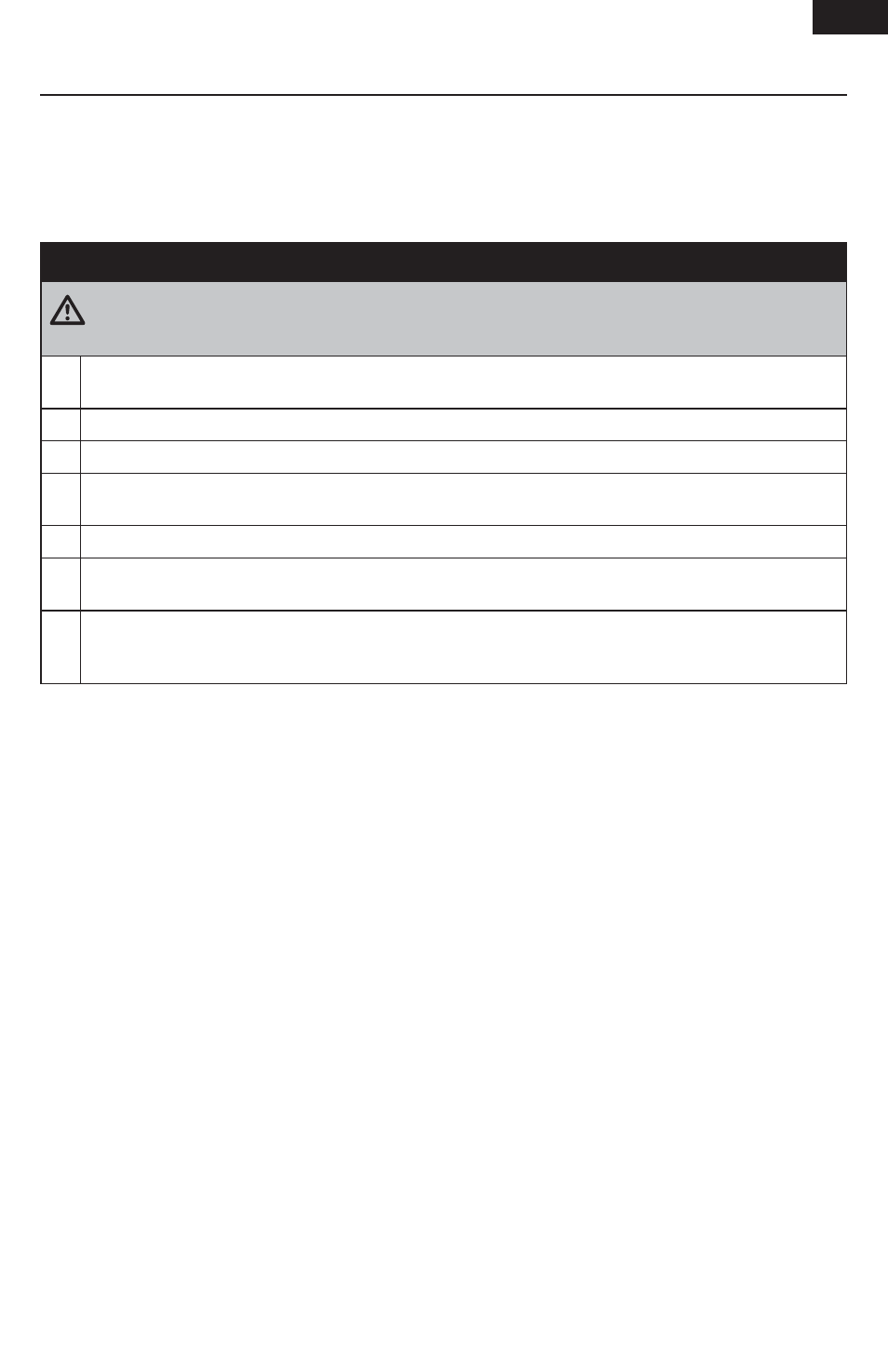
5
EN
Binding is the process of programming the receiver to recognize the GUID (Globally Unique Identifi er)
code of a single specifi c transmitter. You need to ‘bind’ your chosen Spektrum
™
DSM2/DSMX technology
equipped aircraft transmitter to the receiver for proper operation.
Any full range Spektrum DSM2/DSMX transmitter can bind to the DSM2/DSMX receiver. Please visit www.
bindnfl y.com for a complete list of compatible transmitters.
Transmitter and Receiver Binding
Binding Procedure
CAUTION: When using a Futaba transmitter with a Spektrum DSM
®
module, you must reverse the
throttle channel and rebind. Refer to your Spektrum module manual for binding and failsafe
instructions. Refer to your Futaba transmitter manual for instructions on reversing the throttle channel.
1. Refer to your transmitter’s unique instructions for binding to a receiver (location of transmitter’s
Bind control).
2. Make sure the fl ight battery is disconnected from the aircraft.
3. Power off your transmitter.
4. Connect the fl ight battery in the aircraft. Keep the plane immobile for 5 seconds. The receiver LED
will begin to fl ash rapidly (typically after 5 seconds).
5. Make sure the transmitter controls are neutral and the throttle and throttle trim are in low position.
6. Put your transmitter into bind mode. Refer to your transmitter’s manual for binding button or switch
instructions.
7. After 5 to 10 seconds, the receiver status LED will turn solid, indicating that the receiver is bound
to the transmitter. If the LED does not turn solid, refer to the Troubleshooting Guide at the back of
the manual.
For subsequent fl ights, power on the transmitter for 5 seconds before connecting the fl ight battery.
