E-flite Carbon-Z Yak 54 PNP Balancing a Propeller User Manual
Balancing a propeller
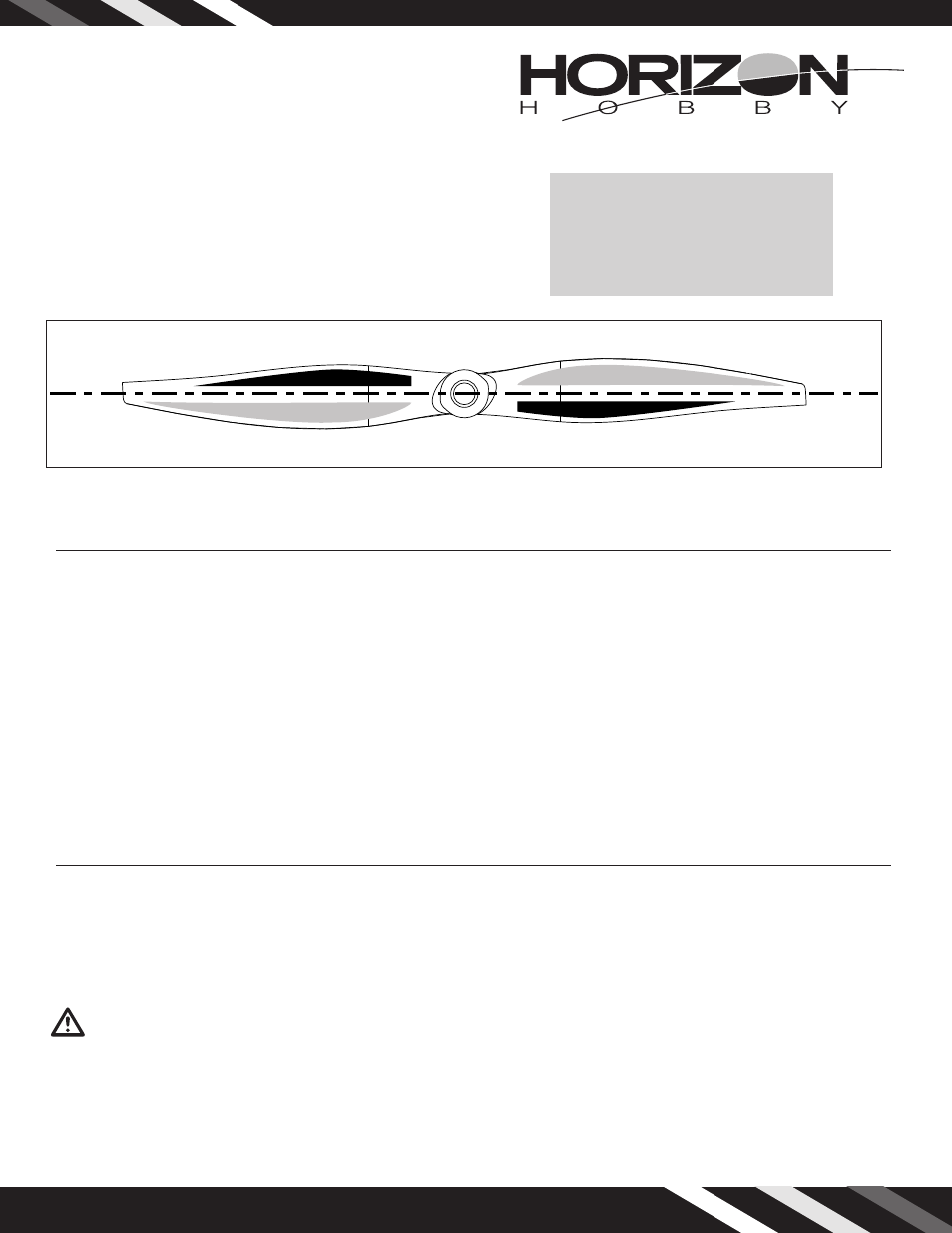
Balancing a Propeller
Horizontal Balancing
A. Align the propeller’s blade horizontally along the balancer shaft.
If the propeller blade falls out of horizontal alignment:
• Carefully use sandpaper to remove a small amount of plastic from the
entire front of the heavier propeller blade (in the darker-colored areas
marked “A” and “B” on the above illustrated propeller).
-Use 80-grit sandpaper to remove large amounts of material.
-Use a finer sandpaper (150-grit or finer) to remove small amounts
of material for a smoother finish.
• Use clear tape or paint to add material, if you desire to avoid sanding
your propeller.
-If tape is used, apply tape across the leading edge of the propeller
to the back and front of the propeller in order to prevent an increase
in air resistance.
B. Remove plastic from the blade until the propeller stays properly aligned in
the horizontal position.
Vertical Balancing
A. Align the propeller’s blade vertically along the balancer shaft.
(This is often called “balancing the hub”.)
If the propeller blade falls out of vertical alignment:
• Carefully use sandpaper to remove a small amount of plastic from the
front of the heavier propeller blade (in the areas marked “A“ or “B” on
the above illustrated propeller). For example, if area “A” is heavier than
area “B”, the propeller will turn to horizontal with “A” staying down.
• Remove plastic from the blade until the propeller stays properly aligned
in the vertical position.
B. After vertical balancing, turn the propeller back to the horizontal position
and make sure the propeller keeps its horizontal balance. Keep turning the
propeller between vertical and horizontal to make sure removing material
only improves balance.
Materials required:
• Propeller
• High-precision propeller balancer
(for example, DU-BRO Tru-Spin Propeller Balancer)
• Sandpaper (80 to 150 grit or finer)
• Clear tape or paint
Balancing a propeller prevents motor and/or airframe damage. Always balance a new
propeller before use. The following procedure applies to propellers of all materials
e.g., plastic, wood, carbon fiber. The instructions below describe sanding or adding
material to a propeller in order to achieve proper balance. It is important to use a
high-precision propeller balancer, like the DU-BRO Tru-Spin Propeller Balancer, in an
area with no air movement.
© 2011 Horizon Hobby, Inc.
33327 Printed 03/2011
Final Balancing
A. After vertical and horizontal balancing, turn the propeller to other angles along the balancer shaft.
If the propeller blades fall from an angle:
• Carefully use sandpaper to remove a small amount of plastic from the front of the heavier propeller blade (in the areas marked “A” or “B” on the illustrated
propeller) until the propeller is fully balanced.
• Remove plastic from the blade until the propeller stays properly aligned along the balancer shaft at any angle.
CAUTION: Always discard a chipped or cracked propeller. A damaged propeller can fail when turning at high speed, causing your airplane to crash. This
can cause property damage and/or injury.
1. Remove the propeller from the aircraft then install the propeller on the balancer shaft. Make sure the propeller turns freely on the balancer shaft.
2. Balance the propeller.
NOTE: If a propeller is difficult to balance, make sure the propeller’s hole is centered in the hub.
A
B
B
A
Front View
