Cuisinart PG-26691 User Manual
Page 2
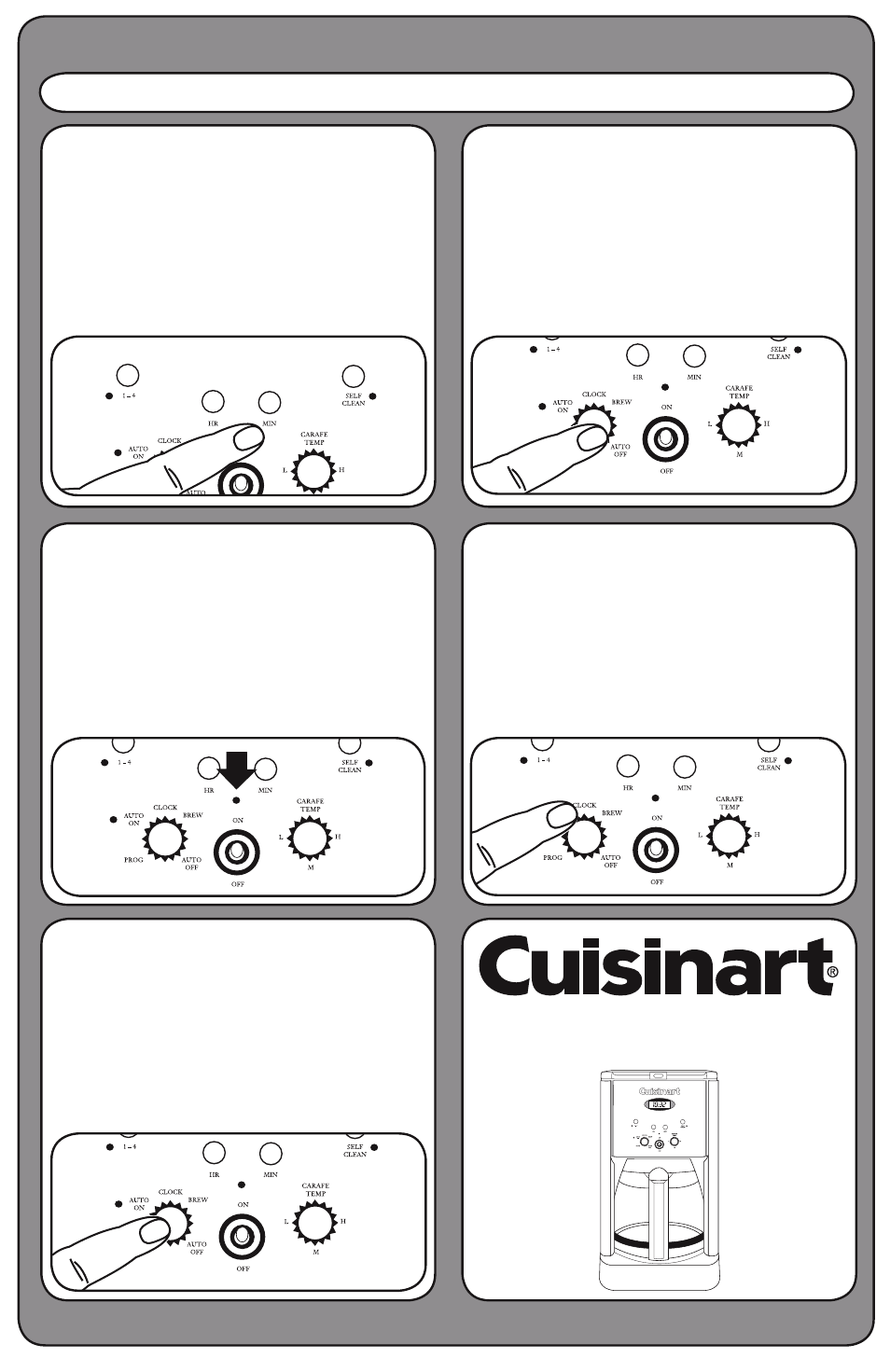
To program the Auto-On:
Turn the Function Knob to PROG, the AUTO
ON LED will flash. Set the time you want
coffee to begin brewing (follow “set the
time” instructions). Once complete, turn the Function
knob to AUTO ON and flip the switch to the ON position
and release. The green indicator light will come on to
remind you that the programming function is in use.
2.
4.
To start the brew cycle at the same time
the next day, simply turn the knob to PROG.
The green Auto-On will illuminate.
3.
At the programmed time, the red On/Off
indicator light will come on, indicating that
the brew cycle is starting.
5.
To program the Auto Off: Turn the
Function Knob to Auto Off. Use the Hour and
Minute buttons as in #1 (to set the time) to
program your coffeemaker to shut off from
0 to 4 hours after brew cycle is finished.
To set the Time: Turn the Function
Knob to Clock. Press and hold the Hour or
Minute button until the clock begins flashing.
Hold down the Hour or Minute button to
scroll through the numbers. When desired time
approaches, release the button and press repeatedly
to advance one digit at a time. To finish, wait for the
numbers to stop flashing.
1.
programming
Quick RefeRence Guide
PG-26691
Brew Central
™
12-Cup Coffeemaker
Please see reverse side for setup and use instructions.
