Hyundai H-CD7011 User Manual
Page 6
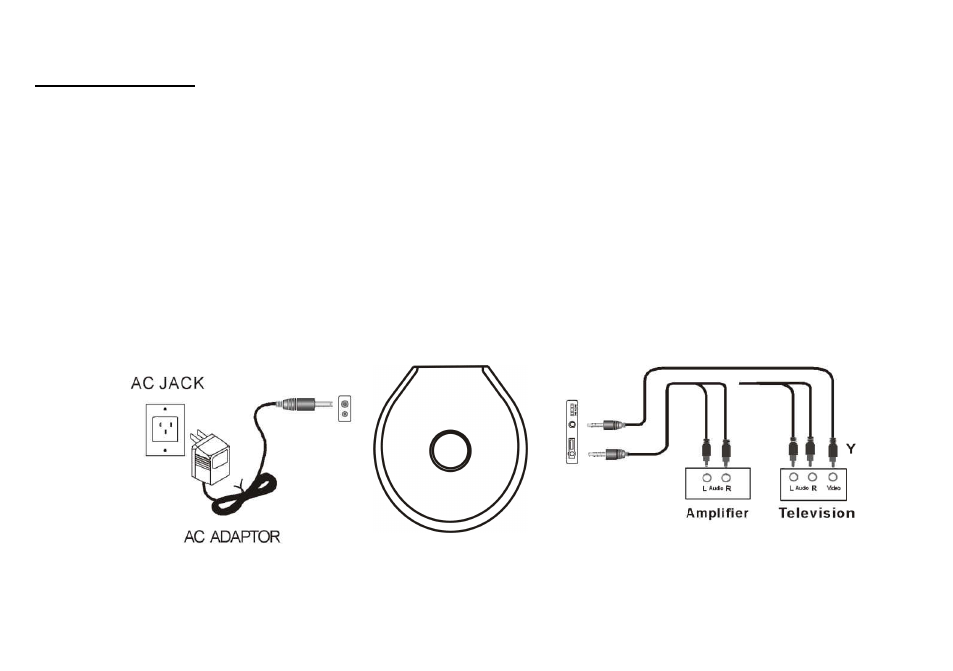
6
1. How To Connect
Connect one terminal of Audio cable with PHONE jack on the unit and the other with Jack of CD/AUX
INPUT or Audio Jack of TV set.
When playing VCD, connect one terminal of Video cable with VIDEO Jack on the unit and the other with
VIDEO Jack of TV set or one of any type of monitor.
If wired control is needed, connect the terminals of wired control with PHONE jack on the unit, then connect
the terminal of earphone with PHONE jack on the wired control.
If wired control with LCD is needed, connect the terminals of wired control with PHONE Jack, then connect
the terminal of earphone with PHONE jack on the wired control.
