Machine, 5selecting a programme and operating your, Control panel – Beko AUTOMATIC WASHING MACHINE WM 7335 W User Manual
Page 15
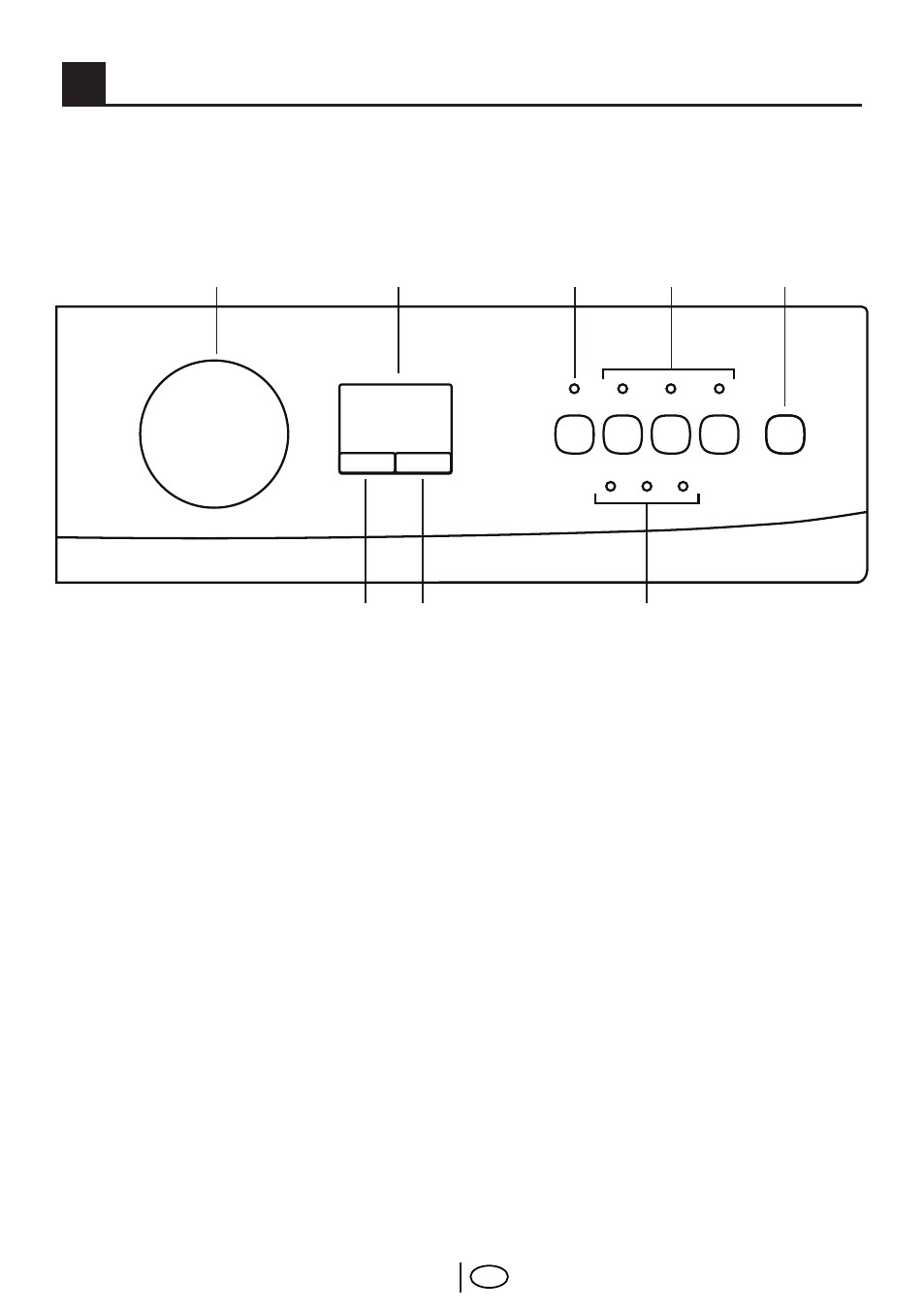
EN
15
7
- On/Off button
8
- Programme follower
9
- Child proof lock indicator*
10 - Display
11 - Programme selection knob
12 - Start/Pause/Cancel Button
13 - Auxiliary Function Buttons
14 - Time Delaying Button (+/-)
15 - Spin Speed Adjustment Button
* According to your machine’s model
machine
Control panel
Figure 2
5
Selecting a Programme and operating your
11
10
13
12
8
14
15
7
