Vizio XVTHB100 - Quickstart Guide User Manual
Page 11
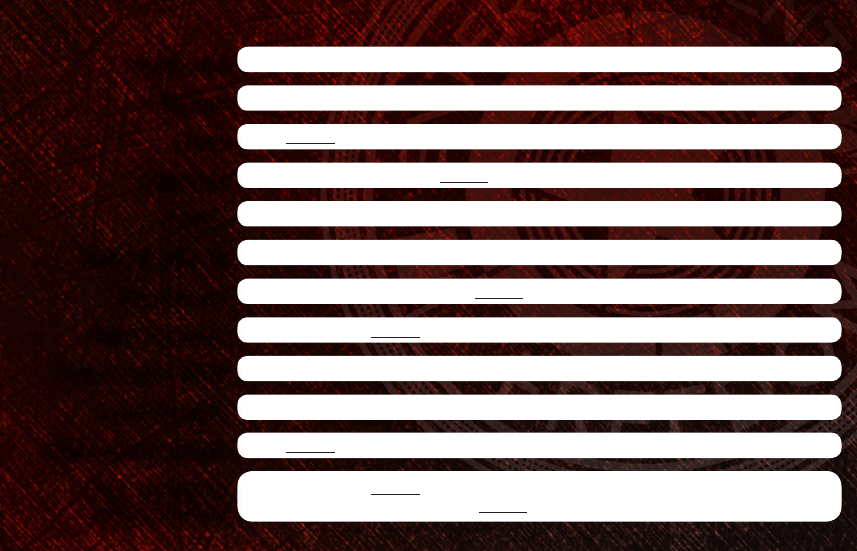
Voice dial:
Press
Talk and say your programmed keyword. To use voice dial, your phone must support this feature.
Redial:
Press and hold
Talk. The phone dials last number you called.
Answer a call:
Press
Talk.
Reject a call:
While the phone is ringing, press and hold
Talk. The call is sent to voice mail.
Hang up:
While in a call, press
Talk. The active call is disconnected.
Answer a second call:
While in a call, press
Talk. The active call is placed on hold. The second call is connected.
Reject a second call:
While in a call, press and hold
Talk. The second call is sent to voice mail.
Answer or swap held call:
Press
Talk to answer the held call and disconnect the active call.
Mute/unmute microphone:
Press and hold both
Volume Up and Volume Down. The microphone will not work while muted.
Swap a held call:
While in a call with a call on hold, press and hold
Talk. The active call is swapped with the call on hold.
Adjust call volume:
Press
Volume Up or Volume Down.
Swap audio between
phone/headphones:
While in a call, press and hold
Talk. The audio output is swapped from the headphones to the phone.
To swap back to the headphones, press and hold
Talk again.
