Using the dacs micamp2, Installation 1 connecting the power, 2 outputs – DACS Audio MicAmp2 User Manual
Page 4: 3 & 4 inputs, Set for 240vac, Set for 110vac
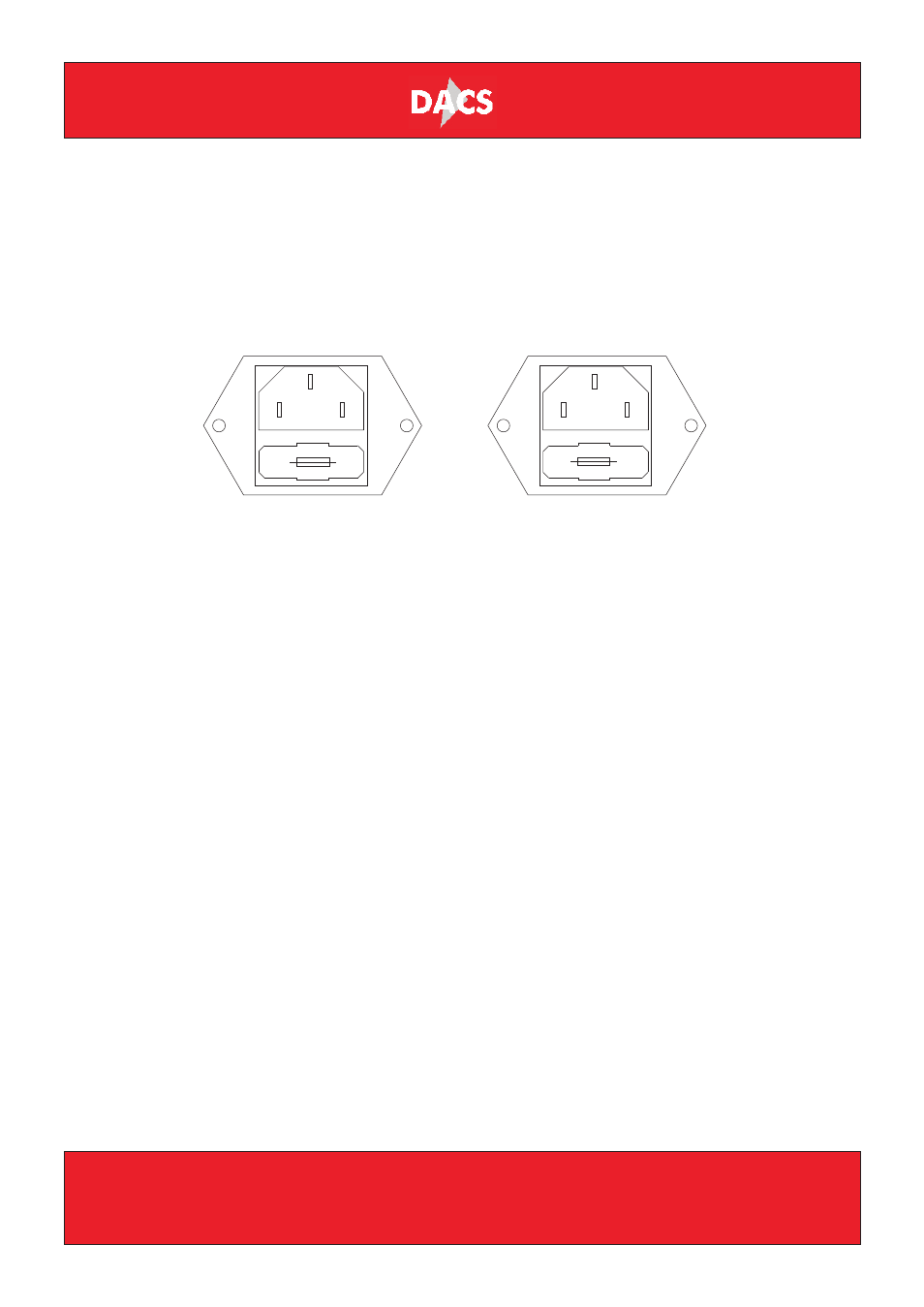
Using the DACS MicAmp2
Installation
1 Connecting the Power
The unit will accept 240 VAC and 110 VAC mains supplies. The IEC inlet’s fuse holder
is used as a selector as shown in Fig 2. The factory setting is for 240 VAC.
Figure 2
2 Outputs
The output from the DACS MicAmp2 is a fully floating electronically balanced output
designed to drive down long 600 lines. It will run balanced or unbalanced, and can
provide signal levels in excess of +22dBm when running balanced or unbalanced.
To run unbalanced, connect either pin 2 or pin 3 to 0V. NB The output will not run
unbalanced satisfactorily if one leg is left floating and not connected to 0V.
3 & 4 Inputs
The DACS MicAmp2 has two microphone inputs, one for phantom powered (48V)
microphones and one for non phantom powered microphones. The non-phantom
powered input by-passes the input capacitors, and avoids the signal degradation
caused to low microphone voltages by switching the signal. The microphone
amplifier stage has a minimum gain of 20dB. Before connecting microphones,
ensure that the MicAmp2’s gain is set to 20dB, and that any loudspeakers are turned
down.
Ù
240V
11
0V
Set for 240VAC
24
0V
110V
Set for 110VAC
DACS LTD, Stonehills, Shields Road, PELAW, Gateshead, Tyne and Wear NE10 0HW
Tel: +44 (0) 191 4382500 | Fax: +44 (0) 191 4382511 | www.dacs-audio.com | [email protected]
