CTL LX VoiceSupport User Manual
Page 37
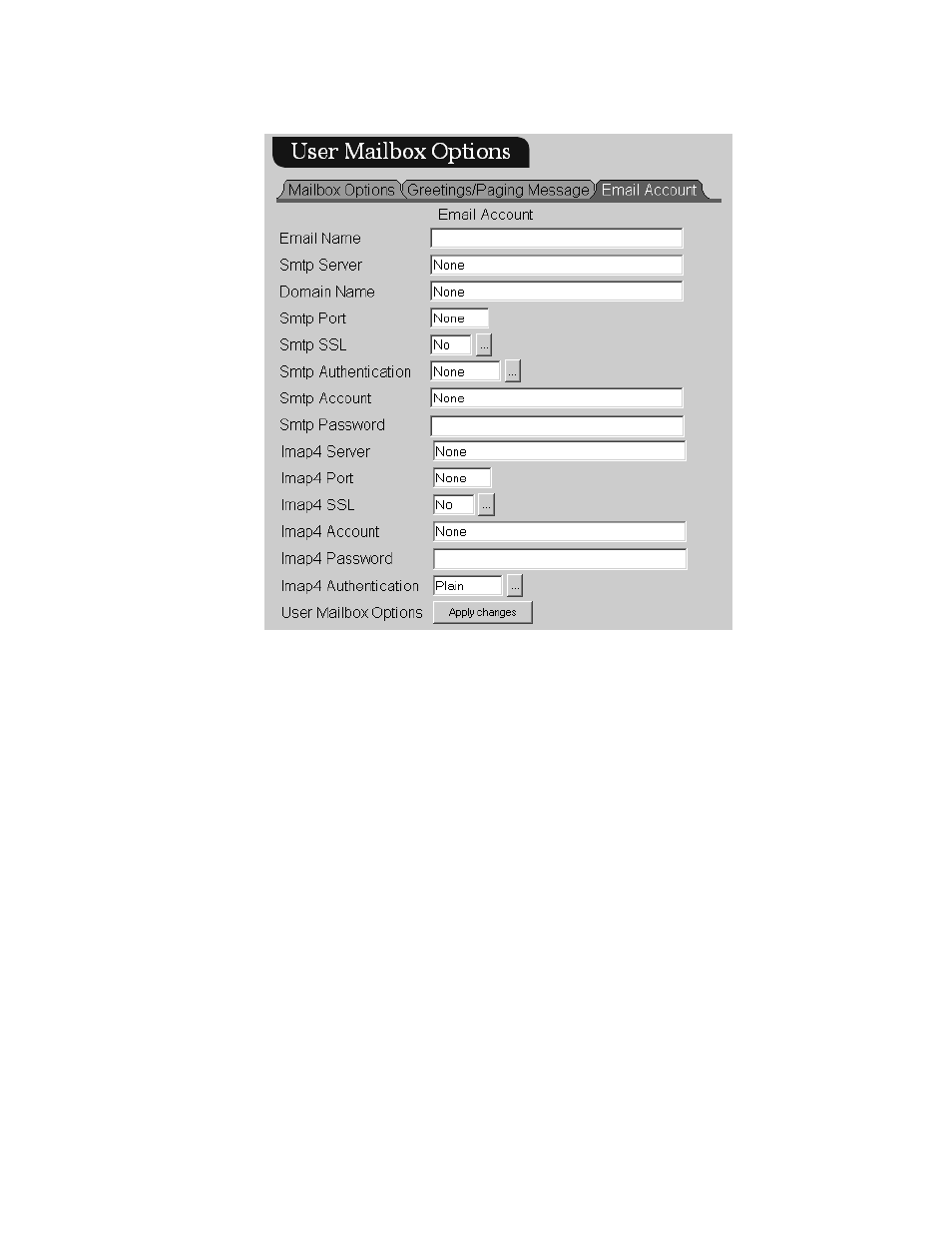
VoiceSupport LX User’s Guide
35
7.
Click on the Email Account tab. The following screen will be displayed:
8.
Fill in the fields with the appropriate data. Consult your System administrator for network details.
Email Name - The Email address where the voice mail will be received.
Smtp Server - Name or IP Address of the SMTP Server
Domain Name - The SMTP domain name if available. Otherwise, leave this field blank.
Smtp Port - Normally, the port number will be 25. If a Secure Socket Layer (SSL) is being
used, enter 465 as the port number.
Smtp SSL - Secure Socket Layer. If this feature is enabled, make sure that 465 is entered as
the port number.
Smtp Authentication - Authentication code (if required by the ISP)
Smtp Account - The Email address for this subscriber, for example - [email protected]
Smtp Password - The password that would normally be used by this subscriber to access his
Email
Imap4 Server - Name or IP Address of the SMTP Server
Imap4 Port - Normally, the port number will be 143.
Imap4 SSL - N/A
Imap4 Account - The Email address for this subscriber
Imap4 Password - The password that would normally be used by this subscriber to access his
Email
Imap4 Authentication - Authentication code (if required by the ISP)
