Setting up – BT BIG Button + User Manual
Page 10
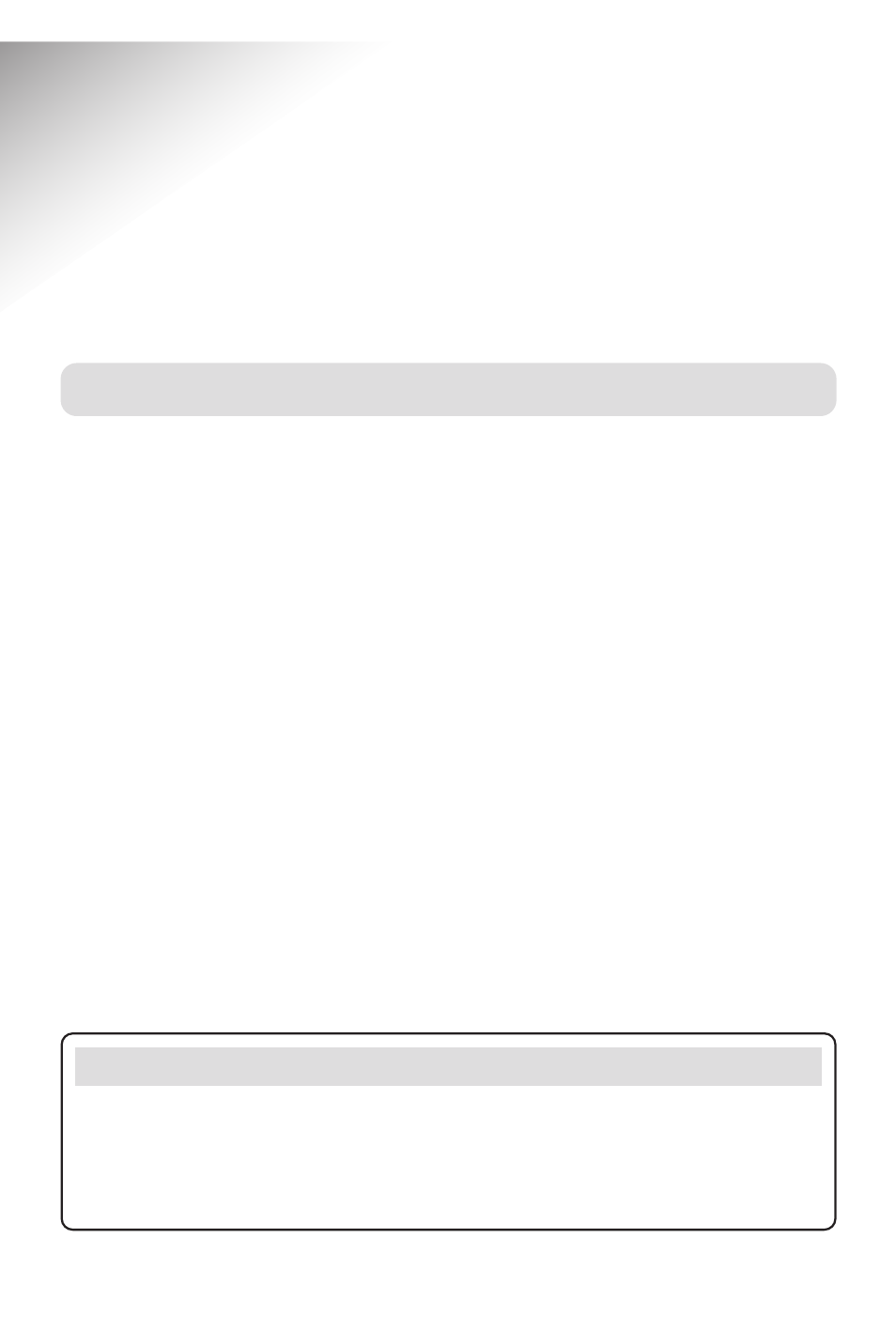
BIG Button + ~ 4th Edition ~ 15th April ’02 ~ 4380
9
The following points should be considered:
Situate your product close enough to the telephone socket
so that the cable will reach.
Do not stand it on carpets or other similar surfaces that
generate fibres as this may reduce the ringing sound and
clog inside mechanisms.
Your BIG Button + can be positioned in three alternative
ways:
Flat on a table surface.
Raised position on a table surface (using plinth).
Wall-mounted. See ‘Wall-mounting’ on page 31.
Warning
Your BIG Button + is only designed to be operated in a
normal domestic or office environment. It should not be used
in bathrooms or near water.
Setting up
Follow these steps to set up your BIG Button +
ready for use
Plan the location of your BIG Button +
- FALCON 8375 (44 pages)
- Videophone 1000 (56 pages)
- CONVERSE 425 (23 pages)
- 1010 (1 page)
- Decor 400 (12 pages)
- DIVERSE 5410 (72 pages)
- In Touch 2000 (108 pages)
- Diverse 5250 (68 pages)
- 420 (11 pages)
- Freestyle 710 (2 pages)
- DIVERSE 5400 (65 pages)
- 5300 (54 pages)
- 310 (28 pages)
- RELATE 3000 (34 pages)
- Diverse 6350 (96 pages)
- 3200 SMS (48 pages)
- verve 450 (80 pages)
- 7150 (80 pages)
- 5500 (68 pages)
- Hub Phone 2.1 (80 pages)
- DECTfax (31 pages)
- DECOR 200 (6 pages)
- 5210 (52 pages)
- 325 (23 pages)
- Diverse 5450 (94 pages)
- Decor 1200 (36 pages)
- PaperJet 35 (75 pages)
- BIG Button phone (23 pages)
- Synergy 700 (22 pages)
- 120 (6 pages)
- Decor 1300 (40 pages)
- Versatility (59 pages)
- 300 Plus (24 pages)
- 320 (11 pages)
- Decor 425 (23 pages)
- GRAPHITE 1100 (2 pages)
- FREELANCE XA 3000 (65 pages)
- Converse 2-line Telephone (25 pages)
- 400 Plus (31 pages)
- PARAGON450 (44 pages)
- 2000 Executive (25 pages)
- PARAGON 500 (61 pages)
- CONVERSE 2100 (15 pages)
- 5110 (47 pages)
- CONVERSE 325 (23 pages)
