Calibrated Software XD Decode v2 User Manual
Page 24
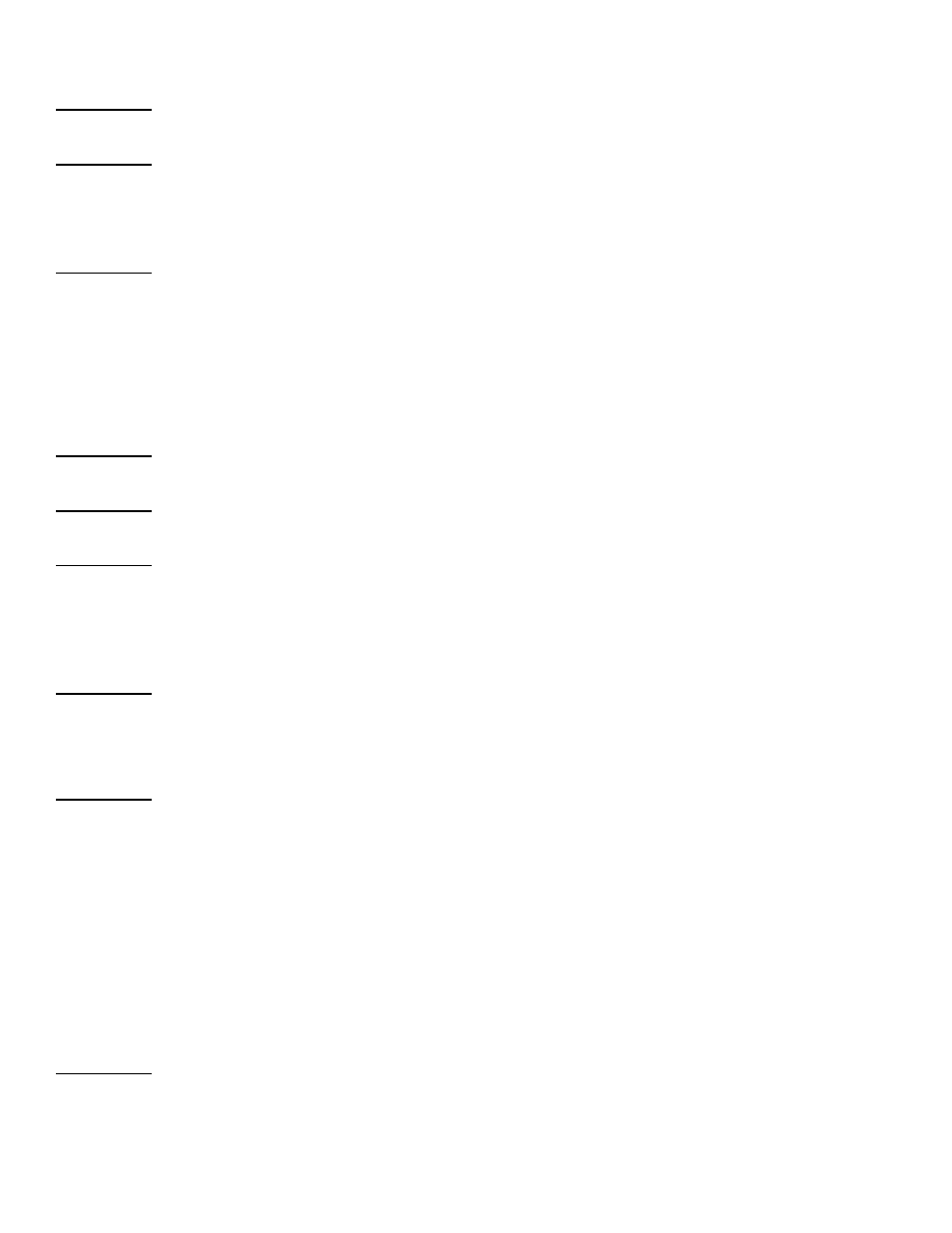
Page | 25
Avid AMA Patch is now enabled as default.
Version 1.8.7
Added new QuickSetup, added ability to swap Platform Gamma, added ability to change Chroma Sampling
Version 1.8.6
Fixed issue where in extremely rare circumstances, XDCAM/HDV MOV files captured via FireWire or exported
out of a FCP Sequence without recompressing frames in Final Cut Pro can exhibit breaks in the QTSampleTable
(internal QuickTime structure) in the MOV file
– which will exhibit as two B-Frames showing only ‘green’ at the
point of the QTSampleTable break since the previous GOP had been flushed by QuickTime.
Version 1.8.5
Updated Adobe CS XML patch file for CS5.5.0
BETA - Added option for multi-threading any YUV->RGB conversions
Minor optimizations
BETA -
Add patch for importing XDCAM HD ‘slow-mo’ MOV files into Avid MC 5 (or greater) via AMA Linking (see
the section ‘Avid AMA Patch’ in this User Guide for more details)
Version 1.8.4
Minor optimization
Version 1.8.3
Updated text in Options application
Version 1.8.2
Added Adobe CS5.0.3 XML patch file for faster decoding
Updated User Guide
Fixed issue when using Google Chrome on Mac OSX to generate your Software License
Version 1.8.1
Updated User Guide
Updated Options application
Version 1.8.0
Updated User Guide
(Windows) Global Options are now stored
in “[SystemDrive]:\Program Data\Calibrated” for Vista and Windows 7
or “[SystemDrive]:\Documents and Settings\All users\Application Data\Calibrated” for Win XP. The Options now
require Admin Rights to change and are the same for all users on the computer.
(Mac OSX) Global Options are now stored i
n “/Library/Application Support/Calibrated”. The Options now require
Admin Rights to change and are the same for all users on the computer.
Updated ‘about’ page of the Calibrated{Q} XD Options application
(Mac OSX) Calibrated{Q} Decode codecs no longer loads in Final Cut Pro, SoundTrack Pro, LiveType, DVD
Studio Pro, Compressor, Color, Cinema Tools
Version 1.7.0
Optimizations
