Calculated Industries 8510 User Manual
Page 6
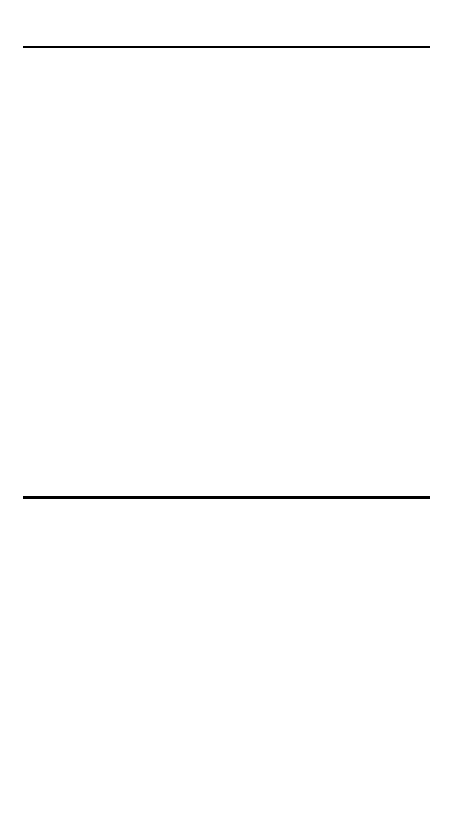
Memory
Ç + (M+) - Adds or stores a value
in the semi-permanent memory (e.g.,
1 5 0 Ç +). Semi-permanent
means the value is cleared when the
calculator is turned off.
З – З + (M-) - Subtracts a
value from the semi-permanent
Memory (e.g.,
1 5 0 З – З
+ subtracts 150 from the memory).
Ç = (MR) - Recalls Memory value
(e.g., if 150 has been stored in Memory,
pressing
Ç = will display 150).
Ç o (MC) - Clears Memory value.
Entering Square or Cubic
To label a dimension as “Square” or
“Cubic,” enter the value, then press the
desired dimension key twice for
Square and three times for Cubic. For
example, to enter 25 Cubic Yards,
press
2 5 y y y.
P
OCKET
R
EFERENCE
G
UIDE
- 4
See also other documents in the category Calculated Industries Calculators, organizers:
- 4215 (64 pages)
- 4225-B (52 pages)
- 4225-C (52 pages)
- 44060 (134 pages)
- 4050 Metric Edition (44 pages)
- 4050 (52 pages)
- 4050 v3.1 (52 pages)
- 4050-F (52 pages)
- 4054 (52 pages)
- 4045-B (54 pages)
- 4045 (26 pages)
- 4067 Pocket Reference Guide (52 pages)
- 4067 User Guide (23 pages)
- 4065 v3.0 (108 pages)
- 4065 v3.1 Pocket Reference Guide Construction Master Pro (39 pages)
- 4065 v3.1 Pocket Reference Guide Advanced Consnruction-Math (40 pages)
- 4065 v3.1 User Guide (110 pages)
- 8030 (44 pages)
- 5025 (48 pages)
- 5065 (71 pages)
- 5070-A Pocket Reference Guide (45 pages)
- 5070-B Pocket Reference Guide (46 pages)
- 5070-A User Guide (66 pages)
- 5070-B User Guide (66 pages)
- 4315 (56 pages)
- 4320 (51 pages)
- 4325 (53 pages)
- 4090 (123 pages)
- 4019 (40 pages)
- 4018 (38 pages)
- 4015 (84 pages)
- 4020 (39 pages)
- 4095-A Pocket Reference Guide (36 pages)
- 4095-B Pocket Reference Guide (38 pages)
- 4095-C Pocket Reference Guide (23 pages)
- 4095-A User Guide (50 pages)
- 4095-B User Guide (68 pages)
- 4095-C User Guide (65 pages)
- 4094 Pocket Reference Guide (38 pages)
- 4094 User Guide (44 pages)
- 8545 (48 pages)
- 4400 (50 pages)
- 8015 (64 pages)
- 8020 (52 pages)
- 8025 (47 pages)
