Split/lap function – Calculated Industries 9526 User Manual
Page 41
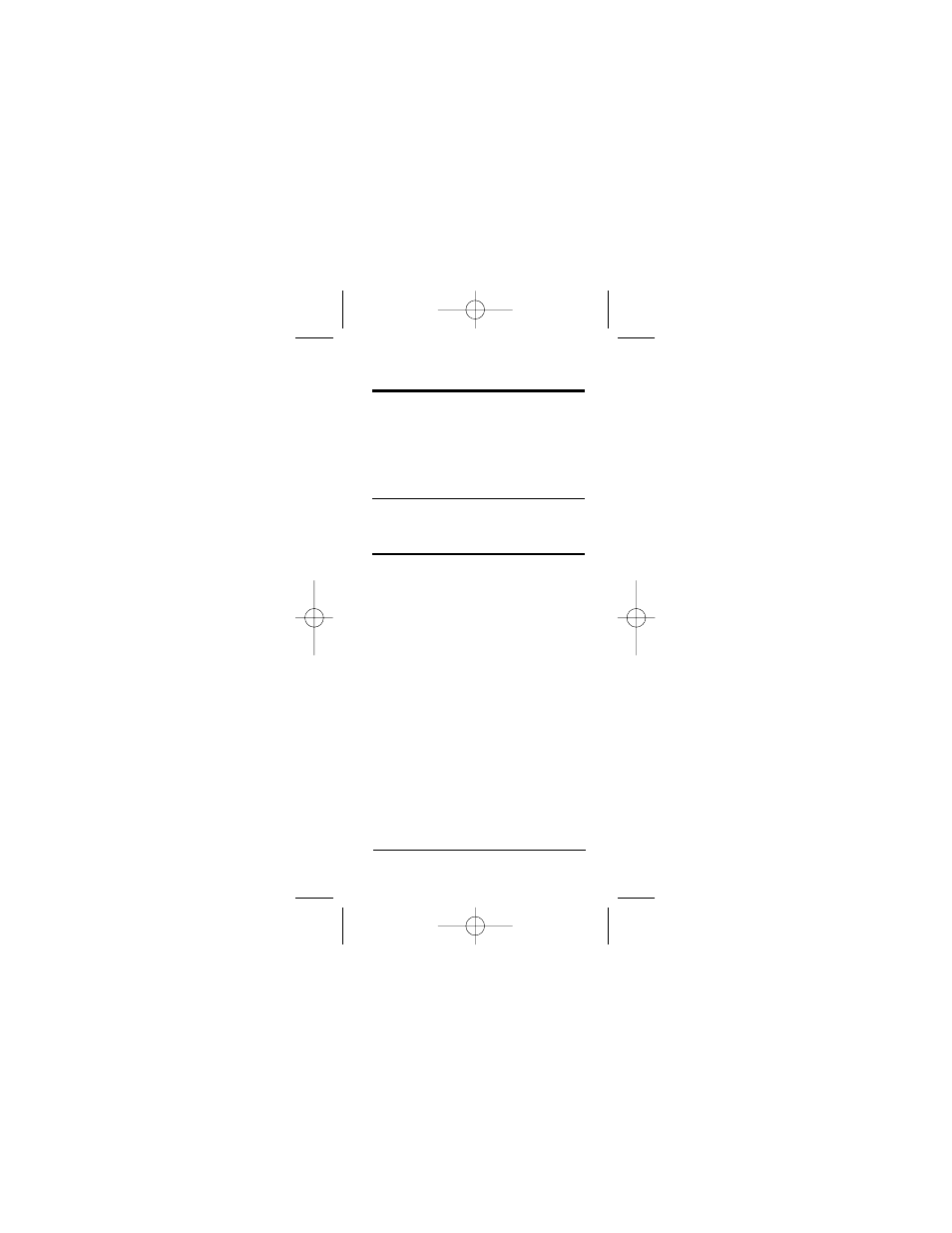
Split/Lap Function
By default the
[S/Lap]
key performs as
a split function; however, you may
change the setting to perform as a Lap
function. See
“Preference Feature”
for
details.
Storing and Recalling Timer Values
The following steps show how to store
and use timer values in math calculations.
Steps/Keystrokes
Display
1. Clear calculator:
[On/C] [On/C]
0.
2. Start the timer for a 10-minute count
down:
[Timer] 1000 [Timer]
TMR
0:10:00.0
HR MIN SEC
Note: “GO” appears as the count down
begins.
2. Freeze the timer display at 8:39:
[S/Lap]
SPLT
0:08:39.0
HR MIN SEC
3. Store the value in register 1:
[Stor] [1]
M
–1
0:08:39.0
HR MIN SEC
Continued on the next page ➟
User’s Guide – 41
UG9526E-C 4/4/03 12:54 PM Page 41
See also other documents in the category Calculated Industries Calculators, organizers:
- 4215 (64 pages)
- 4225-B (52 pages)
- 4225-C (52 pages)
- 44060 (134 pages)
- 4050 Metric Edition (44 pages)
- 4050 (52 pages)
- 4050 v3.1 (52 pages)
- 4050-F (52 pages)
- 4054 (52 pages)
- 4045-B (54 pages)
- 4045 (26 pages)
- 4067 Pocket Reference Guide (52 pages)
- 4067 User Guide (23 pages)
- 4065 v3.0 (108 pages)
- 4065 v3.1 Pocket Reference Guide Construction Master Pro (39 pages)
- 4065 v3.1 Pocket Reference Guide Advanced Consnruction-Math (40 pages)
- 4065 v3.1 User Guide (110 pages)
- 8030 (44 pages)
- 5025 (48 pages)
- 5065 (71 pages)
- 5070-A Pocket Reference Guide (45 pages)
- 5070-B Pocket Reference Guide (46 pages)
- 5070-A User Guide (66 pages)
- 5070-B User Guide (66 pages)
- 4315 (56 pages)
- 4320 (51 pages)
- 4325 (53 pages)
- 4090 (123 pages)
- 4019 (40 pages)
- 4018 (38 pages)
- 4015 (84 pages)
- 4020 (39 pages)
- 4095-A Pocket Reference Guide (36 pages)
- 4095-B Pocket Reference Guide (38 pages)
- 4095-C Pocket Reference Guide (23 pages)
- 4095-A User Guide (50 pages)
- 4095-B User Guide (68 pages)
- 4095-C User Guide (65 pages)
- 4094 Pocket Reference Guide (38 pages)
- 4094 User Guide (44 pages)
- 8545 (48 pages)
- 4400 (50 pages)
- 8015 (64 pages)
- 8020 (52 pages)
- 8025 (47 pages)
