Calculated Industries 3415-KITE-F User Manual
Page 11
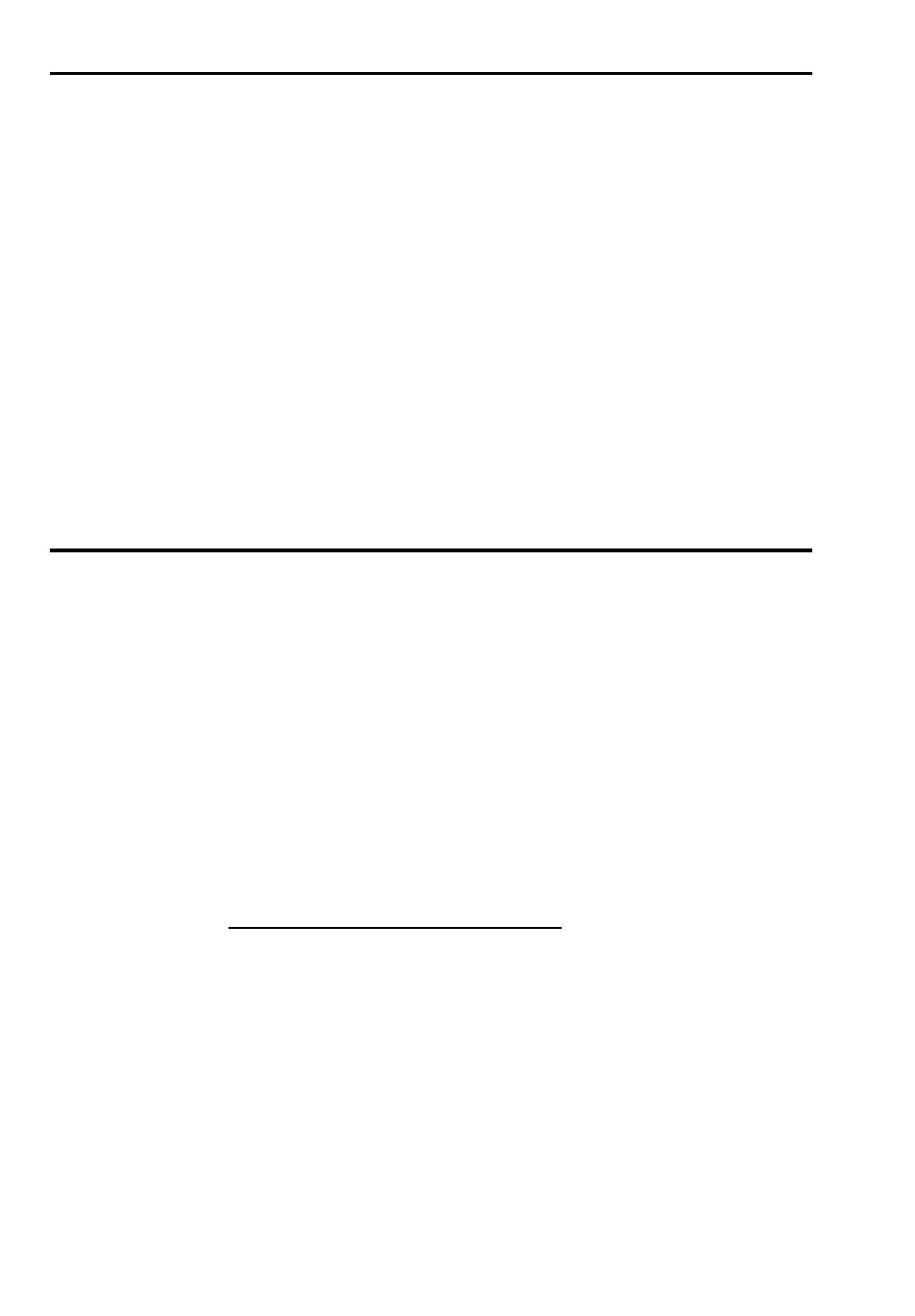
10 — Q
UALIFIER
P
LUS
®
III
X
Rent vs. Buy Keys
s P
Rent vs. Buy
— Calculates a comparable sales
price, loan amount, and mortgage payment versus
the cost of monthly rent. You must enter loan vari-
ables and a tax bracket via s +, then enter the
prospective buyer’s current rent and press s
P. Consecutive presses of P will calculate the
comparable sales price, loan amount, monthly loan
payment (including tax/insurance, if entered), and
estimated annual/monthly income tax savings.
s +
Tax Bracket (Tax Brkt%)
— Enters a buyer’s tax
bracket for figuring Rent vs. Buy calculations or for
calculating an estimated mortgage interest tax
deduction in the Amortization calculation. Press ®
+ to display stored percentage. (Default = 28%)
Qualifying Keys
q
(Qualify Based on 28%-36%)
— A multi-function
key which, based on entered variables, performs the
following pre-qualifying functions:
1) Stores income and debt ratios
for loan quali-
fying. Ratios are entered using the Colon : key
(Income Ratio : Debt Ratio). For example, income
and debt ratios of 28% and 36%, respectively, are
entered and permanently stored as follows: 2 8 :
3 6 q. Default income and debt ratios for this
key are 28% and 36%, respectively. You may
change qualifying ratios, if desired.
What are Qualifying Ratios?
The income ratio calculates the allowable percent-
age of income for the total housing payment, while
the debt ratio finds the allowable percentage of
income for the total housing payment, plus long-term
debts (usually 12 months or longer). The conserva-
tive rule is that total housing expenses should b e
28% or less of income, while total housing expense
plus monthly debt should be 36% or less of income.
(Cont’d)
