Calculated Industries 3430-KIT User Manual
Page 46
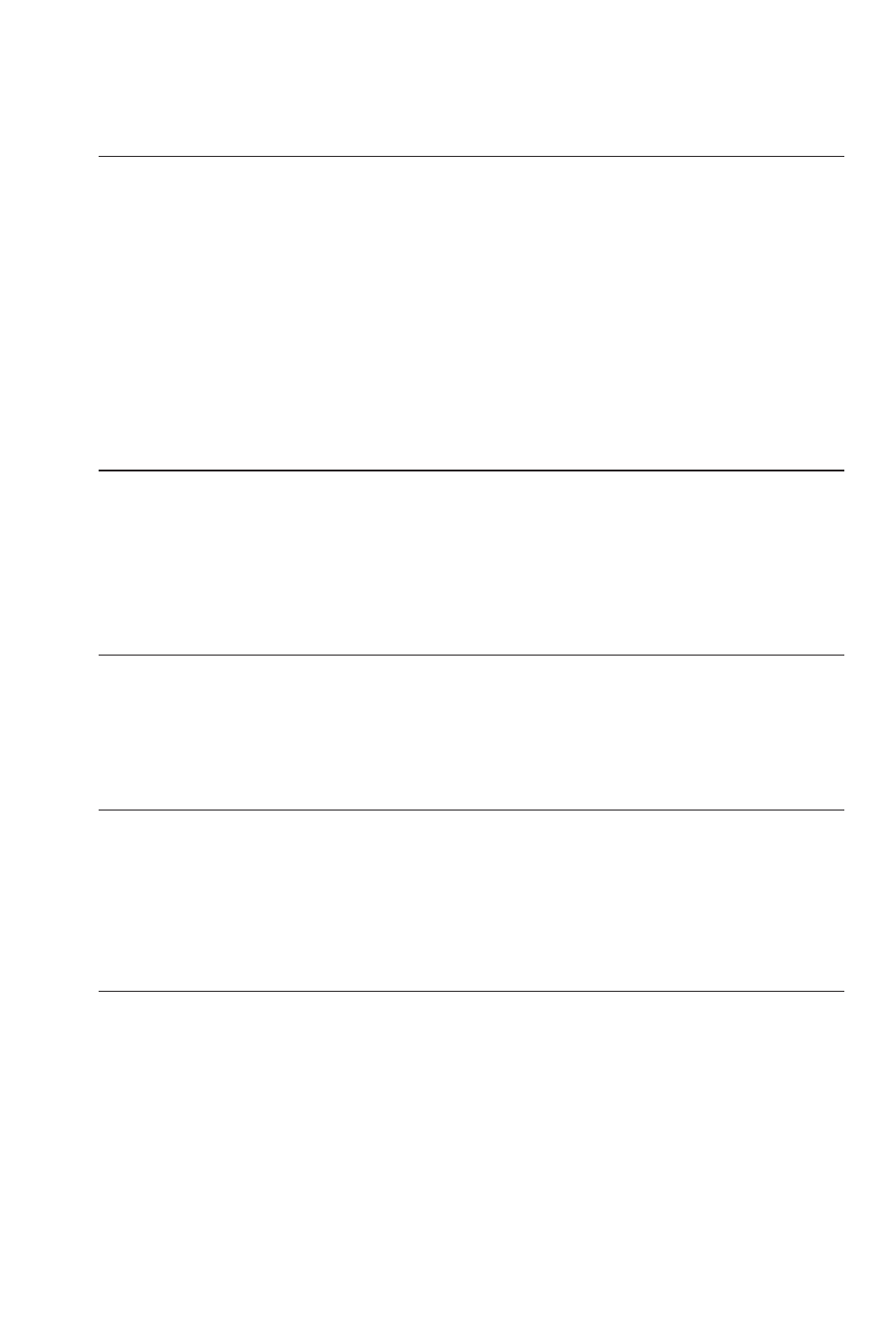
U
SER
’
S
G
UIDE
— 45
(Cont’d)
Find future value in 30 years:
STEPS
KEYSTROKES
DISPLAY
Enter Term in years
3 0 T
30.00
Recalculate value
in 30 years
s l
-613,543.75**
Access Beginning Mode via
Preference Settings
s =
(press
=
seven times)
TYP BEG
Set back to End Mode
+
TYP END
*Calculator must be set to default of 12 periods per year, for compounding monthly. If
it isn’t, enter
1 2 s ÷
.
**Ignore the negative sign; in this case, it is a positive value.
Non-Monthly Loans
Most residential real estate loans are based on a monthly payment
schedule. However, if you have a non-monthly loan, you must
change the number of payments per year using a two-key sequence:
s ÷
. For example, here's how to set your calculator to four pay-
ments per year.
STEPS
KEYSTROKES
DISPLAY
Clear calculator
o o
0.00
Enter # of payments/year
4 s ÷
4.00
To recall the currently stored number of payments:
STEPS
KEYSTROKES
DISPLAY
Clear calculator
o o
0.00
Recall # of payments/year
® ÷
4.00
IMPORTANT: To return payments per year to the default value
of 12, perform the following steps:
STEPS
KEYSTROKES
DISPLAY
Clear calculator
o o
0.00
Enter # of payments/year
1 2 s ч
12.00
