Calculated Industries 3430 User Guide User Manual
Page 24
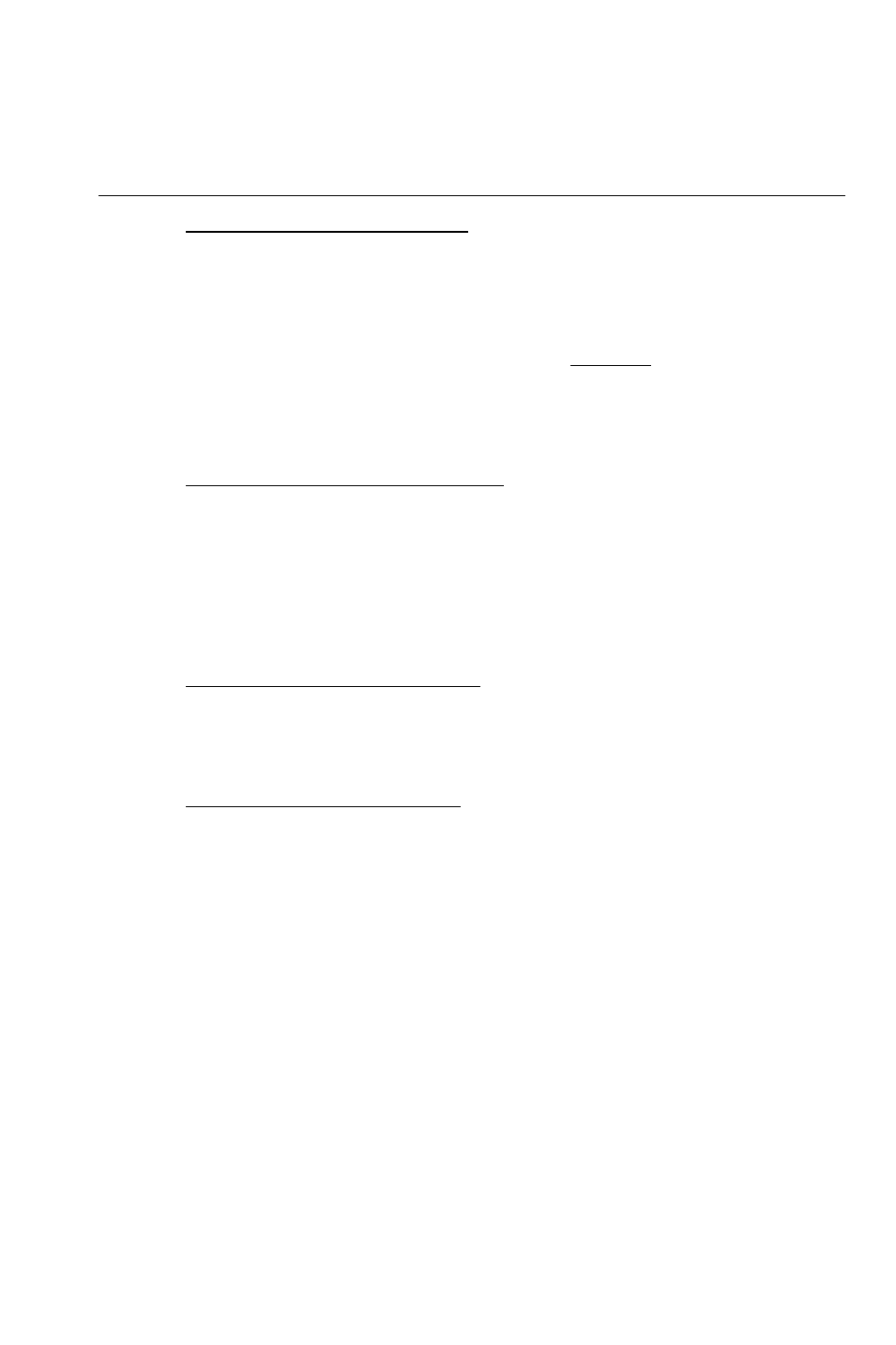
U
SER
’
S
G
UIDE
— 23
(Cont’d)
After
s,
Keep
Description
Pressing
(Press
+ to Advance
=:
Display
within each category,
– to Back up):
4
Mortgage Insurance (MI)
- Clr-Clr M Ins —
Clears mortgage insurance (% and $)
upon
o o. (Default)
- Clr OFF M Ins —
Clears mortgage insurance (% and $)
at
O.
- HOLD Pct. M Ins —
Holds only percent (%) mortgage
insurance entry at
O.
- HOLD ALL M Ins — Holds (% or $) mortgage insurance
entry at
O.
5
Amortization/Single Entries
- AMRT Ent-Ent —
Displays amortization for specified
year only — e.g., enter
5 a =
payments 49-60. (Default)
- AMRT 1-Ent —
Displays amortization from beginning
to specified year — e.g., enter
5 a = payments 1-60.
6
Display Qualifying Ratios
- Q-R PRESS 1 —
Displays ratio at beginning of
sequence. (Default)
- Q-R AT END —
Displays ratio at end of sequence.
7
Beginning or End Mode
- TYP END —
End Mode. (Default)
- TYP BEG —
Beginning Mode.
