Panel controls – ETI Sound Systems, INC LX18A V2 User Manual
Page 4
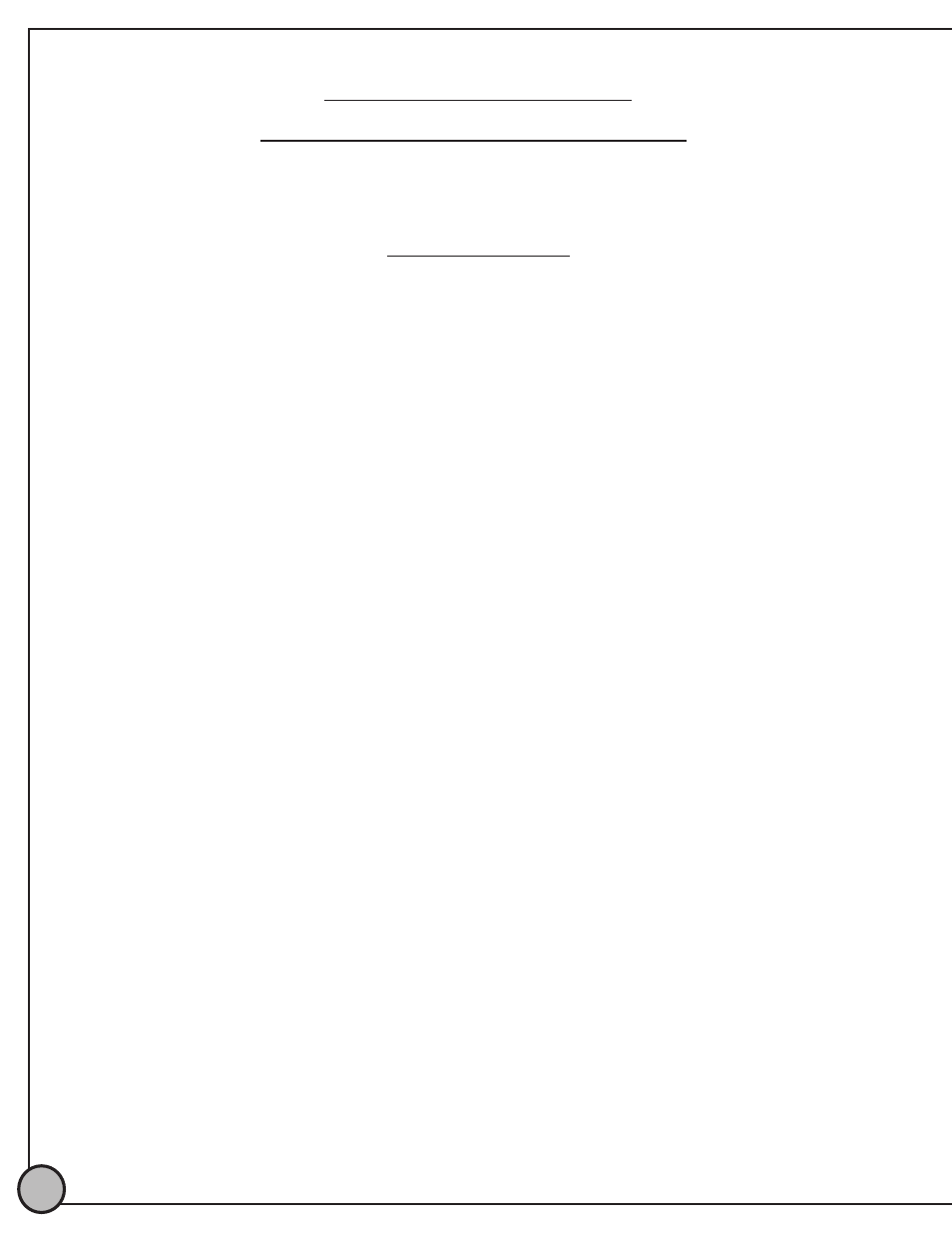
4
GETTING TO KNOW YOUR
LX-18A V2 ACTIVE 18” SUBWOOFER
PANEL CONTROLS
1
1) Level Control:
Sets the volume of the subwoofer
1
2) Phase Switch:
Sets the polarity of the LX-18A V2.
1
3) Power Indicator:
The Power indicator lights when the LX-18A V2 amplifier
has been turned on and has power.
1
4) Protection:
Red LED turns on when distortion is audible in the
amplifier output. This indicates that you should turn the amplifier down.
1
5) Right & Left Inputs:
These inputs are summed and sent to amplifier’s
Low Pass filter (120 Hz and below).
1
6) Right & Left Full-Range Outputs:
Send stereo full-range signal
allowing daisy chaining of additional subwoofers. You do not need to
y-cable out of your mixer or audio device to get an additional full-range signal.
1
7) Right & Left High-Pass Outputs:
Send stereo high-pass signal (120 Hz and
above) directly to active, full-range speakers or through a rack-mount amplifier
to passive speakers.
1
8) External Speaker On/Off Switch:
Turns Speakon NL-4 connector (and external
subwoofer) on and off. When only using the LX-18A V2, turn this switch off.
When an external, non-powered subwoofer (LX-18 V2) is connected, turn this
switch on. NEVER turn switch on or off while amplifier is at full volume.
1
9) External Speaker Output:
The Speakon NL-4 connector connects the amplifier
to an external, non-powered subwoofer (LX-18 V2). Either pins 1+ and 2+ can
be used as the positive connection. Either pins 1- or 2- can be used as the
Negative Connection. External subwoofer must be 8 Ohms
10) ON/OFF Switch:
Turns the LX-18A V2 amplifier on or off. The LX-18A V2
will only turn on when the amplifier detects an audio signal.
11) Fuse Holder:
Houses a fast-resetting 12 amp fuse.
12) Power Cord Connector:
For attachment of the included power cord.
