Appendix – Calculated Industries 3423 User Manual
Page 75
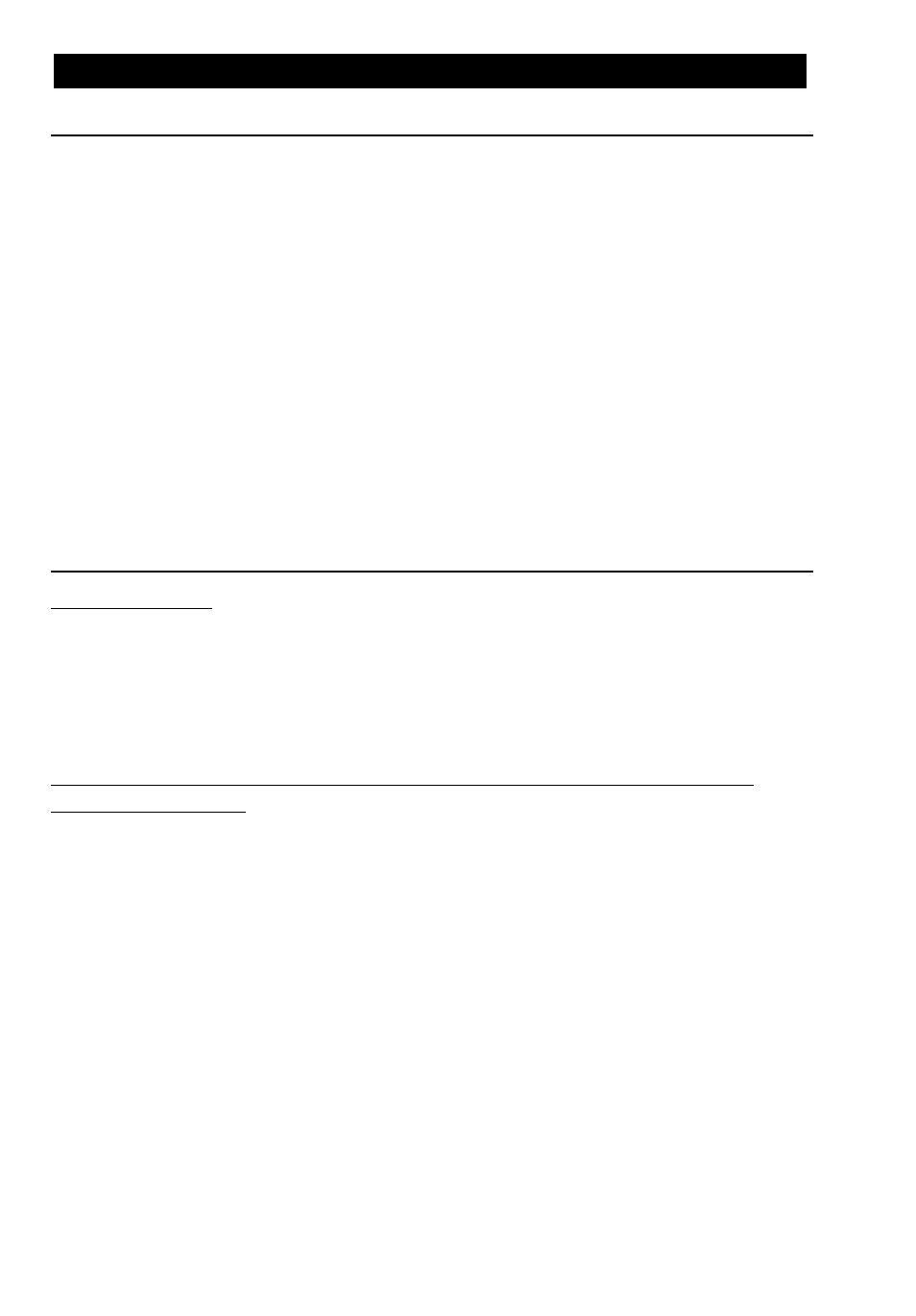
70 — Q
UALIFIER
P
LUS
®
4
X
Default Settings
Performing a total Reset (see below) will return the calculator to the
following default settings:
•
Canadian Interest Mode
•
12 Periods per Year = Reset to 12 Upon
O
•
Property Tax/Ins. = Values Cleared Upon
O
•
Mortgage Ins. = Values Cleared Upon
o o
•
Amortization Range = Specified Year (Ent-Ent)
•
Qualifying Ratios Displayed 1st
•
Qual 1 Ratios = 32%-40% (Canadian)
•
Qual 2 Ratios = 35%-42% (Canadian)
•
Month Offset to January (1)
•
Tax Bracket = 28% (U.S. Mode only)
•
End Mode
Reset
Manual Reset
If your calculator’s display should ever freeze or “lock up,” press
Reset — a small hole located to the left of the
O
key — to perform
a total reset. (It is recommended you use a straightened paper clip,
as the hole is extremely small).
Keystroke Reset —
Returning the Calculator to its Original
Factory Settings
You may at times want to reset your calculator to its factory settings
(e.g., reset all registers and Preference Settings to their original
default values). To do this, turn off the calculator, hold down the
x
key, and then turn it back on.
APPENDIX
