Calculated Industries 8545 User Manual
Page 16
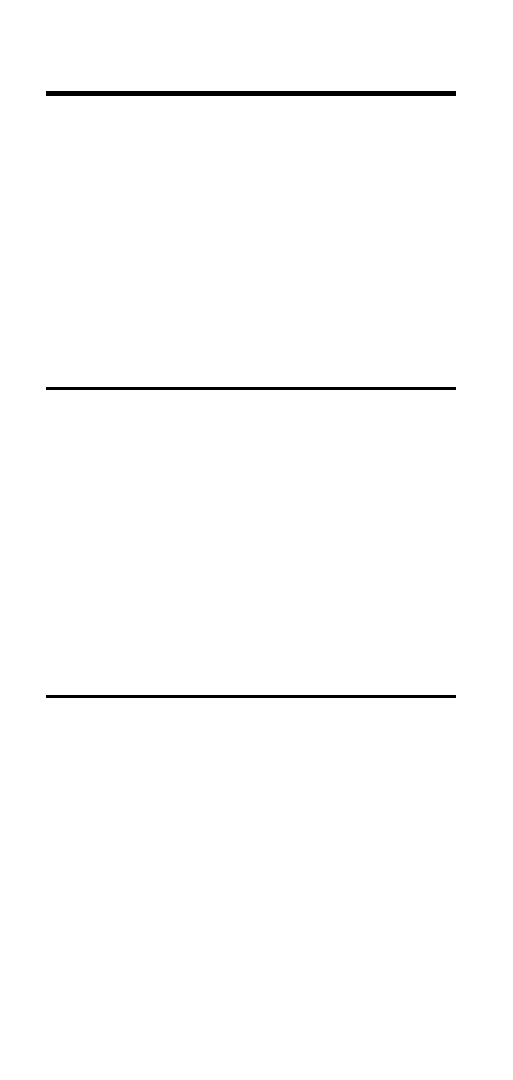
Normal Fractional Mode
The default, Normal Mode (
[Conv] 7),
reduces a fraction to its lowest common
denominator (for example, 8/16 reduces
to 1/2). If a fraction is entered having a
higher fractional accuracy than the cur-
rent setting, the setting will be tem-
porarily revised to the level of accuracy
of the entered value.
Fixed Fractional Mode
In the Fixed Mode (
[Conv] 9), fraction-
al results are displayed in the set frac-
tional value, not reduced. Entries of
higher accuracy values will be rounded
to the nearest fraction of the accuracy
setting (for example, for a fraction level
setting of 1/16, an entry of 5 [ / ] 32 [=]
will result in a display of 3/16).
Flashing Denominator
Your calculator can be set to flash the
denominator (bottom) when entering
fractions by pressing
[Conv] [ / ] . In this
way, you can see what fractional accu-
racy level is set. Pressing
[Conv] [ / ]
again will turn the flashing denomina-
tor off. This is a permanent setting that
will remain until revised or reset.
16 – Pocket Handyman
®
IV
